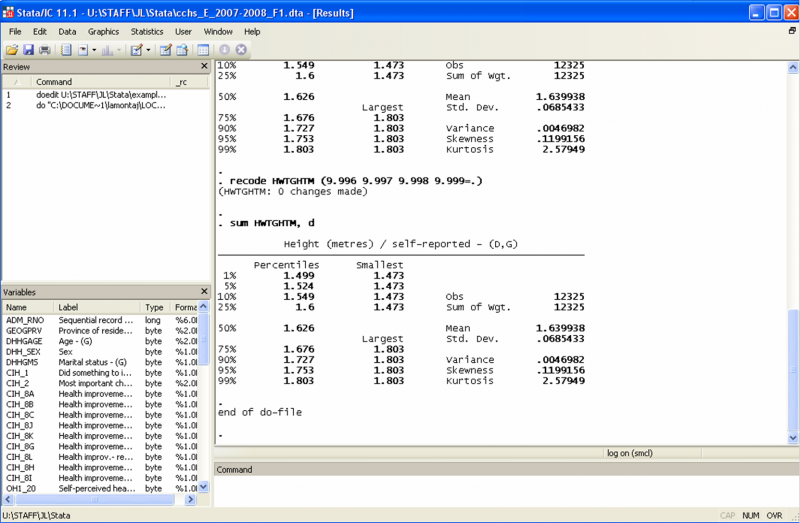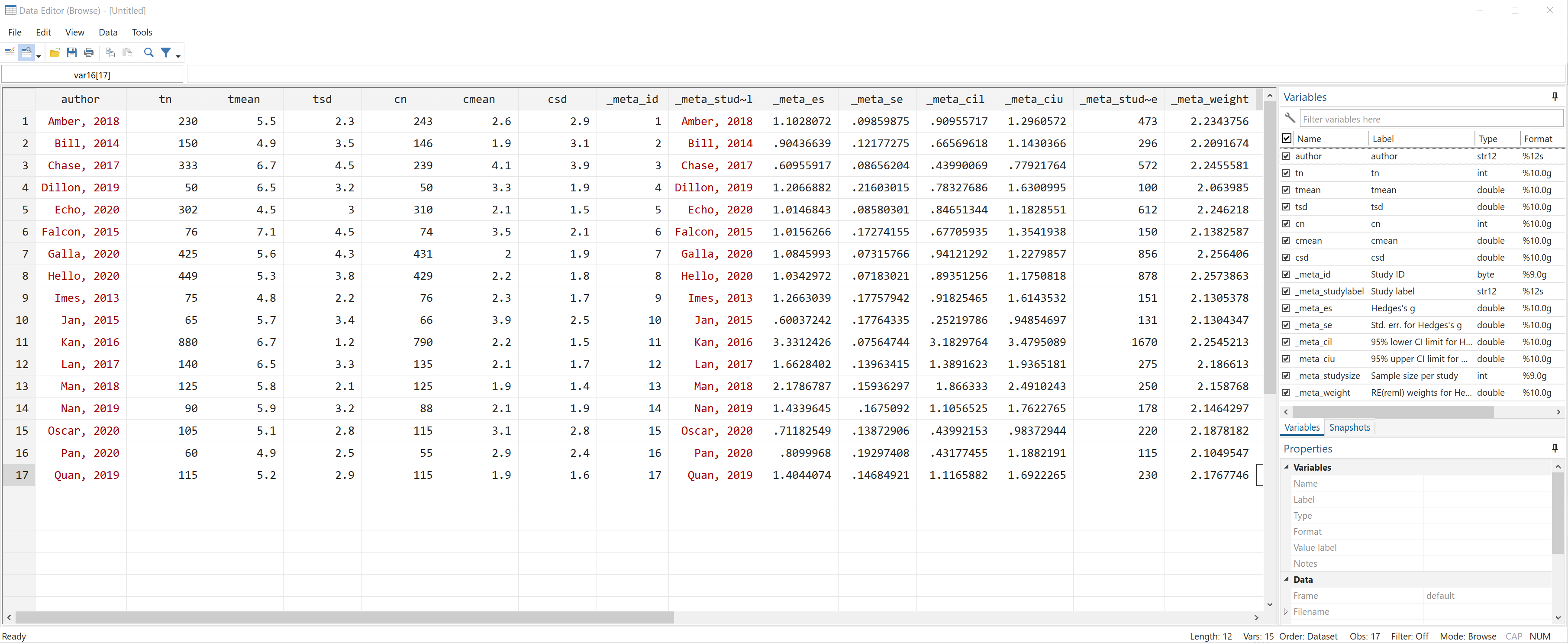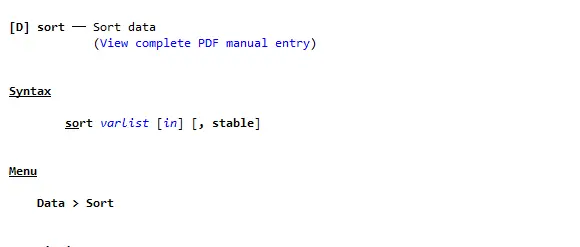How to Clean and Organize Data in Stata|2025
How to Clean and Organize Data in Stata offers step-by-step instructions for preparing your dataset. Learn techniques for handling missing values, formatting variables, and ensuring data accuracy for analysis.
Data cleaning and organization are essential steps in the data analysis process, ensuring that datasets are accurate, consistent, and ready for analysis. Stata is a powerful statistical software package widely used in research for data management and analysis. This guide provides a comprehensive overview of how to clean and organize data in Stata, incorporating key topics and commands, including the use of the clear command, and exploring the resources like “How to clean and organize data in Stata PDF” and “Data cleaning in Stata PDF.”
Introduction to Data Cleaning in Stata
Data cleaning is the process of identifying and correcting errors, inconsistencies, and inaccuracies in a dataset. Common issues include missing values, duplicate records, incorrect data types, and outliers. Stata provides a variety of tools and commands to address these issues efficiently.
Before beginning, it is essential to back up your original dataset to avoid accidental data loss during cleaning. Use Stata’s “clear” command to ensure the workspace is empty before loading new data:
clear
use dataset.dtaThe clear command removes any existing data or programs in memory, preparing Stata for new data.
Key Steps to Clean and Organize Data in Stata
Importing and Inspecting Data
Start by importing your data into Stata. You can load a dataset using the use command for .dta files or import other formats (e.g., Excel or CSV) using import commands.
use "datafile.dta", clear
import excel "datafile.xlsx", firstrow clearOnce the data is loaded, inspect it to understand its structure and identify potential issues:
list
browse
codebook
summarizelistdisplays the data in tabular format.browseallows interactive viewing and editing of the dataset.codebookprovides variable summaries, including value labels and ranges.summarizeoffers basic descriptive statistics.
Identifying and Handling Missing Data
Missing data can significantly impact analyses. Use the following commands to detect and address missing values:
misstable summarize
misstable patterns
list if missing(variable_name)misstable summarizeidentifies variables with missing values.misstable patternsshows patterns of missing data.list if missing(variable_name)displays rows where a specific variable is missing.
To handle missing values, you can:
- Replace missing values with a specific number or the mean:
replace variable_name = mean(variable_name) if missing(variable_name)- Exclude observations with missing values:
drop if missing(variable_name)Removing Duplicates
Duplicate records can distort analysis. Identify and remove duplicates using:
duplicates report
duplicates list
duplicates dropduplicates reportsummarizes the extent of duplication.duplicates listdisplays duplicate observations.duplicates dropremoves duplicates.
Correcting Data Types
Variables may have incorrect data types (e.g., numbers stored as strings). Use the following commands to convert variables:
generate new_variable = real(old_variable)
tostring variable_name, replacegeneratecreates new numeric variables from strings using thereal()function.tostringconverts numeric variables to strings.
Recoding and Renaming Variables
To recode variables or create new categories, use the recode command:
recode variable_name (1/5=1 "Low") (6/10=2 "High"), generate(new_variable)To rename variables for clarity:
rename old_name new_nameLabeling Variables and Values
Labels improve dataset readability. Use the following commands:
label variable variable_name "Descriptive Label"
label define label_name 1 "Yes" 0 "No"
label values variable_name label_namelabel variableassigns a descriptive label to a variable.label definecreates a set of value labels.label valuesapplies value labels to a variable.
Creating and Modifying Variables
You can create new variables or modify existing ones with the generate and replace commands:
generate new_variable = variable1 + variable2
replace variable_name = variable_name * 100For conditional modifications, use:
replace variable_name = new_value if conditionSorting and Organizing Data
Sort your data to facilitate analysis:
sort variable_name
bysort group_variable (variable_name): summarizesortorganizes data by a specified variable.bysortgroups data and applies a command within each group.
Saving the Cleaned Dataset
Once the data is cleaned and organized, save it for future use:
save "cleaned_data.dta", replaceThe replace option overwrites existing files with the same name.
Advanced Data Cleaning Techniques
Outlier Detection
Outliers can skew analyses and should be carefully reviewed. Detect outliers using:
summarize variable_name, detailThe detail option provides additional statistics, including extremes. To exclude outliers:
drop if variable_name > thresholdData Transformation
Transform variables to normalize distributions or enhance interpretability:
generate log_variable = log(variable_name)Common transformations include logarithmic, square root, and standardization.
Automating Data Cleaning
For repetitive tasks, write do-files to automate data cleaning:
// Sample do-file
do_file.do
clear
use "datafile.dta"
duplicates drop
misstable summarize
save "cleaned_data.dta", replaceRun the do-file using:
do "do_file.do"Stata Data Cleaning Courses and PDFs
Consider enrolling in a Stata data cleaning course to master advanced techniques. Additionally, refer to resources like “Data cleaning in Stata PDF” and “How to clean and organize data in Stata PDF” for step-by-step instructions and examples.
Stata Commands Cheat Sheet
Here is a quick reference for essential data cleaning commands:
| Task | Command |
|---|---|
| Clear workspace | clear |
| Load data | use, import |
| Summarize data | summarize, codebook |
| Handle missing values | misstable summarize, replace |
| Remove duplicates | duplicates report, duplicates drop |
| Change data types | generate, tostring |
| Recode variables | recode, rename |
| Label variables/values | label variable, label define, label values |
| Sort data | sort, bysort |
| Save dataset | save |
Conclusion
Effective data cleaning and organization in Stata are crucial for reliable and accurate analysis. By mastering the commands and techniques outlined in this guide, you can efficiently prepare datasets for analysis. Explore additional resources like Stata data cleaning courses and PDFs for in-depth learning. As you practice and automate processes, you will enhance your data management skills, ensuring high-quality research outcomes.
Needs help with similar assignment?
We are available 24x7 to deliver the best services and assignment ready within 3-4 hours? Order a custom-written, plagiarism-free paper