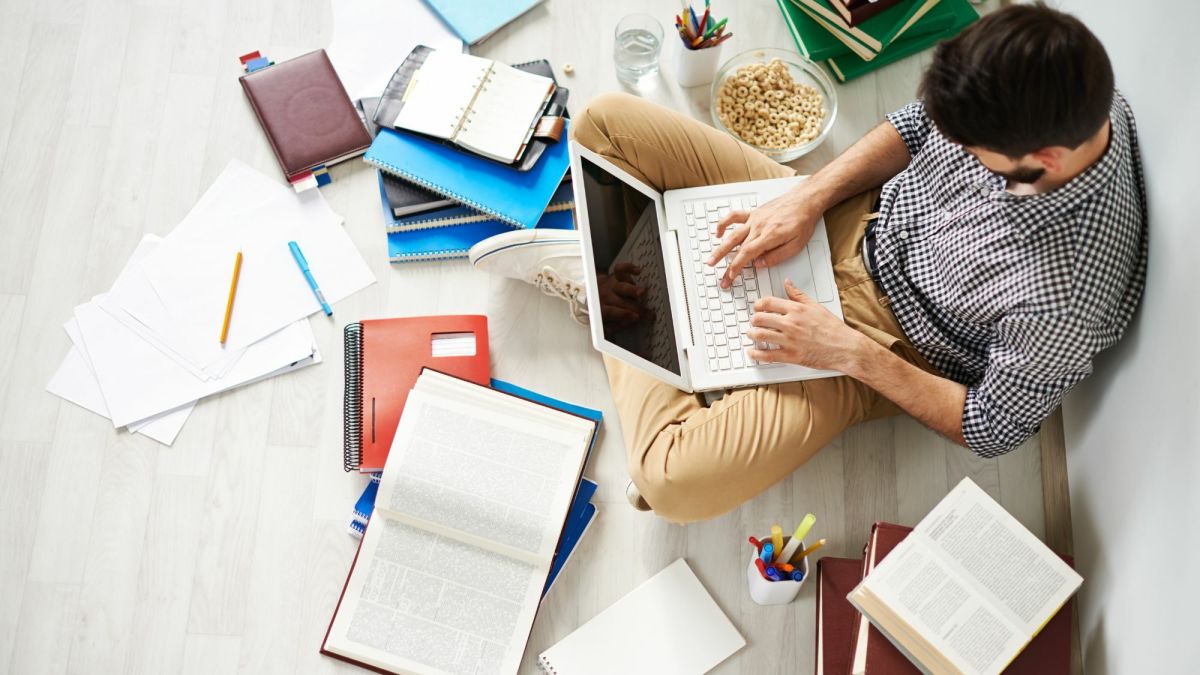Stata for Academic Research: A Comprehensive Guide|2025
/in STATA Articles /by BesttutorStata for Academic Research: A Comprehensive Guide explores how to use Stata for scholarly studies. Learn essential techniques, advanced tools, and best practices for conducting precise and reliable academic research.
Stata is one of the most widely used statistical software packages in academic research. Known for its versatility and user-friendly interface, it is a powerful tool for data management, statistical analysis, and data visualization. This paper explores the significance of Stata in academic research, focusing on its features, applications, and the resources available for students and researchers.
Table of Contents
ToggleIntroduction to Stata
Stata is a complete statistical software package that provides everything researchers need for data analysis. Whether working with small or large datasets, Stata offers a range of tools that help academics and professionals alike carry out their statistical analyses, from simple descriptive statistics to complex multivariate models. Initially launched in 1985, Stata has evolved over the years to remain one of the leading software choices for statistical analysis, particularly in fields such as economics, political science, sociology, and public health.
Stata’s accessibility, flexibility, and rich set of features make it especially suitable for academic research. It includes robust features for data manipulation, visualization, and statistical modeling, all in one platform. Moreover, Stata allows for the efficient handling of both cross-sectional and longitudinal data, making it indispensable in fields that require complex data structures, such as econometrics or epidemiology.
Features of Stata for Academic Research
Stata’s most compelling feature is its comprehensive set of statistical methods. The software provides researchers with tools for managing datasets, performing descriptive statistics, conducting hypothesis tests, running regression models, and producing high-quality graphs. It also allows researchers to manage datasets efficiently, even with millions of observations, a key benefit when working with large academic datasets.
Data Management
One of the core functions of Stata is its ability to manage large datasets with ease. Researchers can import data from a wide range of formats, including Excel, CSV, and SQL databases. Stata’s command-driven approach allows users to clean and organize their data systematically. For example, it is possible to generate summary statistics, create new variables, merge or append datasets, and perform data transformations in just a few lines of code.
Statistical Analysis
Stata excels in statistical analysis. It offers a vast array of techniques, ranging from descriptive statistics to advanced models such as linear regression, logistic regression, multilevel models, time-series analysis, and survival analysis. This makes Stata an ideal tool for academic researchers conducting studies across various disciplines. Additionally, Stata supports both frequentist and Bayesian methods, allowing researchers to apply the approach that best suits their research objectives.
Graphics and Visualization
Stata’s graphics capabilities are another significant advantage for academic research. The software allows users to create high-quality visualizations that can be used to illustrate research findings. Whether it’s generating histograms, scatter plots, or more complex graphs such as Kaplan-Meier survival curves or interaction plots, Stata offers intuitive tools for producing professional-quality charts and graphs. The graphical interface is simple yet flexible, enabling users to create customized visualizations for their academic work.
Reproducibility and Automation
In academic research, reproducibility is a cornerstone of scientific integrity. Stata is well-suited for reproducible research because of its command syntax. By using Stata’s command scripts, researchers can ensure that their analyses can be reproduced by others. This is important for transparency, collaboration, and verification in the academic world. Additionally, Stata allows users to automate repetitive tasks, which can save time and reduce the likelihood of errors in data analysis.
Stata for Students
Stata’s relevance in academic research is particularly important for students who are learning data analysis and statistics. For students pursuing degrees in economics, political science, sociology, or other data-intensive fields, proficiency in Stata is often a prerequisite. Many universities offer Stata workshops and courses to familiarize students with the software.
Stata for Student Learning
Stata is an excellent tool for students because it is both powerful and relatively easy to learn. Unlike other statistical software packages, Stata’s syntax is intuitive, and the software is equipped with extensive documentation and user support. The user interface is also accessible, and even students with minimal prior experience in statistics or programming can quickly grasp its functionality.
For students new to statistical analysis, Stata’s command-based syntax offers a straightforward path to learning. The software provides clear output that explains the results of analyses, making it easier for students to understand statistical concepts. Moreover, the Stata website offers a wide range of tutorials, resources, and forums where students can ask questions and get answers from other users or Stata experts.
Stata for Academic Research Projects
Many students use Stata in their capstone projects, theses, and dissertations. It allows them to analyze data, test hypotheses, and present their results in a comprehensive manner. Stata’s ability to handle complex data and perform advanced statistical analyses makes it an ideal tool for such research endeavors. Additionally, Stata’s graphical capabilities enable students to produce clear and polished visualizations for their research papers.
Stata for Thesis Writing
Stata also plays a crucial role in thesis writing, as it can assist in the analysis of data collected through surveys, experiments, or secondary data sources. The software’s versatility allows students to perform the necessary statistical tests, generate descriptive statistics, and run econometric models, all of which are integral components of the research process. Furthermore, Stata’s reproducibility features ensure that students’ analyses are consistent and transparent, which is essential when defending academic research.
Accessing Stata for Students
Stata offers various licenses and pricing options for students, making it accessible to a wider audience. Many universities provide discounted or free access to Stata for students, often through campus-wide licenses. Students can obtain Stata through their institution or purchase discounted versions directly from Stata’s website. For those interested in learning how to use Stata for academic research, there are plenty of tutorials and guides available online to help them get started.
Accessing Stata for Academic Research
Stata can be accessed through various channels, depending on the needs and resources of the researcher or institution. The most common ways to obtain Stata are through downloads, institutional licenses, or free trials.
Stata for Academic Research Download
Academic researchers and students can download Stata from the official Stata website. Stata provides different versions of the software tailored to various user needs, including the Standard, IC (Intercooled), SE (Special Edition), and MP (Multiprocessor) versions. These versions differ in terms of the maximum number of variables they can handle and the computational power they provide. Researchers can select the version that best suits their dataset size and research requirements.
Stata for Academic Research Free
Stata also offers free trials for researchers and students who wish to explore the software before committing to a purchase. The free trial version of Stata typically lasts for 30 days, providing full access to all of its features. This can be particularly helpful for those who need to evaluate whether Stata is the right tool for their academic research project.
Stata for Students
Stata recognizes the importance of making its software accessible to students, so it offers a student version of the software at a discounted price. This version provides students with all the essential features necessary for conducting academic research. Many institutions also have campus-wide licenses, allowing students to use Stata on university computers or to download it on their personal devices.
Stata Resources for Academic Research
In addition to the software itself, Stata provides a wealth of resources designed to help researchers and students maximize their use of the software. These resources include:
Stata Documentation
Stata provides extensive documentation to guide users through its features. The built-in help system includes a comprehensive user manual, examples of syntax and code, and explanations of different statistical techniques. Stata’s documentation is one of its strongest assets, making it easy for both beginners and advanced users to learn the software.
Online Forums and Community Support
Stata users benefit from a vibrant online community. Statalist, the official user forum, is a place where researchers can ask questions, share insights, and learn from others. The forum provides a space for researchers to troubleshoot issues, share code snippets, and discuss innovative applications of Stata.
Stata YouTube Channel and Tutorials
For those who prefer learning visually, Stata offers tutorials and instructional videos on its official YouTube channel. These videos cover everything from basic data management to advanced statistical techniques, providing a wealth of knowledge for researchers looking to expand their skill set.
Conclusion
Stata is an essential tool for academic research due to its flexibility, power, and ease of use. Whether used by students learning statistics or by seasoned researchers conducting complex analyses, Stata offers the necessary features to manage, analyze, and visualize data effectively. The availability of student licenses, free trials, and a wealth of online resources makes Stata an accessible choice for academic researchers at all levels. As research continues to become more data-driven, Stata remains a cornerstone of academic statistical analysis, helping to ensure that research is not only accurate but also reproducible and transparent.
For students and researchers looking for an all-in-one statistical software package, Stata is undoubtedly one of the best choices available, offering a comprehensive solution for academic research.
Needs help with similar assignment?
We are available 24x7 to deliver the best services and assignment ready within 3-4 hours? Order a custom-written, plagiarism-free paper