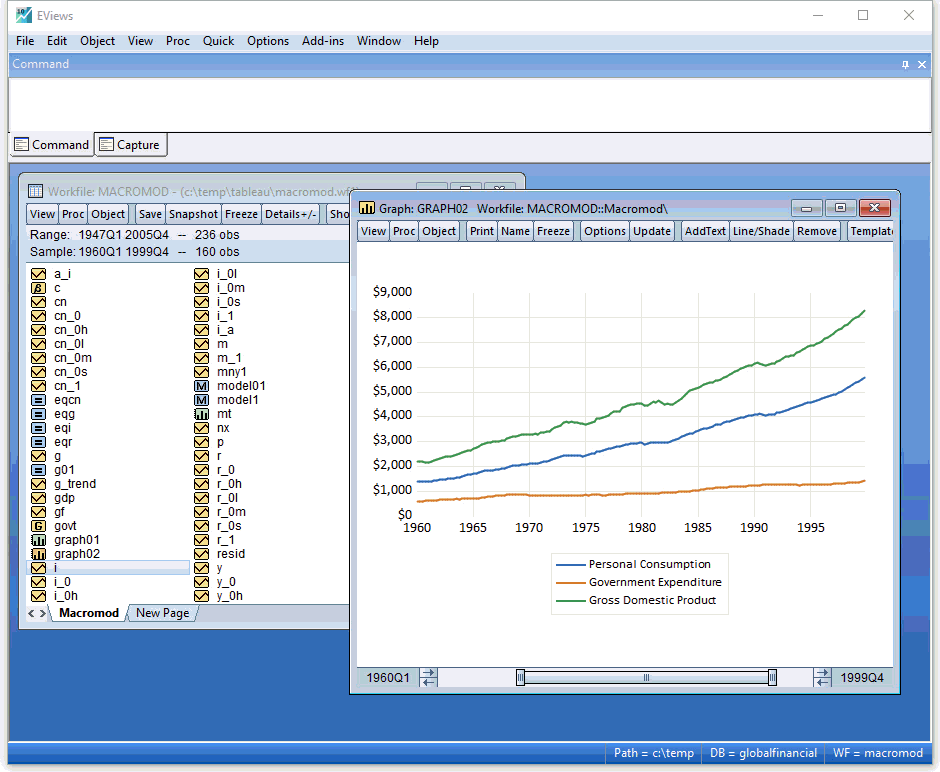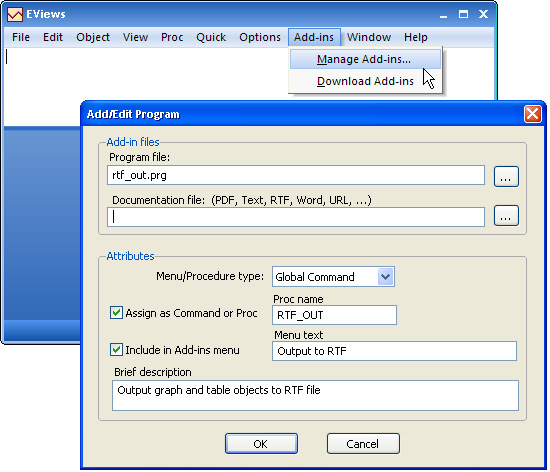Comprehensive Guide to eViews: Unlocking the Power of Econometric Analysis|2025
In the realm of econometric analysis and forecasting, eViews stands out as a powerful software tool that caters to professionals, academics, and students alike. With its robust capabilities for time-series analysis, statistical modeling, and data management, eViews has become an indispensable asset for economists and researchers worldwide. This article explores the features, benefits, and applications of eViews, offering a detailed tutorial on how to maximize its potential.
What is eViews?
eViews, short for “Econometric Views,” is a statistical software package designed specifically for econometric analysis and forecasting. Developed by Quantitative Micro Software (QMS), eViews combines an intuitive interface with advanced statistical tools, making it suitable for both novice users and seasoned professionals.
Key Features of eViews
-
Time-Series Analysis:
- Perform detailed time-series analysis, including stationarity testing, ARIMA modeling, and seasonal adjustments.
- Identify trends, patterns, and relationships within your dataset.
-
Data Management:
- Import data from various sources, including Excel, CSV, and databases.
- Organize and manipulate datasets efficiently with built-in tools.
-
Statistical Analysis:
- Access a wide range of statistical tests, including hypothesis testing, regression analysis, and correlation matrices.
- Estimate linear and nonlinear models with ease.
-
Forecasting Capabilities:
- Generate accurate forecasts based on historical data.
- Use advanced techniques like vector autoregression (VAR) and vector error correction models (VECM).
-
User-Friendly Interface:
- Enjoy a clean and intuitive graphical user interface that simplifies complex analyses.
- Utilize drag-and-drop functionality for quick operations.
-
Customizable Output:
- Generate comprehensive reports with graphs, tables, and statistical summaries.
- Export results to Word, Excel, or PDF for presentations and publications.
Why Choose eViews for Econometric Analysis?
1. Versatility:
eViews supports a wide range of data formats and analytical methods, making it suitable for diverse research needs.
2. Accuracy:
Its advanced algorithms ensure precise calculations, enhancing the reliability of results.
3. Speed:
With optimized performance, eViews can handle large datasets and complex models without significant lag.
4. Community Support:
Benefit from a vast community of users, online forums, and comprehensive documentation.
Applications of eViews
eViews is widely used across various fields, including:
1. Academic Research:
- Conduct econometric studies and publish findings in peer-reviewed journals.
- Teach students about advanced statistical techniques.
2. Economic Forecasting:
- Predict economic indicators like GDP growth, inflation rates, and unemployment trends.
- Assist policymakers in making informed decisions.
3. Financial Analysis:
- Analyze stock market trends and portfolio performance.
- Model risk factors and valuation metrics.
4. Business Analytics:
- Evaluate sales trends, consumer behavior, and market demand.
- Optimize supply chain and pricing strategies.
Getting Started with eViews
Step 1: Installation
- Purchase and download eViews from the official website (eViews).
- Follow the installation instructions for your operating system (Windows or Mac).
Step 2: Importing Data
- Launch eViews and create a new workfile.
- Import data from Excel, CSV, or other supported formats.
- Verify and clean the dataset using eViews’ data management tools.
Step 3: Conducting Analysis
- Use the “Quick” menu to access basic statistical tests and visualizations.
- Navigate to the “View” and “Estimate” tabs for advanced modeling options.
- Generate graphs, charts, and tables to illustrate your findings.
Step 4: Interpreting Results
- Interpret coefficients, R-squared values, and p-values to draw conclusions.
- Compare models using goodness-of-fit metrics and residual diagnostics.
Advanced Features of eViews
1. Panel Data Analysis:
- Handle cross-sectional and time-series data simultaneously.
- Estimate fixed effects, random effects, and dynamic panel models.
2. Structural Equation Modeling (SEM):
- Model relationships between observed and latent variables.
- Test hypotheses using path diagrams and covariance structures.
3. Monte Carlo Simulations:
- Conduct simulations to assess the robustness of models under different scenarios.
4. Programming Capabilities:
- Automate repetitive tasks using eViews’ built-in programming language.
- Customize scripts to tailor analyses to specific requirements.
Benefits of Using eViews
1. Enhanced Productivity:
- Save time with efficient data handling and analysis workflows.
2. Improved Accuracy:
- Minimize errors with precise calculations and robust validation tools.
3. Comprehensive Insights:
- Gain deeper insights into data through advanced visualizations and diagnostics.
4. Scalability:
- Adapt eViews to projects of varying complexity, from simple regressions to intricate econometric models.
Limitations of eViews
While eViews offers numerous advantages, it also has some limitations:
-
Cost:
- The software is relatively expensive, which may be a barrier for small organizations and individual users.
-
Learning Curve:
- Beginners may require time to master its advanced features.
-
Limited Machine Learning Tools:
- For AI-driven analysis, integration with Python or R may be necessary.
Tips for Maximizing eViews’ Potential
-
Understand Your Objectives:
- Define clear research goals to streamline your analysis process.
-
Leverage Tutorials and Documentation:
- Explore online resources and user manuals to enhance your skills.
-
Validate Data:
- Ensure data integrity by conducting thorough checks and cleaning.
-
Engage with the Community:
- Participate in forums and workshops to exchange knowledge and best practices.
-
Stay Updated:
- Regularly update the software to access new features and improvements.
Frequently Asked Questions about eViews
1. Is eViews Suitable for Beginners?
Yes, eViews’ user-friendly interface makes it accessible to beginners, though advanced features may require additional learning.
2. Can eViews Handle Big Data?
While eViews can manage moderately large datasets, extremely big data projects may require specialized tools like Hadoop or Spark.
3. Does eViews Offer Cloud Integration?
No, eViews is primarily desktop-based, but data can be shared and stored in cloud services manually.
4. What File Formats Does eViews Support?
EViews supports a variety of formats, including Excel, CSV, and databases like SQL.
Conclusion
eViews is a powerful and versatile tool that bridges the gap between complex econometric analysis and user-friendly software design. From academic research to financial modeling, it empowers users to extract meaningful insights from data and make informed decisions. By mastering eViews’ features and leveraging its advanced capabilities, you can enhance your analytical skills and contribute to impactful research and policy-making.
For more assistance with eViews or other statistical software, visit getspsshelp.com. Our team of experts is dedicated to helping you achieve your research goals efficiently and effectively.
Needs help with similar assignment?
We are available 24x7 to deliver the best services and assignment ready within 3-4 hours? Order a custom-written, plagiarism-free paper