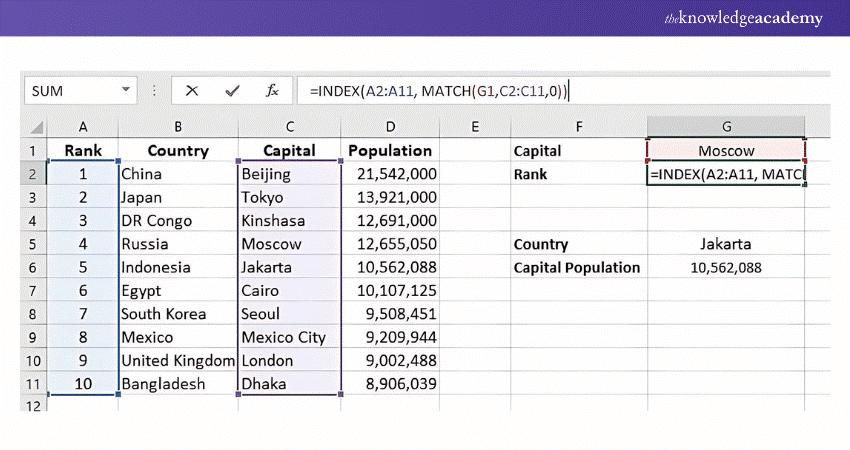Advanced Excel Assignment Help Now|2025
What is Advanced Excel?
Advanced Excel goes beyond basic functionalities like data entry and arithmetic operations. It involves mastering complex formulas, automation tools, and data visualization techniques:
- Key Features:
- Advanced formulas like INDEX-MATCH and array formulas.
- Tools like PivotTables, Power Query, and Macros.
- Data visualization features such as conditional formatting and interactive dashboards.
- Why It Matters: Advanced Excel streamlines data analysis and decision-making processes, making it a crucial skill for academic and professional assignments.
Common Challenges in Advanced Excel Assignments
Managing Large Data Sets
Handling massive data sets can overwhelm Excel’s default capabilities. Common challenges include:
- Slow Performance: Large files may slow down.
- Data Cleaning: Identifying duplicates and inconsistencies.
Complex Data Entry Tasks
Advanced assignments often require:
- Automating repetitive tasks using Macros.
- Setting up validation rules to ensure accuracy.
- Using advanced tools like Power Query for transformations.
Lack of Knowledge in Advanced Formulas
Understanding advanced Excel formulas is crucial for tackling:
- Multi-variable data analysis.
- Statistical calculations and regressions.
Inefficient Workflow Management
Without mastery over shortcuts and tools, assignments can become time-intensive.
Advanced Excel Formulas with Examples
INDEX-MATCH for Dynamic Lookups
Unlike VLOOKUP, INDEX-MATCH allows for flexible, non-linear searches:
- Formula:
=INDEX(Result_Range, MATCH(Lookup_Value, Lookup_Range, 0)) - Example: Retrieve sales data for a specific region dynamically.
Array Formulas for Multi-Cell Calculations
Array formulas handle calculations across multiple cells:
- Example:
{=SUM(A1:A10*B1:B10)}Calculates the sum of the product of two arrays.
TEXT Functions for Formatting
The TEXT formula customizes data displays:
- Example:
=TEXT(A1, "dd-mm-yyyy")Converts a date into the specified format.
Advanced Conditional Logic with IF-AND-OR
Combine conditions for complex logic:
- Formula:
=IF(AND(A1>10, B1<5), "Yes", "No") - Use Case: Automating decision rules.
How to Tackle Complex Data Entry Challenges
Use Data Validation for Accuracy
Data validation ensures input accuracy:
- Steps:
- Go to Data → Data Validation.
- Set rules, e.g., “Allow only whole numbers.”
- Pro Tip: Use custom formulas like
=ISNUMBER(A1)for specific validations.
Leverage Power Query for Data Transformation
Power Query simplifies importing, cleaning, and reshaping data:
- Steps:
- Go to Data → Get & Transform.
- Load data and apply transformations (e.g., pivoting).
- Example: Removing duplicates and splitting text columns.
Automate Tasks with Macros
Macros save time by automating repetitive tasks:
- Steps:
- Go to Developer → Record Macro.
- Perform actions and stop recording.
- Pro Tip: Use VBA for advanced automation.
Advanced Excel Skills Checklist
Ensure you master the following to excel in assignments:
- Mastering formulas (e.g., VLOOKUP, INDEX-MATCH).
- Creating and managing PivotTables.
- Using Power Query for transformations.
- Designing interactive dashboards.
- Writing and editing Macros.
- Utilizing conditional formatting for visualization.
- Implementing What-If Analysis tools.
- Applying statistical functions like
=STDEVand=CORREL.
Advanced Excel Skills for Resumes
Highlighting Excel skills on your resume can make a significant impact:
- Key Skills to Include:
- Proficiency in PivotTables, Macros, and Power Query.
- Experience with advanced formulas.
- Ability to handle large datasets and automate workflows.
- Sample Line:
- “Expert in data analysis using advanced Excel tools, including Power Query and VBA.”
Advanced Excel Formulas PDF and Online Courses
Finding Useful PDFs
Free PDFs like “Advanced Excel Formulas with Examples in Excel Sheet Free Download” can provide a structured approach:
- Sources:
- Microsoft’s official resources.
- Educational websites and forums.
Online Courses for Advanced Excel
Enhance your skills with free courses:
- Popular Platforms:
- Coursera, Udemy, and Khan Academy.
- Microsoft’s Excel Training.
Combining PDFs and Courses
Download materials and enroll in courses to get hands-on practice.
Why Choose GetSPSSHelp.com for Advanced Excel Assignments?
Excel assignments require time, precision, and expertise. Here’s why GetSPSSHelp.com is the best choice for Excel-related tasks:
Expertise in Advanced Excel
- Our team includes Excel professionals proficient in advanced formulas, data analysis, and automation tools.
Tailored Assistance
- Get personalized solutions designed to meet your assignment requirements.
- Assistance spans from basic queries to complex case studies.
High-Quality Resources
- Access exclusive cheat sheets, templates, and guides.
- Learn advanced techniques with step-by-step tutorials.
Affordable and Reliable
- Competitive pricing ensures value for your money.
- 24/7 support to address urgent queries.
Proven Results
- Thousands of satisfied clients trust us for timely and accurate assignment help.
Final Thoughts
Advanced Excel assignments often present challenging scenarios requiring in-depth knowledge of tools, formulas, and best practices. By mastering key techniques and leveraging expert resources, you can handle complex data entry challenges efficiently. If you need professional guidance, visit GetSPSSHelp.com to ensure success in your assignments and enhance your Excel expertise.
Needs help with similar assignment?
We are available 24x7 to deliver the best services and assignment ready within 3-4 hours? Order a custom-written, plagiarism-free paper