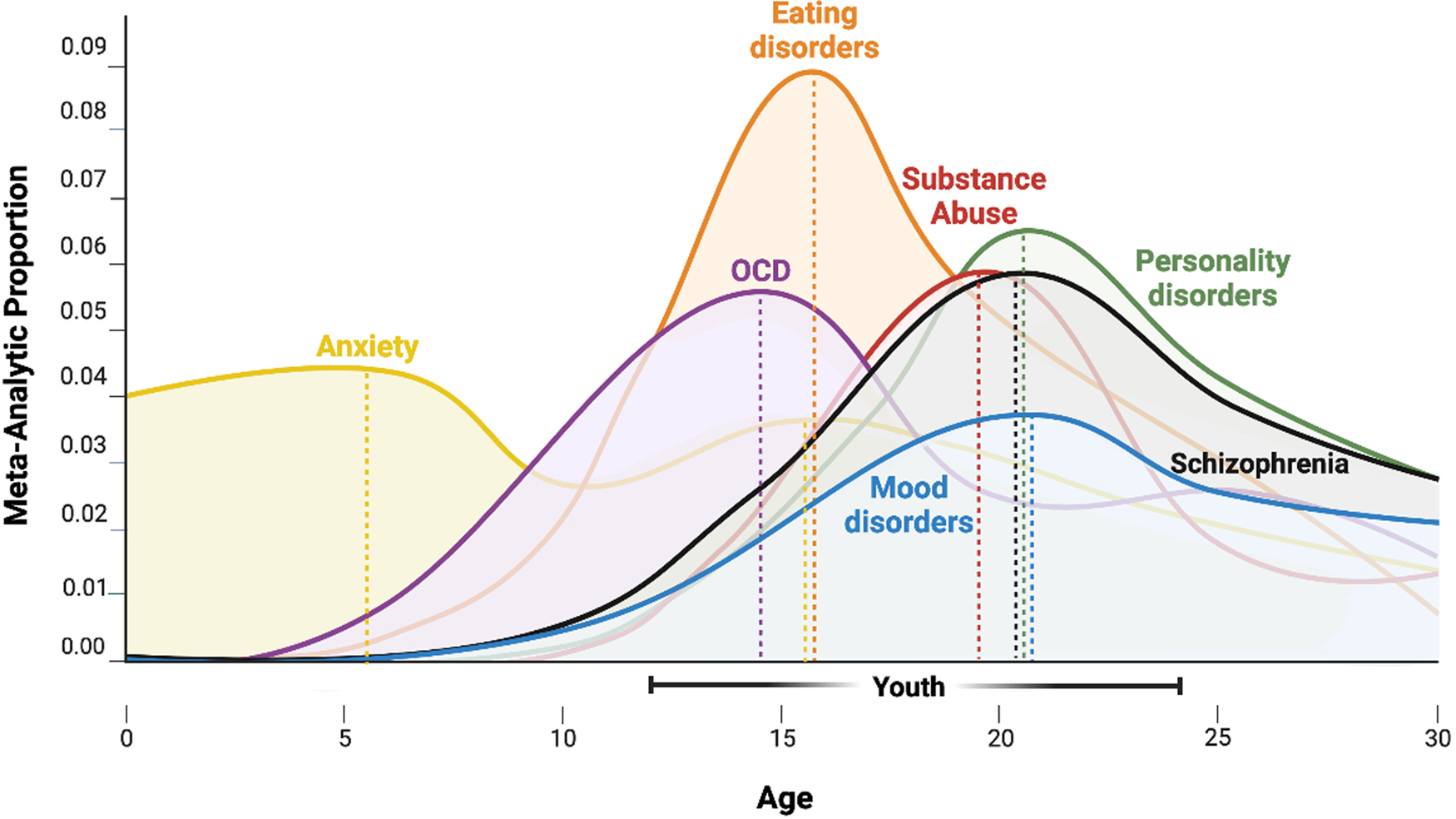Advanced Statistical Analysis in Stata|2025
/in STATA Articles /by BesttutorAdvanced Statistical Analysis in Stata offers in-depth techniques for performing complex data analysis. Learn how to use Stata’s advanced features for regression, multivariate analysis, and more to enhance your research and insights.
Table of Contents
ToggleIntroduction
Stata is a powerful statistical software package used by researchers, data analysts, and statisticians for data analysis, manipulation, and visualization. It is widely known for its user-friendly interface and extensive range of statistical methods. From basic descriptive statistics to complex econometric modeling, Stata is equipped with tools to perform a broad array of analyses. As the needs of data analysts grow, advanced statistical techniques become more prevalent, and Stata offers the functionality to meet these challenges.
This paper explores advanced statistical analysis in Stata, focusing on its capabilities, applications, and the essential concepts that users need to understand when utilizing Stata for complex analyses. We will cover various advanced techniques, from regression modeling to advanced time series analysis, highlighting the role of Stata in these areas. Additionally, we will address some commonly asked questions, such as whether Stata is free, its pricing structure, and how to obtain it for free or through a trial.
What is Stata Used For?
Stata is an integrated software that is used for data management, statistical analysis, and graphics. It serves a wide range of fields, including economics, biostatistics, epidemiology, political science, sociology, and finance. Stata is particularly favored by researchers in academia and professionals in the fields of health, economics, and social sciences due to its robust statistical analysis capabilities.
Some of the common applications of Stata include:
- Data Management: Stata helps in managing and organizing data. It can handle large datasets with ease, providing a range of tools for data cleaning, transforming, and structuring data.
- Statistical Analysis: Stata supports basic and advanced statistical techniques, from simple t-tests to complex multivariate regression, time series analysis, survival analysis, and more.
- Graphics and Visualization: Stata offers powerful graphical tools for visualizing data trends, distributions, and relationships. These tools are crucial for presenting the results of analyses in a meaningful and understandable way.
- Econometrics: Stata is widely used in econometrics to perform advanced analyses such as panel data modeling, time series analysis, and causal inference.
Stata Features for Advanced Statistical Analysis
Stata’s versatility shines through its wide range of advanced statistical methods. Below are some of the key advanced techniques that users can implement in Stata:
Multivariate Regression
One of the most common techniques in Stata is multivariate regression analysis, which examines the relationship between multiple independent variables and a dependent variable. Stata supports linear regression, logistic regression, and multinomial regression, among others. These techniques are fundamental in many fields such as economics and social science research.
-
- Linear Regression: Linear regression in Stata can be executed with the
regresscommand. For advanced applications, users can add options to handle heteroscedasticity, endogeneity, or multicollinearity. - Logistic Regression: For binary outcomes, Stata’s
logitandprobitcommands allow researchers to model the probability of an event occurring. - Multinomial Regression: For categorical dependent variables with more than two categories, users can apply multinomial logistic regression using Stata’s
mlogitcommand.
- Linear Regression: Linear regression in Stata can be executed with the
Panel Data Analysis
Panel data refers to datasets that contain observations on multiple entities (such as individuals, countries, or companies) across multiple time periods. Stata excels at handling panel data, with commands like xtreg for fixed and random effects regression models, xtlogit for logistic regression with panel data, and xtmixed for mixed-effects models.
The command xtset is used to declare the panel structure of the data, specifying both the individual and time variables. This is essential for Stata to correctly account for the correlation between observations within the same entity over time.
Time Series Analysis
Time series data, which involves observations ordered in time, is another area where Stata shines. Time series analysis is critical in fields such as economics and finance. Stata offers several advanced time series analysis features, including:
-
- Autoregressive Models (AR): The
arimacommand is used to fit autoregressive models, which model the relationship between an observation and its past values. - Unit Root Tests: For time series stationarity, users can perform unit root tests like Augmented Dickey-Fuller (ADF) and Phillips-Perron tests using commands such as
dfuller. - Cointegration and Error Correction Models: Stata also supports cointegration tests and error correction models, which are necessary for modeling long-run relationships between non-stationary time series variables.
- Autoregressive Models (AR): The
Survival Analysis
Survival analysis is widely used in medical research and social science to analyze the time until an event occurs (e.g., death, failure). Stata offers commands such as stset, stcox (for Cox regression), and streg (for parametric survival models) to perform survival analysis and estimate hazard rates.
Structural Equation Modeling (SEM)
SEM is a multivariate technique that allows researchers to examine complex relationships between variables. Stata has a built-in SEM package that allows for path analysis, confirmatory factor analysis, and latent variable modeling. The sem command in Stata makes it easy to specify and estimate models, providing tools for model diagnostics and comparison.
Bayesian Analysis
Bayesian methods are increasingly popular in various fields, especially when data is sparse or the prior information is crucial. Stata provides a Bayesian analysis suite, including bayesmh, bayesreg, and bayesprobit, among others. These tools allow users to perform Bayesian regression, estimation, and hypothesis testing with ease.
Machine Learning
With the release of Stata 16 and 17, Stata introduced various machine learning capabilities, allowing users to apply techniques such as random forests, LASSO regression, and k-means clustering. These methods are ideal for predictive modeling and can be implemented using commands like lasso and randomforest.
Getting Stata
- Stata Free Trial
Stata offers a free trial version of its software, which allows users to test its capabilities before making a purchase. The trial version is often limited in terms of time (typically 30 days) and functionality but is a great way to explore the software. - Stata Price
The price of Stata varies based on the version (IC, SE, MP) and the type of license (student, individual, or corporate). The basic version, Stata/IC, is suitable for most users, but those requiring advanced features, such as handling large datasets or parallel processing, can opt for Stata/SE or Stata/MP, which cost more. - Stata 17 Free Download
Stata 17, the latest version of the software, is not available for free. However, users can download a free trial version from the official Stata website. This gives users an opportunity to explore the latest features and capabilities of Stata 17, including enhanced machine learning tools and support for bigger datasets. - Stata Full Meaning
The name “Stata” is derived from the term “Statistics and Data.” It emphasizes its primary function as a tool for performing complex statistical analysis on large datasets. - Is Stata Free?
No, Stata is not free. It requires a paid license for full use. The pricing is based on the type of user, with discounts for students and academic institutions. Stata also offers different licensing options depending on the number of users (single user or multiple users). However, the free trial version provides a short-term solution for those interested in testing the software. - Stata 18 Free Download
Stata 18 has not been released yet, but it is expected to offer further enhancements to statistical analysis tools, machine learning, and data visualization capabilities. As with other versions, it is likely to offer a free trial upon its release, allowing users to test its new features.
Conclusion
Stata is an excellent choice for advanced statistical analysis, offering a wide range of tools for complex data analysis across various fields. From multivariate regression to time series and machine learning, Stata provides the necessary resources to handle a broad spectrum of analytical challenges. While Stata is not free, it offers a free trial version for those who wish to explore its capabilities before purchasing. Researchers and analysts interested in advanced statistical techniques will find Stata to be a versatile and efficient tool in their toolkit.
Needs help with similar assignment?
We are available 24x7 to deliver the best services and assignment ready within 3-4 hours? Order a custom-written, plagiarism-free paper