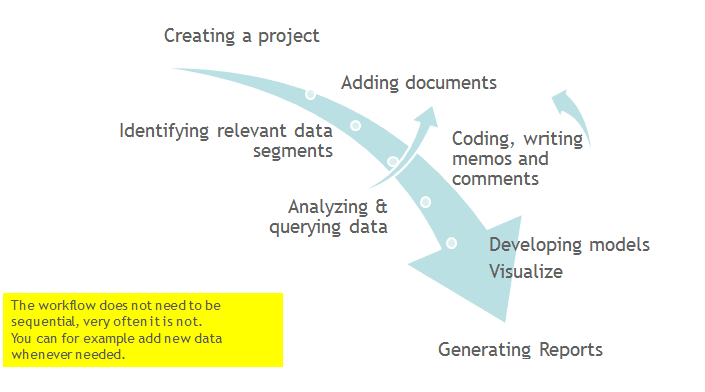Best Atlas.ti Tutorial|2024
Comprehensive Atlas.ti Tutorial: Mastering Qualitative Data Analysis
Atlas.ti is a powerful qualitative data analysis (QDA) software that enables researchers to manage, analyze, and interpret complex datasets. Whether you are a student, academic, or professional researcher, mastering Atlas.ti can significantly enhance your qualitative research process. This tutorial provides an in-depth guide to understanding Atlas.ti, its features, and how to use it effectively for data analysis.
What Is Atlas.ti?
Atlas.ti is a computer-assisted qualitative data analysis software (CAQDAS) that facilitates the organization, coding, and interpretation of textual, audio, and visual data. It is widely used for qualitative research in fields such as sociology, psychology, business, education, and healthcare. With Atlas.ti, users can analyze large volumes of data to identify patterns, themes, and relationships.
Why Use Atlas.ti for Qualitative Research?
- Efficient Data Organization: Atlas.ti provides a centralized workspace to organize and manage diverse datasets, including interview transcripts, survey responses, videos, and images.
- Advanced Coding Tools: The software enables detailed coding of data, allowing researchers to assign codes to segments of text, audio, or images.
- Powerful Data Visualization: Atlas.ti offers tools like word clouds, network diagrams, and heat maps to visualize data relationships.
- Collaboration Features: It supports team-based research by allowing multiple users to work on the same project.
- Integration with Other Tools: Atlas.ti integrates seamlessly with tools like SPSS and Excel, making it easier to merge qualitative and quantitative analysis.
Getting Started with Atlas.ti
Step 1: Installation and Setup
- Visit the Atlas.ti official website to download the software.
- Choose the appropriate version for your operating system (Windows, Mac, or Web).
- Install the software and activate your license key.
Step 2: Creating a New Project
- Launch Atlas.ti and click on New Project.
- Name your project (e.g., “Customer Satisfaction Analysis”).
- Import your data files by selecting Add Documents. You can upload text documents, PDFs, images, videos, or audio files.
Step 3: Organizing Your Data
- Use the Document Manager to categorize and organize your files.
- Add metadata to documents for easier identification.
Coding in Atlas.ti
Coding is the process of labeling segments of your data to identify patterns and themes.
Step 1: Creating Codes
- Highlight a relevant segment of text in your document.
- Right-click and select Create Free Code.
- Name the code (e.g., “Customer Complaints”).
Step 2: Applying Codes
- Drag and drop existing codes onto text, images, or audio segments.
- Use the Code Manager to edit or merge codes as needed.
Step 3: Auto Coding
- Utilize the Auto Coding feature to apply codes based on predefined keywords or phrases.
Analyzing Data in Atlas.ti
Step 1: Query Tool
- Use the Query Tool to explore relationships between codes.
- Combine codes using Boolean operators (AND, OR, NOT) for complex queries.
Step 2: Network Views
- Create visual representations of code relationships using Network Views.
- Drag and drop codes, documents, or memos into the workspace to establish connections.
Step 3: Data Visualization
- Generate word clouds to identify frequently used terms in your dataset.
- Use heat maps to analyze code frequencies across documents.
Reporting and Exporting Data
Step 1: Generating Reports
- Use the Report Tool to generate summaries of coded data.
- Customize reports to include specific codes, documents, or annotations.
Step 2: Exporting Data
- Export your data to Excel or SPSS for further analysis.
- Save visualizations and reports as images or PDFs for presentations.
Tips for Effective Use of Atlas.ti
- Plan Your Coding Framework: Before starting, outline your research questions and coding scheme to maintain focus.
- Leverage Memos: Use memos to document your thoughts, observations, and interpretations during the analysis.
- Utilize Groups: Organize codes, documents, and memos into groups for easier management.
- Regularly Save Your Work: Ensure your data is backed up to avoid loss of progress.
- Explore Tutorials and Resources: Access Atlas.ti’s built-in tutorials and webinars for additional guidance.
Common Applications of Atlas.ti
- Thematic Analysis: Identify recurring themes in interview transcripts or focus group discussions.
- Content Analysis: Analyze media content, such as news articles or social media posts.
- Case Study Research: Organize and interpret qualitative data from case studies.
- Grounded Theory: Develop theories based on patterns and relationships observed in data.
- Mixed Methods Research: Integrate qualitative and quantitative data for comprehensive insights.
Advanced Features of Atlas.ti
1. Sentiment Analysis
- Use Atlas.ti’s sentiment analysis tools to gauge positive, negative, or neutral sentiments in textual data.
2. Team Collaboration
- Share projects with team members and assign roles for collaborative analysis.
3. Multi-Language Support
- Analyze data in multiple languages using Atlas.ti’s language detection and translation features.
4. API Integration
- Integrate Atlas.ti with third-party applications for enhanced functionality.
Troubleshooting Common Issues
- Slow Performance: Ensure your computer meets the recommended system requirements.
- Data Import Errors: Verify file formats and sizes before importing.
- Lost Work: Regularly save your project and enable auto-save features.
- Coding Overlaps: Use the Code Manager to review and resolve overlapping codes.
Atlas.ti for Academic Research
For students and academics, Atlas.ti simplifies the research process by:
- Organizing large datasets.
- Enhancing the reliability of qualitative analysis.
- Providing tools for transparent and reproducible research.
Conclusion
Atlas.ti is an indispensable tool for qualitative researchers, offering robust features for data organization, coding, analysis, and visualization. By mastering the steps outlined in this tutorial, you can streamline your research process and derive meaningful insights from complex datasets. Whether you are conducting thematic analysis, case studies, or mixed methods research, Atlas.ti provides the tools you need to succeed.
For more detailed guidance on qualitative research and data analysis, visit getspsshelp.com. Our experts are here to help you navigate Atlas.ti and achieve your research goals.
Needs help with similar assignment?
We are available 24x7 to deliver the best services and assignment ready within 3-4 hours? Order a custom-written, plagiarism-free paper