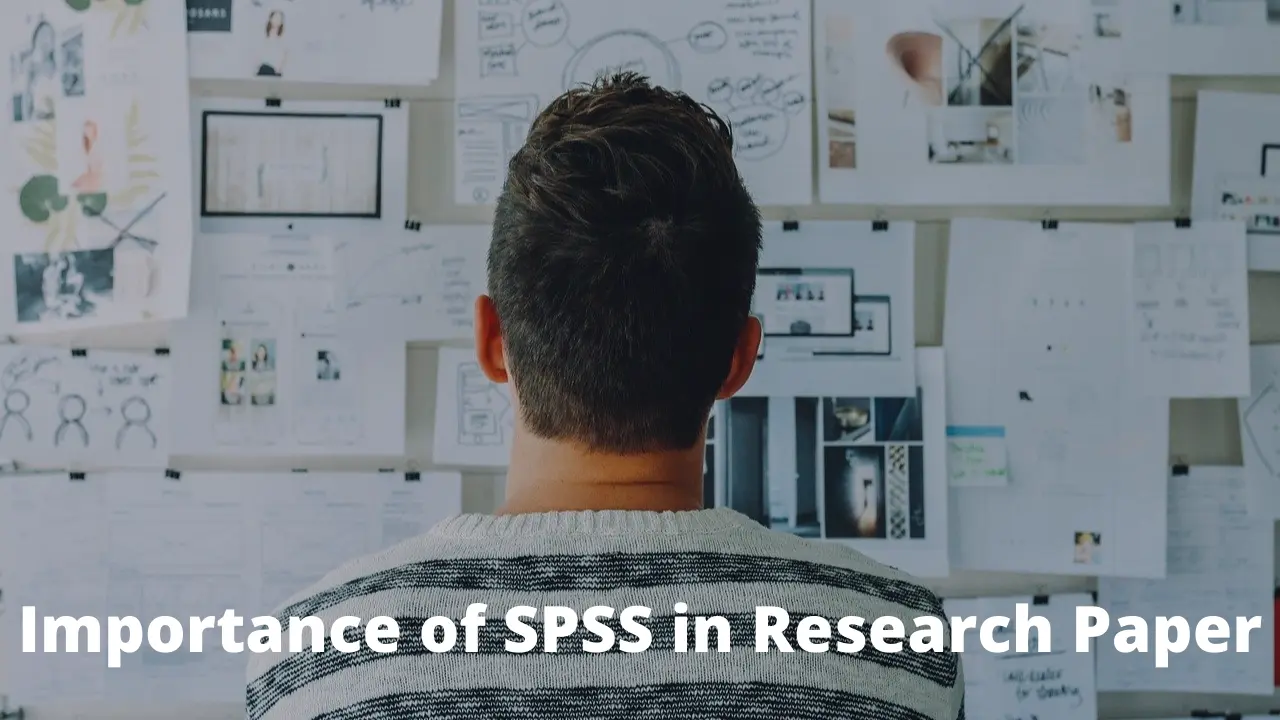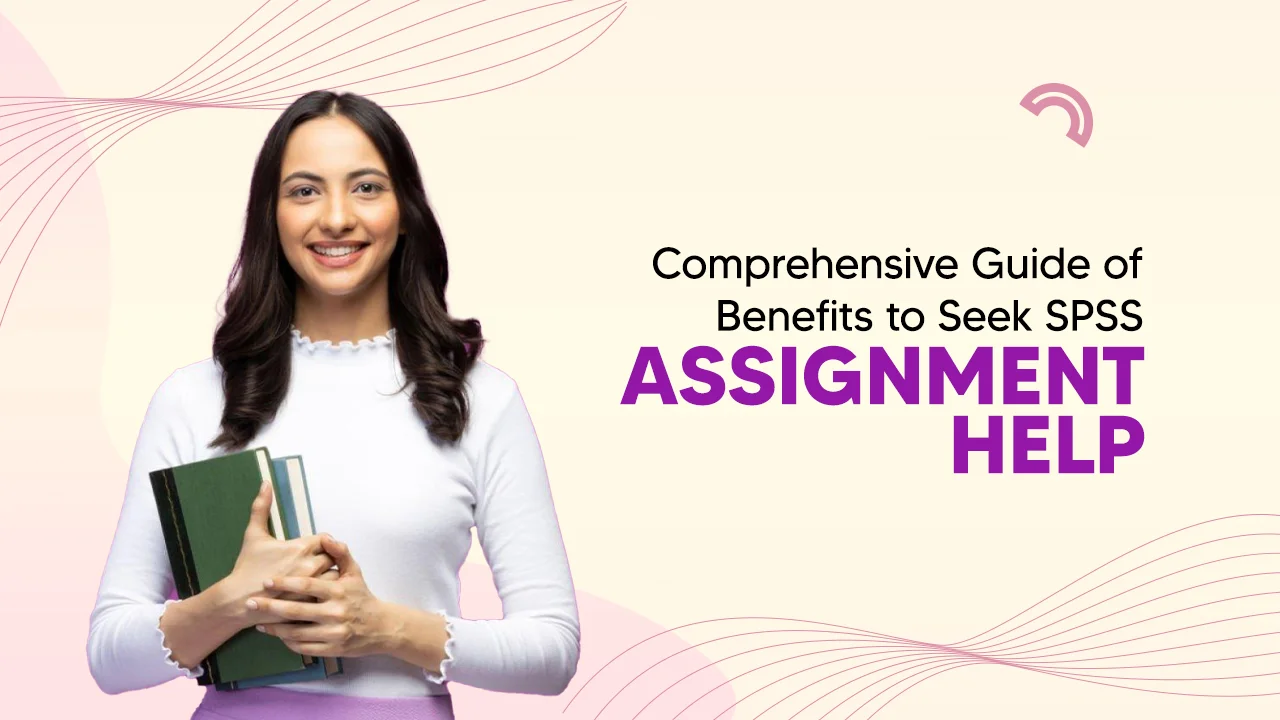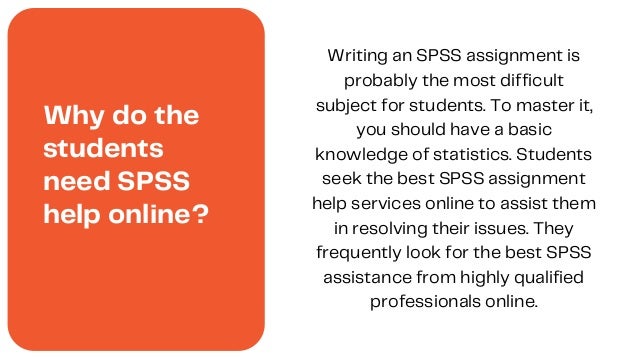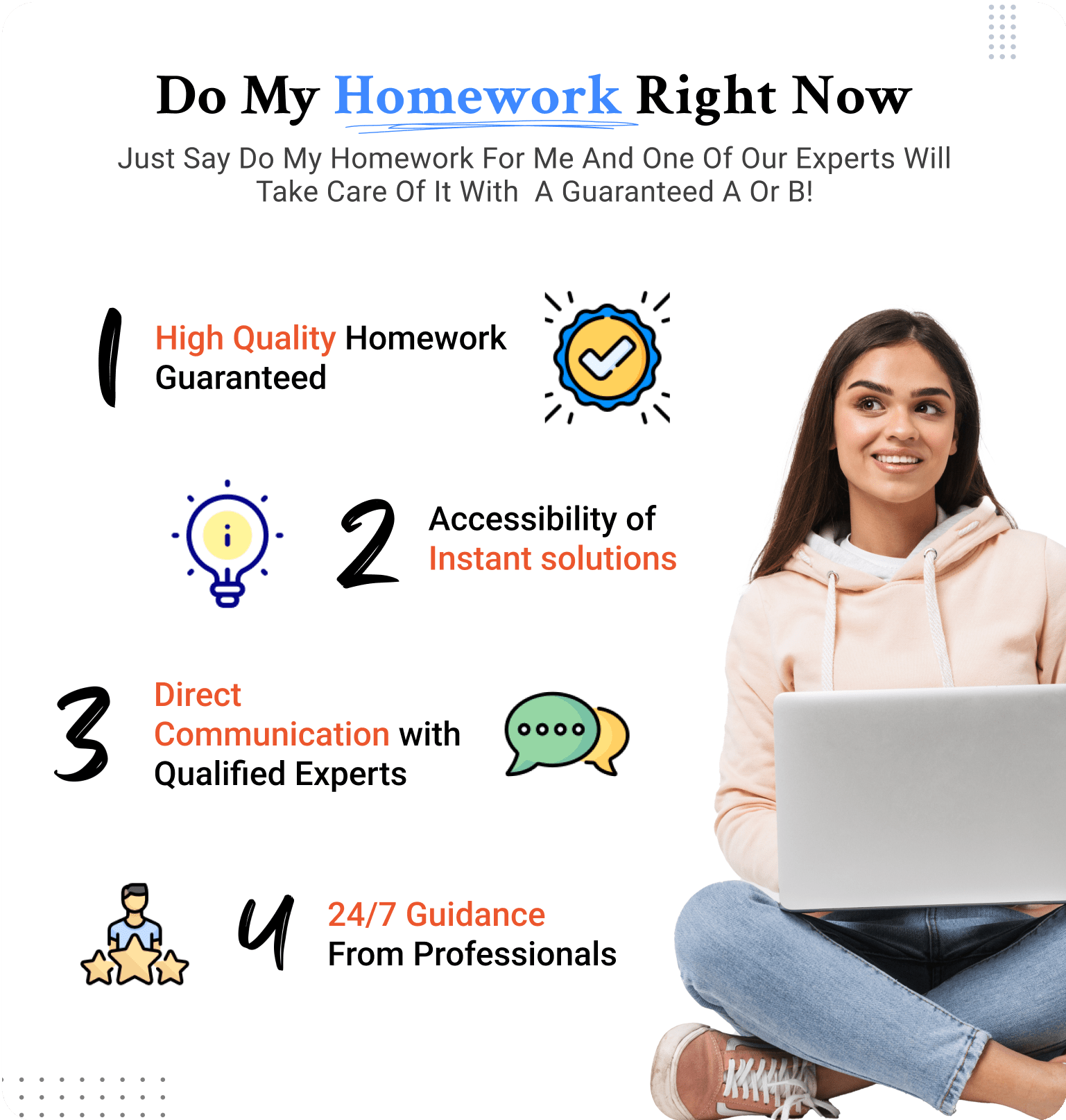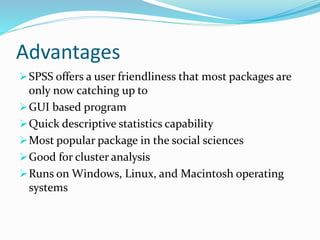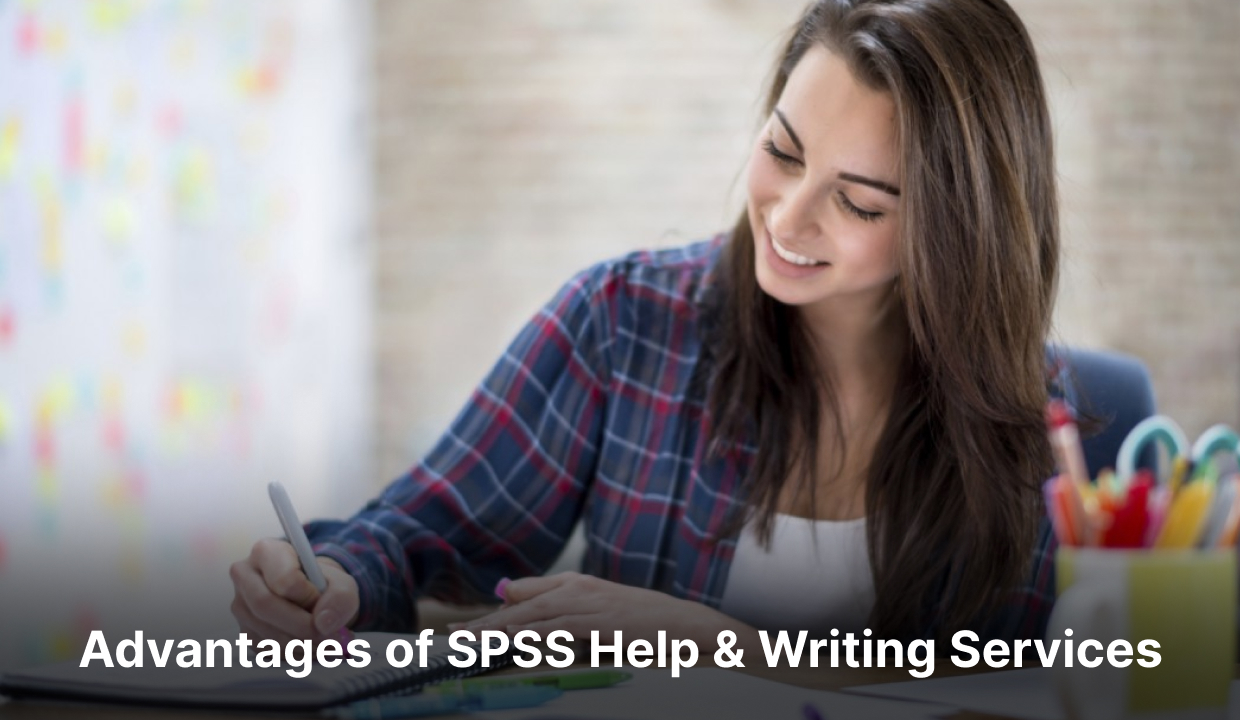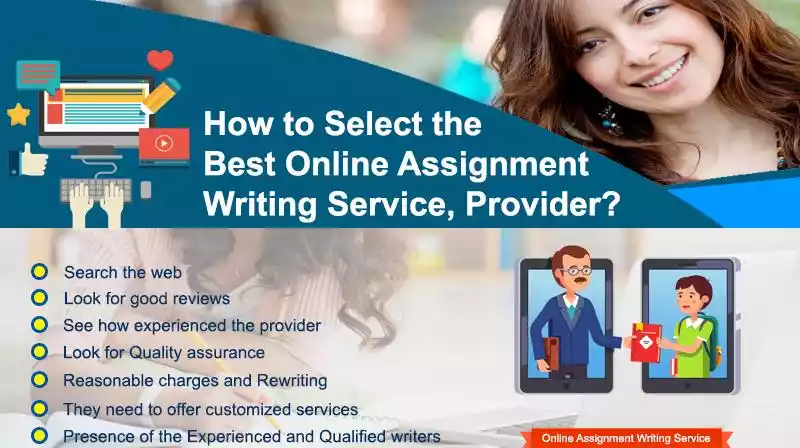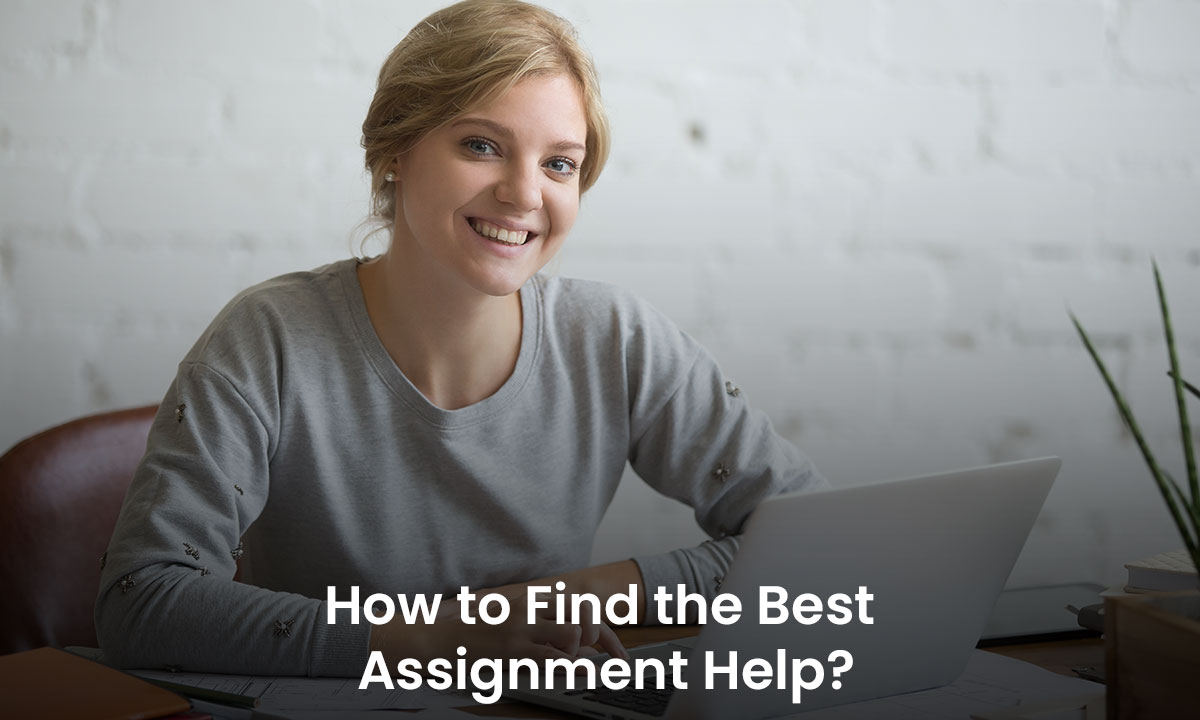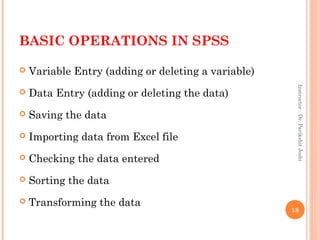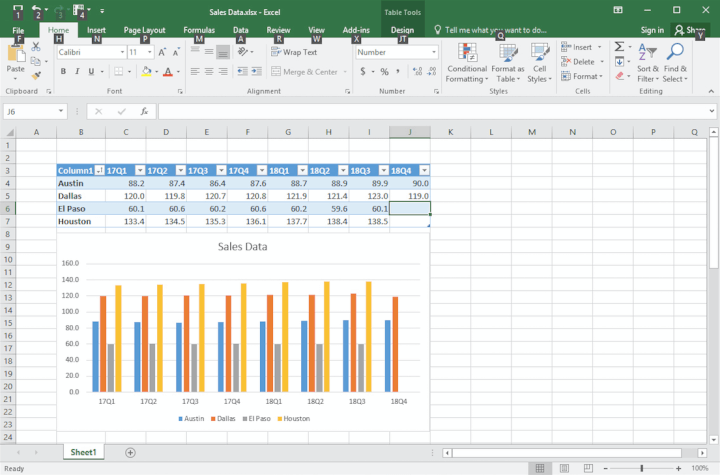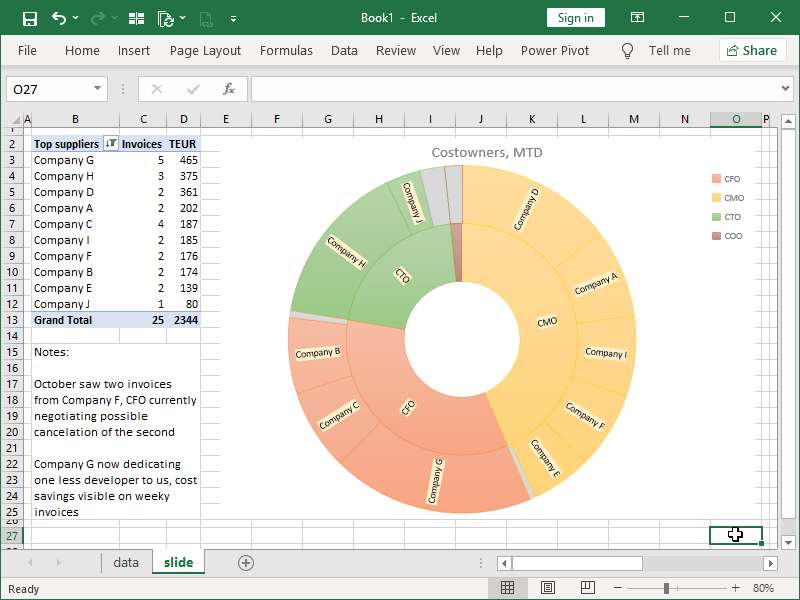SPSS Assignment Help for Analyzing Complex Datasets|2025
Expert SPSS Assignment Help for Analyzing Complex Datasets. Simplify your data analysis with tailored solutions, accurate results, and timely support. Get started today!
Statistical Package for the Social Sciences (SPSS) has become a cornerstone in the field of data analysis and statistical computing. Whether you’re a student, researcher, or professional, mastering SPSS can significantly enhance your ability to analyze complex datasets and derive meaningful insights. This paper explores the essentials of SPSS, its applications in analyzing complex datasets, and how SPSS assignment help services can benefit users in managing and interpreting intricate data structures.
Understanding SPSS: An Overview
SPSS is a powerful statistical software package designed to handle a variety of data analysis tasks. Developed initially for social science research, SPSS has evolved into a versatile tool for business analytics, healthcare research, education, and more. Its intuitive interface and robust functionality make it an ideal choice for both beginners and advanced users.
Key Features of SPSS
- Data Management: SPSS allows users to input, organize, and manipulate large datasets efficiently.
- Statistical Analysis: It supports a wide range of statistical tests, including descriptive statistics, regression analysis, and hypothesis testing.
- Visualization Tools: Users can create high-quality charts, graphs, and plots to present data visually.
- Automation: The syntax editor enables users to automate repetitive tasks and customize analyses.
- Compatibility: SPSS can import and export data from various formats, including Excel, CSV, and databases.
Applications of SPSS in Complex Dataset Analysis
SPSS is renowned for its ability to manage and analyze complex datasets across various fields. Here are some domains where SPSS excels:
Academic Research
In academic settings, SPSS is a popular choice for thesis and dissertation research. It allows researchers to analyze survey data, experiment results, and longitudinal studies effectively. For instance, SPSS can handle large-scale survey datasets and apply advanced statistical techniques such as multivariate analysis and factor analysis.
Market Research
Businesses rely on SPSS for market analysis and consumer behavior studies. The software’s predictive modeling capabilities help companies forecast trends, understand customer preferences, and develop targeted marketing strategies.
Healthcare and Medical Studies
In the healthcare sector, SPSS is used to analyze patient data, evaluate treatment outcomes, and conduct epidemiological studies. Researchers often use SPSS to perform survival analysis, correlation studies, and clinical trial assessments.
Government and Public Policy
Government agencies use SPSS to analyze census data, evaluate program effectiveness, and develop policies. The software’s ability to handle massive datasets makes it suitable for national surveys and demographic studies.
Education
Educators and administrators use SPSS to analyze student performance, measure educational outcomes, and conduct institutional research. Its tools for descriptive and inferential statistics make it a valuable asset in educational analytics.
Challenges in Analyzing Complex Datasets
Analyzing complex datasets involves various challenges, such as:
- Data Cleaning: Large datasets often contain missing values, outliers, and inconsistencies that require cleaning before analysis.
- Choosing the Right Statistical Method: Selecting appropriate methods for data analysis can be daunting, especially for beginners.
- Interpreting Results: Understanding and interpreting statistical outputs demand a solid grasp of statistical concepts.
- Time Constraints: Analyzing large datasets can be time-consuming, particularly for students and researchers juggling multiple responsibilities.
How SPSS Assignment Help Services Assist
SPSS assignment help services cater to students and professionals facing challenges in using the software. These services provide expert guidance and support, enabling users to navigate complex datasets effectively. Below are some key benefits:
Expert Guidance
SPSS experts assist users in selecting the right statistical techniques for their datasets. They ensure that the methods align with the research objectives and data structure.
Customized Solutions
Assignment help providers offer tailored solutions based on the specific requirements of the user. Whether it’s regression analysis, ANOVA, or time-series analysis, these services deliver customized outputs.
Data Cleaning and Preparation
Professionals help users clean and prepare datasets, addressing issues such as missing data, outliers, and variable transformations. This step ensures accurate and reliable results.
Comprehensive Reports
Assignment help services provide detailed reports that include statistical outputs, interpretations, and visualizations. These reports are particularly useful for academic submissions and professional presentations.
Time-Saving
Outsourcing SPSS assignments to experts saves time, allowing users to focus on other aspects of their research or studies.
Common SPSS Analyses and Their Applications
Descriptive Statistics
Descriptive statistics summarize data through measures like mean, median, mode, standard deviation, and variance. SPSS provides quick and accurate descriptive statistics, making it ideal for exploratory data analysis.
Regression Analysis
Regression models are used to predict the relationship between dependent and independent variables. SPSS supports various regression techniques, including linear, logistic, and multiple regressions.
ANOVA (Analysis of Variance)
ANOVA tests the differences between group means and is commonly used in experimental research. SPSS simplifies the process of conducting one-way, two-way, and repeated measures ANOVA.
Factor Analysis
Factor analysis identifies underlying variables (factors) that explain the patterns in a dataset. This technique is widely used in psychology, marketing, and education.
Time-Series Analysis
Time-series analysis examines data points collected over time to identify trends, seasonality, and forecasting models. SPSS offers tools for autoregressive models, moving averages, and exponential smoothing.
Chi-Square Test
The Chi-Square test evaluates the relationship between categorical variables. It is particularly useful in survey research and social science studies.
Tips for Using SPSS Effectively
- Familiarize Yourself with the Interface: Spend time exploring the SPSS interface, including the Data View and Variable View tabs.
- Learn the Syntax: While SPSS’s point-and-click interface is user-friendly, learning the syntax can enhance efficiency and reproducibility.
- Understand Your Data: Before analysis, explore your dataset thoroughly to understand its structure and potential issues.
- Use Online Resources: Leverage tutorials, forums, and online courses to expand your SPSS knowledge.
- Seek Professional Help: If you encounter challenges, don’t hesitate to seek SPSS assignment help services.
Why SPSS Assignment Help is in High Demand
With the increasing complexity of data and the growing emphasis on data-driven decision-making, the demand for SPSS assignment help services has surged. Here are some reasons behind this trend:
- Academic Pressure: Students often face tight deadlines and complex assignments that require professional assistance.
- Skill Gap: Many users lack the advanced statistical knowledge needed to analyze intricate datasets.
- Growing Data Needs: Businesses and researchers are dealing with larger datasets, necessitating expert guidance for accurate analysis.
- Ease of Access: Online SPSS assignment help services are readily available, providing users with convenient and affordable solutions.
Choosing the Right SPSS Assignment Help Service
When selecting an SPSS assignment help provider, consider the following factors:
- Expertise: Ensure that the service employs qualified professionals with extensive experience in SPSS.
- Customization: Look for services that offer tailored solutions to meet your specific needs.
- Timeliness: Choose providers that deliver assignments on time without compromising quality.
- Affordability: Compare pricing options to find a service that offers value for money.
- Reviews and Testimonials: Check reviews and testimonials from previous clients to gauge the service’s reliability and quality.
Conclusion
SPSS is an indispensable tool for analyzing complex datasets across various disciplines. However, mastering its features and applying the right statistical methods can be challenging. SPSS assignment help services bridge this gap, offering expert guidance and support to users. By leveraging these services, students and professionals can overcome challenges, save time, and achieve accurate, insightful results. Whether you’re conducting academic research, market analysis, or policy evaluation, SPSS assignment help can significantly enhance your data analysis capabilities.
Needs help with similar assignment?
We are available 24x7 to deliver the best services and assignment ready within 3-4 hours? Order a custom-written, plagiarism-free paper