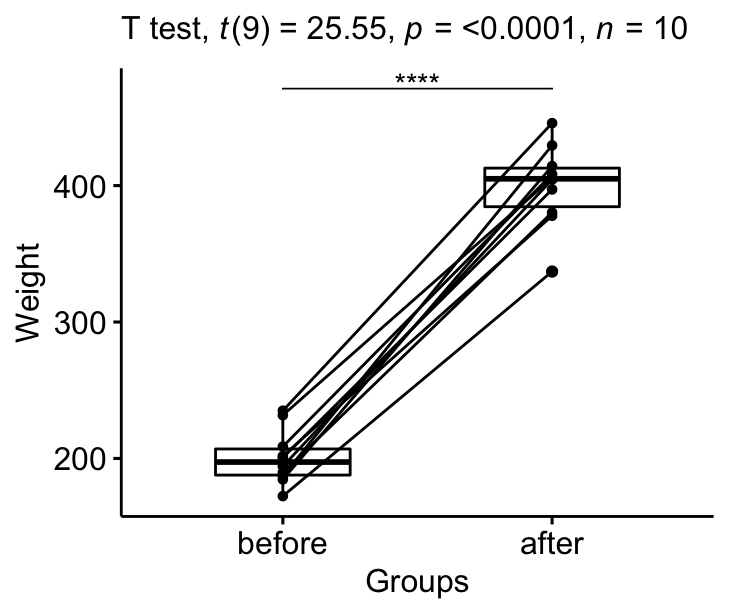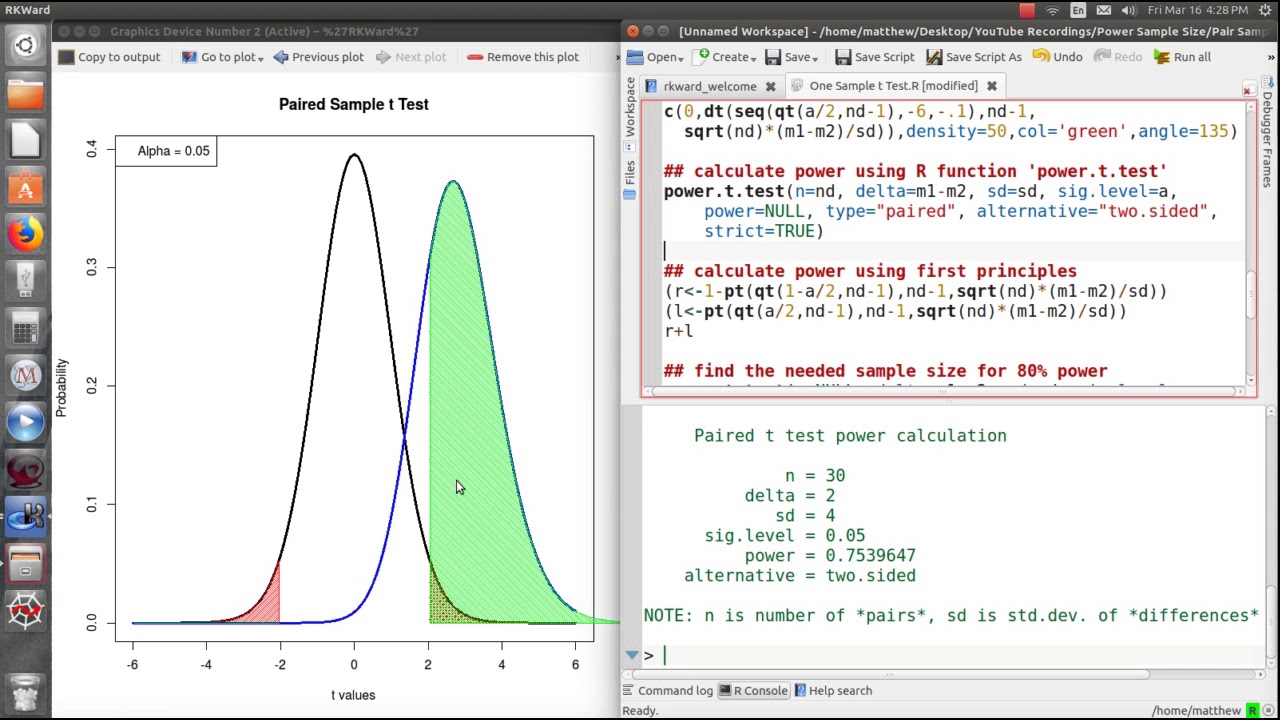How to Perform Paired Samples t-Test in R: A Comprehensive Guide|2025
/in R Articles /by BesttutorLearn How to Perform Paired Samples t-Test in R with step-by-step instructions. Analyze dependent data, compare means, and interpret results accurately.
The paired samples t-test is a statistical method used to compare two related groups or measurements. It is commonly employed in situations where researchers are comparing the means of two related variables, such as pre- and post-treatment measurements, or measurements from the same subjects under different conditions. In R, the paired t-test can be performed using a variety of methods, and this paper will explore the steps involved in conducting a paired samples t-test in R. We will also delve into additional considerations, such as performing paired t-tests by group, dealing with multiple paired t-tests, and understanding Cohen’s d for paired t-tests.
Table of Contents
ToggleIntroduction to Paired Samples t-Test
A paired samples t-test (also known as the dependent samples t-test) is used when the observations in one sample are paired or matched with observations in another sample. For instance, a researcher may measure the same individuals at two different points in time, before and after an intervention. The goal is to determine whether there is a significant difference in the means between the two sets of observations.
The paired t-test assumes that the differences between the paired observations are approximately normally distributed. The test calculates the difference between each pair of observations, and then it evaluates whether the average difference is significantly different from zero. If the p-value is smaller than the chosen significance level (typically 0.05), the null hypothesis that there is no difference in means can be rejected.
Steps for Performing a Paired Samples t-Test in R
Preparing the Data
Before performing a paired t-test in R, the data must be in an appropriate format. The paired t-test requires two variables, where each observation in one variable has a corresponding observation in the other variable. The data should either be in wide format or long format.
- Wide format: This format has two columns, each representing one of the paired variables (e.g., pre-test and post-test scores).
- Long format: This format has a single column for the paired variable and a separate grouping variable indicating which of the two conditions the value represents (e.g., a “time” variable with values like pre-test and post-test).
The first step is to load the necessary data and check its structure using the str() function in R.
# Example data
data <- data.frame(
pre_test = c(56, 78, 65, 55, 89),
post_test = c(62, 80, 72, 60, 91)
)str(data)
Conducting a Paired Samples t-Test
Once the data is prepared, the paired samples t-test can be conducted using the t.test() function in R. The general syntax for the paired t-test is as follows:
t.test(x, y, paired = TRUE)
Here, x and y are the two variables representing the paired observations. The paired = TRUE argument specifies that the test is for paired data.
# Conducting the paired samples t-test
result <- t.test(data$pre_test, data$post_test, paired = TRUE)print(result)
The output from this test will include the t-statistic, degrees of freedom (df), p-value, and the confidence interval for the mean difference. The key piece of information here is the p-value, which will help determine whether there is a statistically significant difference between the two sets of data.
Understanding the Output
The output from the paired samples t-test will contain several components:
- t-value: This is the test statistic calculated from the data.
- df (degrees of freedom): This is the number of paired observations minus one.
- p-value: This tells us whether the difference between the means is statistically significant.
- Confidence Interval: This provides the range within which the true mean difference lies, with a specified level of confidence (usually 95%).
For example, the output might look like this:
Paired t-test
data: data$pre_test and data$post_test
t = –3.7222, df = 4, p–value = 0.016
alternative hypothesis: true difference in means is not equal to 0
95 percent confidence interval:
–10.98 – 1.02
sample estimates:
mean of the differences
–5.98
In this case, the p-value is 0.016, which is less than 0.05, indicating that there is a statistically significant difference between the pre-test and post-test scores.
Conducting a Paired t-Test by Group
Sometimes, it may be necessary to perform a paired t-test within different groups of a dataset. For instance, you might want to perform a paired t-test separately for males and females or other subgroups. In this case, you can subset the data and perform the paired t-test for each group.
# Example dataset with group variable
data <- data.frame(
gender = c("Male", "Male", "Female", "Female", "Male"),
pre_test = c(56, 78, 65, 55, 89),
post_test = c(62, 80, 72, 60, 91)
)t.test(data$pre_test[data$gender == “Male”], data$post_test[data$gender == “Male”], paired = TRUE)
t.test(data$pre_test[data$gender == “Female”], data$post_test[data$gender == “Female”], paired = TRUE)
This will perform a separate paired t-test for males and females, allowing for a more detailed comparison.
Multiple Paired t-Tests in R
If you need to conduct multiple paired t-tests, it’s important to adjust for the possibility of Type I errors (false positives). A common approach is to apply a correction method such as the Bonferroni correction or the Holm method to adjust the p-values.
# Performing multiple paired t-tests
result1 <- t.test(data$pre_test, data$post_test, paired = TRUE)
result2 <- t.test(data$pre_test, data$post_test + 5, paired = TRUE)p_values <- c(result1$p.value, result2$p.value)
p_adjusted <- p.adjust(p_values, method = “bonferroni”)
print(p_adjusted)
Independent t-Test in R
An independent t-test is used when comparing the means of two independent groups. Unlike the paired t-test, which is used for related samples, the independent t-test is used when the samples are independent of each other. The t.test() function can also be used to perform an independent t-test by setting the paired argument to FALSE.
# Independent t-test
t.test(data$pre_test, data$post_test, paired = FALSE)
This test will assess whether there is a significant difference in the means of the two independent groups.
Cohen’s d for Paired t-Test in R
Cohen’s d is a measure of effect size that quantifies the magnitude of the difference between two groups. For a paired t-test, Cohen’s d is calculated as the mean difference divided by the standard deviation of the differences.
# Calculating Cohen's d for paired t-test
diff <- data$pre_test - data$post_test
cohen_d <- mean(diff) / sd(diff)
print(cohen_d)
A Cohen’s d value of 0.2 is considered a small effect, 0.5 is medium, and 0.8 is large.
R Paired t-Test Long Format
When the data is in long format, the paired t-test can still be performed by reshaping the data appropriately. The reshape() function in R can be used to convert long format data to wide format, or you can use the ggplot2 package to visualize the results before testing.
# Example long format data
data_long <- data.frame(
id = rep(1:5, each = 2),
time = rep(c("pre", "post"), 5),
score = c(56, 62, 78, 80, 65, 72, 55, 60, 89, 91)
)data_wide <- reshape(data_long, timevar = “time”, idvar = “id”, direction = “wide”)
print(data_wide)
t.test(data_wide$score.pre, data_wide$score.post, paired = TRUE)
Common Error: “Cannot Use ‘Paired’ in Formula Method”
A common issue when performing a paired t-test in R is encountering the error message: “cannot use ‘paired’ in formula method.” This happens when the data is not properly structured for a paired test. To resolve this, ensure that the two variables being compared are passed directly to the t.test() function, rather than using a formula interface.
# Incorrect usage
t.test(score ~ time, data = data_long, paired = TRUE)t.test(data_wide$score.pre, data_wide$score.post, paired = TRUE)
Conclusion
The paired samples t-test is a powerful tool for comparing two related sets of data, and R provides a flexible and easy way to perform these analyses. By preparing the data in an appropriate format, using the t.test() function, and understanding the output, researchers can draw meaningful conclusions about the differences between paired observations. In addition, performing paired t-tests by group, conducting multiple t-tests, calculating Cohen’s d for effect size, and handling long format data are all essential skills for conducting comprehensive statistical analyses.
Needs help with similar assignment?
We are available 24x7 to deliver the best services and assignment ready within 3-4 hours? Order a custom-written, plagiarism-free paper