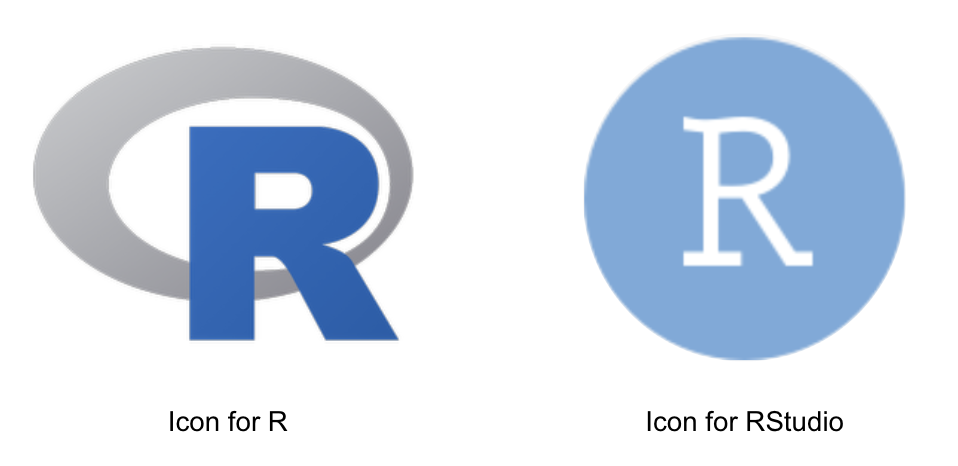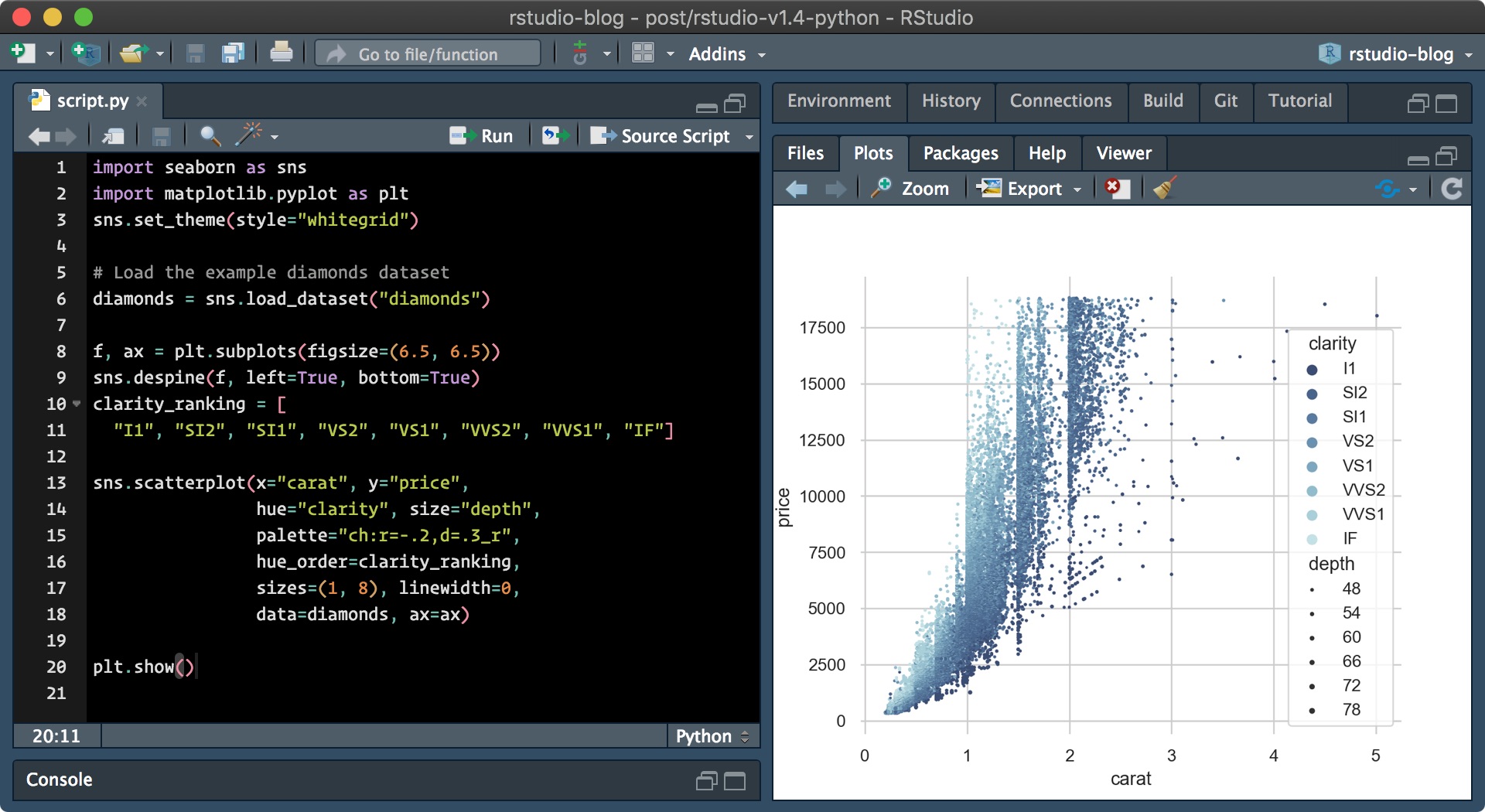R Studio Help: A Comprehensive Guide|2025
/in R Articles /by BesttutorAccess reliable R Studio Help for your programming and data analysis needs. Expert guidance to navigate R Studio, debug code, and enhance your statistical projects efficiently.
RStudio is a powerful integrated development environment (IDE) used by data scientists, statisticians, and researchers for programming in R. As a free and open-source tool, RStudio simplifies working with R, providing a user-friendly interface that makes coding, data analysis, and visualization easier. However, as with any programming environment, users often encounter challenges and require assistance. This paper explores how users can leverage various help resources, including forums, tutorials, and commands, to maximize their productivity and understanding when using RStudio.
Table of Contents
ToggleRStudio Overview
Before delving into help resources, it is important to understand what RStudio is and why it is favored by R users. RStudio is a cross-platform IDE for R, designed to provide a comprehensive set of tools for statistical computing and graphics. Its main features include a script editor, console, and tools for managing projects, data, and visualizations. This powerful software provides a seamless environment for writing and executing R code, making it the tool of choice for many data scientists and statisticians.
Key Features of RStudio:
- Script Editor: A powerful text editor for writing R scripts with syntax highlighting, autocompletion, and error checking.
- Console: An interactive console to run R code directly and view output.
- Plots and Graphics: RStudio has built-in tools for displaying and managing graphics.
- R Markdown: Allows for literate programming, enabling the generation of reports with embedded code and output.
- Data Viewer: Provides an interactive way to view datasets and tables within RStudio.
RStudio Help Resources
Despite its user-friendly interface, learning how to effectively use RStudio can take time. Fortunately, there are a wealth of resources available to assist users in mastering RStudio. In this section, we will explore the various ways users can access help when working with RStudio.
R Studio Help Forum
The R Studio Help Forum is one of the most valuable resources for anyone seeking assistance with RStudio. The forum is a community-driven platform where users can post questions, share solutions, and discuss issues related to R and RStudio. It is an ideal place for beginners and advanced users alike to seek guidance and learn from others’ experiences.
Benefits of the RStudio Help Forum:
- Active Community: The forum boasts an active community of R and RStudio users, including data scientists, statisticians, and R developers. This makes it a great place to get answers to complex questions.
- User-Generated Solutions: Many common RStudio issues have already been addressed by fellow users, so you can often find solutions without having to post a question.
- Searchable Archives: You can easily search the forum’s archives for solutions to problems you are facing, which saves you time and effort.
You can access the RStudio Help Forum through the official RStudio website or directly by visiting https://community.rstudio.com/.
RStudio Download
To start using RStudio, the first step is to download the software. RStudio is available for various operating systems, including Windows, macOS, and Linux. The RStudio download page provides the latest version of the software, along with installation instructions for each platform.
Steps to Download and Install RStudio:
- Download R: Before installing RStudio, you must first install R. Visit https://cran.r-project.org/ to download and install R for your platform.
- Download RStudio: After installing R, visit https://posit.co/download/rstudio-desktop/ to download the appropriate version of RStudio.
- Install RStudio: Follow the installation instructions provided for your operating system. The installation process is straightforward and generally requires clicking through a few prompts.
Once installed, you can open RStudio and begin writing R code, accessing datasets, and generating visualizations.
R Help Online
In addition to the forum, R help online is another excellent resource for accessing guidance on using RStudio and R. There are several websites and platforms that provide R help, including documentation, tutorials, and blog posts. The official R website, as well as other community-driven platforms, offers a vast array of online resources.
Some notable resources include:
- R Documentation: The official R documentation provides detailed information about R functions, packages, and syntax. You can access it online at https://www.r-project.org/.
- Stack Overflow: A popular platform where developers and statisticians ask and answer questions about R and RStudio. Many users turn to Stack Overflow for help with specific problems.
- R-bloggers: A website that aggregates blog posts and tutorials related to R programming. It is a great resource for learning new techniques and finding solutions to common problems.
R Help Command
RStudio provides an inbuilt help system that allows users to access documentation directly from the IDE. The R help command is a quick and easy way to retrieve help for a specific function, dataset, or package without leaving the RStudio environment.
To use the R help system, you can use the following commands:
- Help on a Function: To get help for a specific function, use the
?symbol followed by the function name. For example, to get help on themean()function, type?meanin the RStudio console. - Help on a Package: To access help for an entire package, use the
library(help = "package_name")command. This will display a list of functions and datasets available in the specified package. - Help on a Dataset: You can also access help on a dataset using the
?dataset_namecommand.
The help system provides explanations of function syntax, parameters, and examples of usage, making it an invaluable tool for understanding R functions.
Shortcut for Help in R
For those looking to quickly access help without typing commands, RStudio provides a shortcut for help in R. Instead of manually typing ?function_name, you can use the following shortcut:
- Ctrl + Shift + F1 (on Windows) or Cmd + Shift + F1 (on macOS): This opens the help panel in RStudio. You can then search for the function or package you need help with, and RStudio will display the relevant documentation.
This shortcut is particularly useful for speeding up your workflow and reducing the time spent searching for documentation.
R Studio Tutorial
For those new to RStudio or programming in R, following a comprehensive R Studio tutorial can provide a solid foundation. Tutorials are step-by-step guides that walk you through the basics of using RStudio and performing common tasks such as data manipulation, statistical analysis, and visualization.
What to Expect from an R Studio Tutorial:
- Getting Started: How to install R and RStudio, set up your environment, and create a new R script.
- Basic R Programming: Introduction to R syntax, variables, functions, and data structures like vectors, data frames, and lists.
- Data Import and Export: How to read data into RStudio, clean and manipulate datasets, and export results.
- Data Visualization: Creating plots and charts using R packages like ggplot2.
- Statistical Analysis: Performing statistical analyses and hypothesis testing in R.
You can find various tutorials online, including free resources and official documentation. A great place to start is the official RStudio website, which offers beginner-friendly guides and tutorials.
R Studio Tutorial PDF
For those who prefer offline learning or want a reference they can carry with them, R Studio tutorial PDFs are an excellent option. Many online tutorials are available in PDF format, allowing users to download and view them without an internet connection.
These PDFs often include:
- Detailed Explanations: In-depth descriptions of concepts and code examples.
- Screenshots: Visual aids to help guide users through the RStudio interface.
- Exercises: Hands-on activities that allow users to apply what they’ve learned.
To find tutorial PDFs, users can visit websites that specialize in R programming resources, such as R-bloggers or the official RStudio documentation page.
R Studio Tutorial YouTube
For a more visual and interactive approach to learning RStudio, many users turn to R Studio tutorial YouTube videos. YouTube is home to a wide range of tutorials, from basic introductions to advanced topics. Video tutorials allow users to see how code is written and executed in real-time, which can be particularly helpful for beginners.
Types of RStudio Tutorials on YouTube:
- Introduction to RStudio: These videos cover the basic features of RStudio, including how to navigate the IDE, write scripts, and run code.
- Data Analysis Tutorials: These tutorials teach users how to analyze data in RStudio, including techniques for data manipulation, statistical analysis, and data visualization.
- R Programming Basics: These tutorials focus on learning the fundamentals of R programming, such as working with data structures, writing functions, and performing calculations.
Some popular YouTube channels for RStudio tutorials include:
- RStudio: The official channel features tutorials, webinars, and other instructional content related to RStudio.
- DataCamp: DataCamp’s YouTube channel offers tutorials and courses on data science using R, including RStudio-specific tips.
- StatQuest with Josh Starmer: This channel provides clear and concise explanations of statistical concepts and how to implement them in R.
Conclusion
Learning RStudio and becoming proficient in R programming can be a challenging but rewarding experience. Fortunately, there are numerous resources available to help users overcome obstacles and enhance their skills. Whether it’s through the RStudio Help Forum, official documentation, inbuilt help commands, or tutorial videos, users can find guidance at every step of their learning journey. By utilizing these resources, users can make the most of RStudio and excel in their data analysis and statistical computing endeavors.
Needs help with similar assignment?
We are available 24x7 to deliver the best services and assignment ready within 3-4 hours? Order a custom-written, plagiarism-free paper