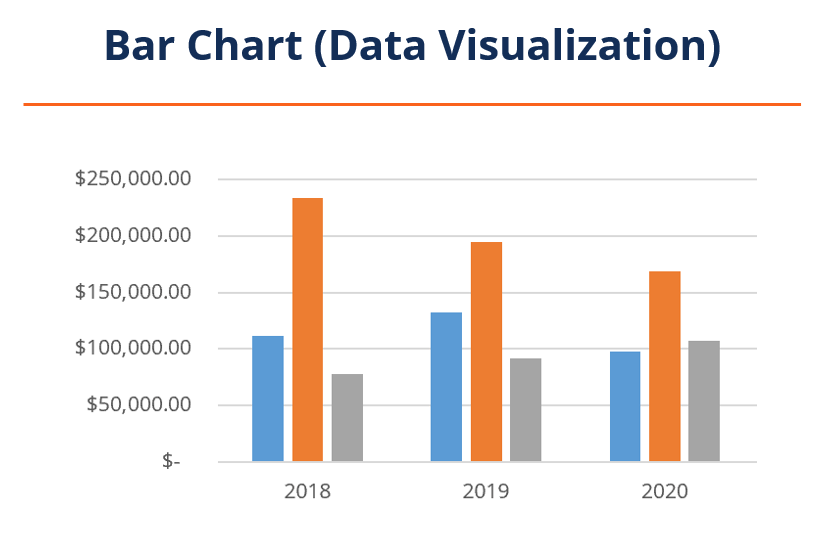Stata Command Cheat Sheet for Beginners|2025
Stata Command Cheat Sheet for Beginners offers a quick reference guide to essential Stata commands. Learn key commands, functions, and tips to streamline your data analysis process and boost efficiency.
Stata is a widely-used software for data analysis, statistics, and econometrics. It provides a comprehensive set of tools for data manipulation, statistical analysis, and visualization. Whether you are working on social sciences, economics, or health data, mastering Stata commands is essential for effective data analysis. For beginners, a Stata command cheat sheet is an invaluable resource for learning and referencing essential commands. In this paper, we will explore some of the most frequently used Stata commands, organize them into categories, and provide an overview of useful resources like Stata command cheat sheets in PDF format or accessible online (GitHub).
Introduction to Stata
Stata is an integrated software package that allows users to manage, analyze, and graph data. Its user interface comprises the Command window, Results window, Variables window, and Review window. Stata also supports the use of Do-files for saving and executing a series of commands. The command syntax follows a clear and concise structure that enables users to carry out a wide variety of tasks, from simple data cleaning to advanced statistical analysis.
The Importance of a Stata Command Cheat Sheet
For beginners, understanding the vast range of Stata commands can be overwhelming. A cheat sheet can help users by providing quick references to the most common commands, saving time and effort when writing Stata scripts or conducting analyses. Whether you are performing basic data management tasks or executing advanced econometric models, a well-structured cheat sheet can be a key resource.
Stata commands are typically written in the Command window, and results are displayed in the Results window. By understanding the structure of these commands and their syntax, you can streamline your data analysis workflow. For those seeking to enhance their productivity, cheat sheets offer easy access to frequently used commands, saving both time and cognitive effort.
Stata Command Categories
Stata commands can be grouped into several categories based on their functionality. Below are some of the key categories:
- Data Management
- Data Exploration
- Statistical Analysis
- Graphics and Visualization
- Econometrics
Data Management
Data management in Stata involves tasks like importing data, cleaning datasets, and reshaping data. These commands are essential for preparing the dataset before analysis.
use: Loads a Stata dataset (.dta file) into memory.
Syntax:use filename.dtasave: Saves the current dataset to a file.
Syntax:save filename.dtaimport: Imports data from a variety of formats (Excel, CSV, etc.).
Syntax:import excel filename.xlsx, sheet("Sheet1") firstrowdescribe: Provides a summary of the dataset’s structure.
Syntax:describelist: Lists data in the active dataset.
Syntax:list varlistdrop: Removes variables or observations from the dataset.
Syntax:drop varlistordrop if conditionrename: Renames variables in the dataset.
Syntax:rename oldname newnamegen: Generates a new variable.
Syntax:gen newvar = expressionreplace: Replaces values in an existing variable.
Syntax:replace varname = expression if conditionmerge: Merges two datasets based on a common variable.
Syntax:merge 1:1 varlist using dataset.dta
Data Exploration
Exploring your data is a crucial step in any analysis. These commands help you summarize, visualize, and check the quality of your data.
summarize: Provides descriptive statistics for variables in the dataset.
Syntax:summarize varlisttabulate: Creates frequency tables for categorical variables.
Syntax:tabulate varnamecorrelate: Computes correlation coefficients between variables.
Syntax:correlate varlisthistogram: Creates histograms for continuous variables.
Syntax:histogram varname
Statistical Analysis
Once data exploration is complete, you can proceed with statistical analyses. Stata supports a wide array of statistical techniques ranging from basic descriptive statistics to advanced econometrics.
regress: Performs linear regression analysis.
Syntax:regress dependent_var independent_varslogit: Runs logistic regression for binary outcomes.
Syntax:logit dependent_var independent_varsanova: Performs analysis of variance (ANOVA).
Syntax:anova dependent_var independent_varttest: Performs t-tests to compare means between two groups.
Syntax:ttest varname, by(groupvar)pwcorr: Computes pairwise correlations, with p-values.
Syntax:pwcorr varlist, sig
Graphics and Visualization
Stata also provides powerful graphical capabilities for visualizing your data. Graphics commands help you display relationships between variables, distributions, and model results.
scatter: Creates scatter plots of two variables.
Syntax:scatter yvar xvarline: Creates line plots.
Syntax:line yvar xvargraph bar: Creates bar charts.
Syntax:graph bar (mean) varname, over(groupvar)histogram: Creates histograms.
Syntax:histogram varname
Econometrics
For users in the field of econometrics, Stata offers commands tailored to advanced modeling and time-series analysis.
xtreg: Performs panel data regression (fixed and random effects).
Syntax:xtreg dependent_var independent_vars, fe(for fixed effects)ivregress: Performs instrumental variables regression.
Syntax:ivregress 2sls dependent_var (endogenous_var = instrument_vars)tsset: Declares a dataset as time-series data.
Syntax:tsset timevararima: Fits an ARIMA model for time-series data.
Syntax:arima varname, ar(1) ma(1)
Stata Command Cheat Sheets and Resources
There are several resources available online to help beginners navigate Stata commands more effectively. Some of the most useful resources include downloadable PDFs, GitHub repositories, and interactive websites. Below are a few notable ones:
Stata Command Cheat Sheet for Beginners PDF
For many beginners, a PDF cheat sheet provides a compact and easy-to-reference guide to Stata commands. These cheat sheets typically contain the most essential commands organized by function, making it easier to look up specific commands when working in Stata. You can find several free downloadable PDFs online, including those created by Stata users, instructors, and other data analysts.
Stata Command Cheat Sheet for Beginners GitHub
GitHub is an excellent platform for accessing community-generated resources. Many users contribute their own cheat sheets, which often include Stata command lists, examples, and tips for usage. By searching GitHub for repositories related to “Stata command cheat sheet,” you can access various comprehensive resources. Some of these repositories also contain code snippets for common tasks, helping users get started quickly.
Stata 17 Command PDF
With each version of Stata, new features and commands are introduced. For users working with Stata 17, it is important to have a cheat sheet specific to the latest release. Many websites and forums provide downloadable PDFs that include the commands and features introduced in Stata 17, along with updates and enhancements to existing commands.
Stata Commands for Econometrics
Econometricians often rely on specific Stata commands for modeling and analysis. There are cheat sheets available that focus solely on commands used in econometrics, such as panel data regression, instrumental variables, and time-series analysis. These resources are invaluable for anyone conducting economic or policy analysis.
Conclusion
Stata is a powerful tool for data analysis, and its extensive range of commands can be daunting for beginners. However, by utilizing a Stata command cheat sheet, beginners can quickly access the necessary commands and master their workflow in Stata. Whether you prefer PDF cheat sheets, GitHub repositories, or other resources, there are plenty of options to help streamline your Stata experience.
For those focused on econometrics or advanced statistical modeling, Stata offers a specialized set of tools that cater to these areas. As you become more proficient in Stata, you will likely develop a customized cheat sheet tailored to your specific needs. With time and practice, you will become more comfortable navigating Stata’s vast functionality and make the most of its powerful capabilities.
Needs help with similar assignment?
We are available 24x7 to deliver the best services and assignment ready within 3-4 hours? Order a custom-written, plagiarism-free paper