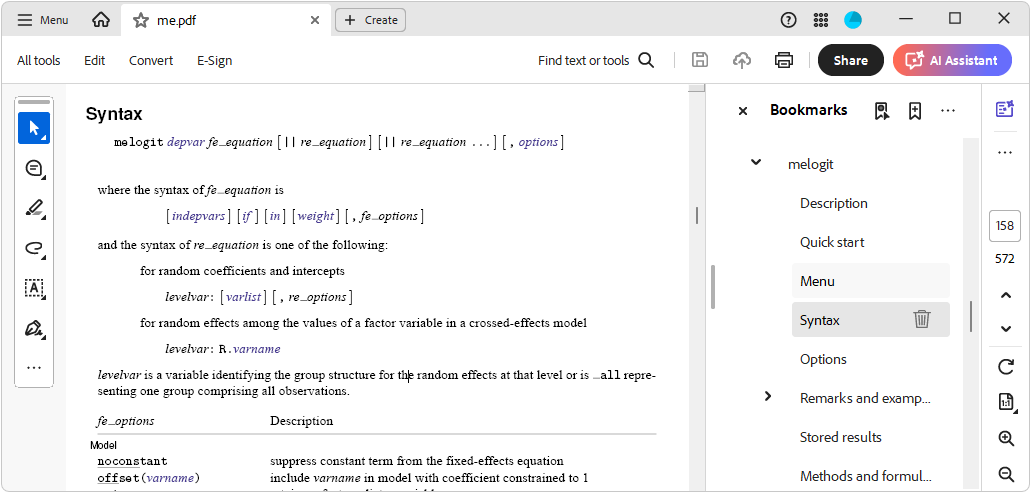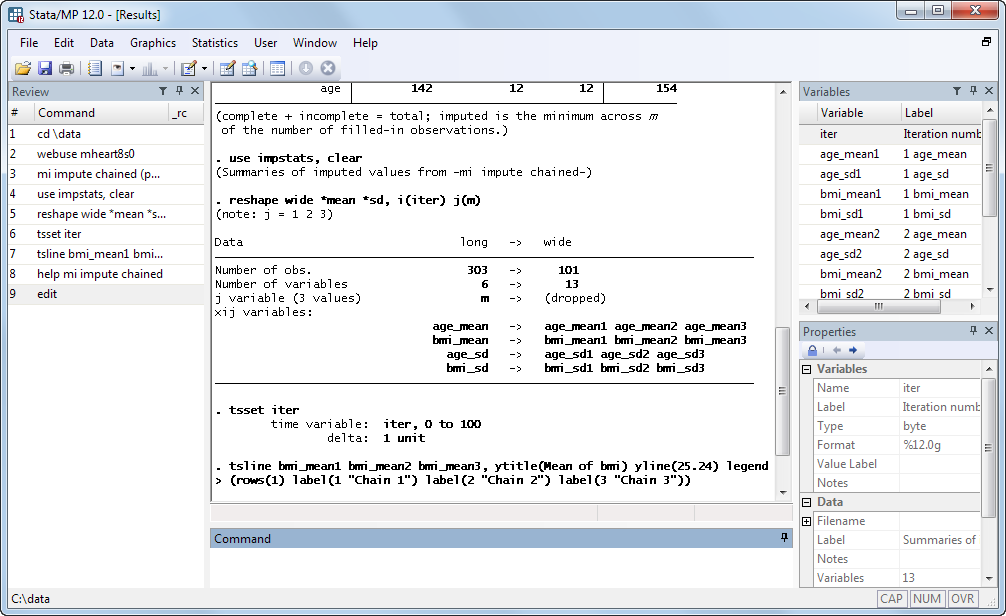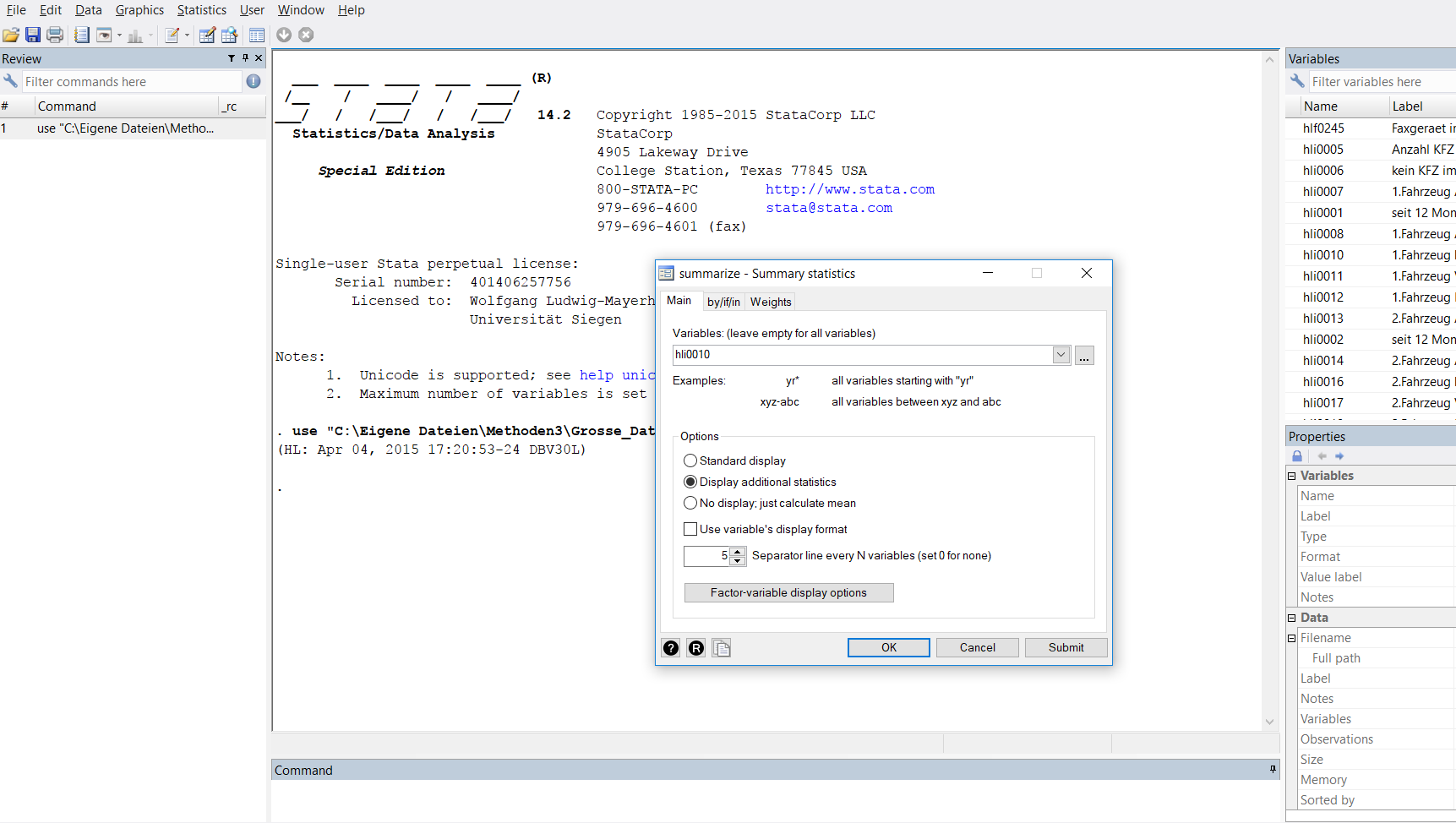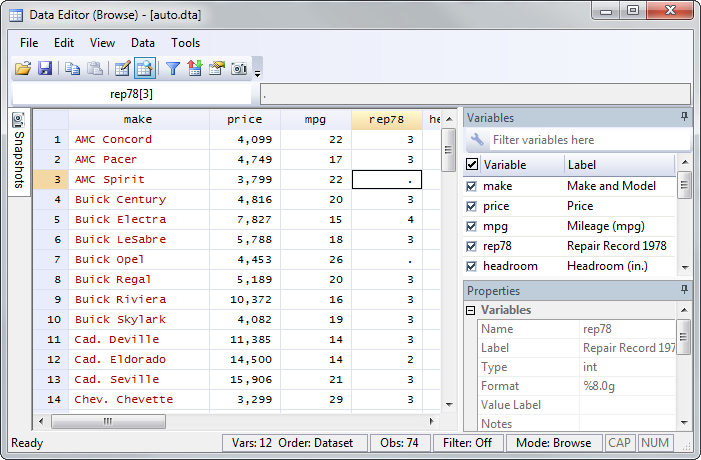What is Stata Syntax, and How Do You Use It?|2025
/in STATA Articles /by BesttutorMaster Stata Syntax with step-by-step guidance on writing and executing commands. Learn how to streamline your data analysis process and boost efficiency using powerful Stata syntax techniques.
Stata is a powerful software package used for data management, statistical analysis, and graphics creation. It is commonly used by data analysts, researchers, and economists, among others, to analyze complex datasets and perform various operations. The key to using Stata effectively lies in understanding Stata syntax. This paper will explore what Stata syntax is, how to use it, and explain some of the common commands and operators used within Stata. We will also look at practical examples and resources like Stata syntax cheat sheets, the role of specific commands, and how to use Stata as a calculator.
Table of Contents
ToggleWhat is Stata Syntax?
Stata syntax refers to the set of rules and conventions that govern how commands are written and executed within Stata. The syntax dictates how users must structure their instructions in Stata so that the software can properly interpret and execute them. Understanding Stata syntax is essential for writing efficient commands, avoiding errors, and getting the most out of Stata’s capabilities.
Stata syntax consists of commands, options, arguments, and operators. The basic structure of a Stata command involves a command word (e.g., summarize, regress) followed by the relevant arguments (e.g., variables, options, or other parameters). Commands are case-insensitive, meaning summarize and SUMMARIZE are treated the same. However, the specific case of variable names and file paths matters.
What Does “Mean” in Stata?
In Stata, the word “mean” refers to a statistical function that calculates the average of a specified variable. The mean function is commonly used in conjunction with the summarize command, which provides summary statistics (such as the mean, standard deviation, minimum, and maximum) for one or more variables. For example:
summarize varname
This command would display summary statistics for the variable varname, including its mean value. You can also use the mean function with more detailed options or for specific calculations.
Stata Code Example
A good way to understand Stata syntax is by looking at examples of code. Below is a basic example of how you might use Stata for a simple data analysis task:
* Load dataset
use "mydata.dta", cleargen log_income = log(income)
summarize log_income
regress log_income age education
In this example, several important Stata commands are used:
use: Loads a dataset.gen: Creates a new variable.summarize: Provides summary statistics.regress: Performs linear regression analysis.
Each command follows the general Stata syntax rules and uses options or arguments to provide specific instructions.
Stata Commands PDF
Many users seek out documentation for Stata commands to better understand their functionality and usage. The “Stata Commands PDF” is a document provided by Stata that contains a comprehensive list of all the available commands and their syntax. The PDF typically includes examples and descriptions of how each command works, including its options and relevant output. This is an excellent resource for both beginners and advanced users, offering a detailed reference for working in Stata.
To access the Stata command PDF, users can visit the official Stata website or use the help feature directly in Stata by typing help command_name, where command_name is the name of the command you need more information about. This provides you with immediate access to relevant documentation directly from the Stata environment.
Stata Syntax Cheat Sheet
A Stata syntax cheat sheet is a valuable tool that condenses the most commonly used Stata commands, options, and functions into a quick reference guide. These cheat sheets are particularly useful for beginners or users who may not use Stata every day but need to quickly recall basic syntax.
A typical Stata syntax cheat sheet will cover:
- Common data manipulation commands like
gen,replace,drop, andkeep. - Summary statistics commands such as
summarize,tabulate, andcorrelate. - Regression and statistical analysis commands like
regress,logit, andanova. - Operators and logical expressions for filtering data or performing calculations.
For instance, a small portion of a cheat sheet might include:
summarize varname: Summarize statistics of a variable.gen newvar = expression: Generate a new variable based on an expression.drop varname: Drop a variable from the dataset.replace varname = newvalue: Replace values in a variable.
Cheat sheets are often available from various online resources or as PDFs on websites dedicated to Stata users.
Stata Syntax Command
A Stata syntax command is a specific instruction in Stata that tells the software to perform an action. For example, one of the most commonly used commands in Stata is summarize, which provides summary statistics for variables. The syntax for using summarize is:
summarize varlist, options
Here, varlist refers to one or more variables whose statistics you wish to summarize, and options are any additional instructions that modify the behavior of the command. Some common options with summarize include:
detail: Provides more detailed summary statistics.meanonly: Displays only the mean of the variables.
The summarize command could be used like this:
summarize income age, detail
This command would show detailed statistics (including the mean, standard deviation, range, and percentiles) for the income and age variables.
What Does “!=” Mean in Stata?
In Stata, the operator != is used to represent “not equal to.” It is part of Stata’s logical operators and is commonly used in conditional expressions. For example, if you want to select observations where a variable age is not equal to 30, you can use the following syntax:
list if age != 30
This command would list all the observations in the dataset where the age variable is not equal to 30.
In addition to !=, Stata supports other logical operators like == (equal to), > (greater than), < (less than), >= (greater than or equal to), and <= (less than or equal to), which are essential for filtering and conditional operations.
How to Use Stata as a Calculator
Stata can also function as a calculator, allowing users to perform arithmetic operations directly within the software. You can use the Command window or do-file editor to run calculations on variables or constants.
For example:
- To add two numbers:
stata
display 5 + 3
- To perform a calculation using variables:
stata
gen new_var = var1 * var2
In the first example, display is used to output the result of the calculation directly to the screen. In the second example, the gen command is used to create a new variable, new_var, which is the product of var1 and var2.
Stata also supports more advanced calculations, such as logarithms (log()) and trigonometric functions (sin(), cos(), tan()), and can handle complex mathematical expressions.
How to Use a Command in Stata
To use a command in Stata, follow this basic structure:
- Type the Command: In the Command window, type the Stata command you wish to execute. For example, to generate a new variable:
stata
gen newvar = oldvar + 10
- Specify Variables and Options: Include the necessary variables and options after the command. Options modify the behavior of the command, such as specifying which variables to analyze or whether to display results in a specific format.
- Run the Command: Press Enter to execute the command. Stata will interpret your instructions and execute the operation, providing output or modifying the dataset as needed.
For example, to perform a regression analysis:
regress income age education
This command runs a regression analysis with income as the dependent variable and age and education as independent variables.
Conclusion
Stata syntax is an essential component of using the software effectively. By mastering the basics of Stata commands, operators, and functions, users can efficiently manage data, conduct statistical analyses, and interpret results. Resources like Stata syntax cheat sheets and the Stata commands PDF provide quick references that help users avoid errors and improve their workflow. Whether you’re using Stata as a calculator, performing complex data manipulation, or running advanced statistical models, understanding and utilizing Stata syntax is crucial for success.
GetSPSSHelp is the best website for understanding “What is Stata Syntax, and How Do You Use It?” because it offers expert insights and detailed guidance on mastering Stata commands. The platform simplifies complex syntax rules with clear explanations, making it easy for students to write and execute commands effectively. With personalized support, practical examples, and step-by-step tutorials, GetSPSSHelp ensures a thorough understanding of Stata syntax for all levels of users. Affordable pricing and high-quality resources make it a trusted choice for students seeking to enhance their skills. Plus, 24/7 customer support ensures help is always available, solidifying GetSPSSHelp as the go-to platform for mastering Stata syntax.
Needs help with similar assignment?
We are available 24x7 to deliver the best services and assignment ready within 3-4 hours? Order a custom-written, plagiarism-free paper