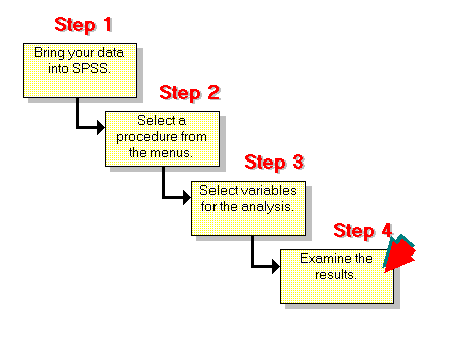How to Solve SPSS Assignments Efficiently
/in SPSS Articles /by BesttutorHow to Solve SPSS Assignments Efficiently: A Comprehensive Guide
SPSS (Statistical Package for the Social Sciences) is one of the most widely used software tools for data analysis in fields such as social sciences, healthcare, education, market research, and many others. As part of the curriculum in many academic programs, students are often required to complete SPSS assignments. These assignments can range from simple data analysis tasks to more complex statistical modeling projects. Regardless of the complexity, solving SPSS assignments efficiently requires a combination of skills, strategies, and familiarity with the software’s functionalities. In this paper, we will explore how to solve SPSS assignments efficiently, providing practical steps, tips, and resources for students to tackle SPSS problems with ease.
Table of Contents
Toggle1. Understanding SPSS and Its Importance in Academic Assignments
Before delving into the process of solving SPSS assignments efficiently, it is crucial to understand the role of SPSS in academic work. SPSS is a powerful statistical analysis tool that allows users to perform a wide variety of statistical tests and data manipulations. From basic descriptive statistics to more advanced regression analyses and multivariate techniques, SPSS offers a comprehensive suite of functions designed to help researchers and students analyze data in meaningful ways.
For students, mastering SPSS is essential for completing assignments that require statistical analysis. Whether it is calculating mean scores, performing hypothesis testing, or interpreting regression results, SPSS provides a user-friendly interface for performing these tasks. However, many students find themselves overwhelmed by the complexity of SPSS assignments. Thus, learning how to approach these assignments efficiently can save time, reduce stress, and improve overall academic performance.
2. Steps to Solve SPSS Assignments Efficiently
Step 1: Understand the Assignment Requirements
The first and most important step in solving any SPSS assignment is to fully understand the requirements of the task. Carefully read the assignment prompt to identify key instructions, such as:
- The type of data to be analyzed
- The specific statistical techniques required (e.g., t-tests, ANOVA, regression analysis)
- The deliverables expected (e.g., output tables, graphs, written interpretation)
- The format for reporting results (e.g., APA style)
Understanding the assignment’s objectives helps you focus your efforts on the right analyses and ensures that you meet all expectations. If the instructions are unclear, don’t hesitate to seek clarification from your instructor or teaching assistant.
Step 2: Gather and Prepare the Data
Once you have a clear understanding of the assignment, the next step is to gather the necessary data. SPSS allows users to work with data in various formats, including .csv, .xls, and .sav files. If the data is not provided, you may need to collect it through surveys, experiments, or secondary sources. When dealing with raw data, it’s crucial to prepare it for analysis by ensuring that it is clean, organized, and properly formatted.
Here are some tips for preparing data for SPSS analysis:
- Ensure Proper Data Coding: Ensure that variables are coded consistently (e.g., 1 for male and 2 for female) and that categorical data are properly labeled.
- Check for Missing Data: Identify and handle missing data appropriately. You may need to exclude incomplete cases, impute missing values, or use specific statistical techniques to address missing data.
- Format Variables Correctly: SPSS recognizes different types of variables (e.g., nominal, ordinal, scale). Ensure that each variable is correctly formatted according to its type.
Step 3: Familiarize Yourself with SPSS Tools and Features
SPSS provides a wide range of tools and features to help you analyze data. As a beginner or intermediate user, it is important to familiarize yourself with the most commonly used SPSS tools. These include:
- Variable View and Data View: In SPSS, data is entered and viewed in two modes: Data View (where data is displayed in rows and columns) and Variable View (where you can define variable names, labels, and types).
- Descriptive Statistics: These tools provide basic summary statistics such as mean, median, mode, standard deviation, and frequency distributions. You’ll often need these for preliminary data exploration.
- Graphs and Charts: SPSS allows you to create a variety of graphs and charts (e.g., histograms, boxplots, scatterplots) to visually represent data and identify patterns or outliers.
- Inferential Statistics: SPSS supports a wide range of statistical tests, such as t-tests, chi-square tests, ANOVA, and correlation analysis. Be sure to select the appropriate test for your data and research questions.
Step 4: Performing the Analysis
Now that you are familiar with the SPSS interface and have prepared your data, you can begin performing the analysis. Here’s a breakdown of how to approach various types of statistical analyses in SPSS:
- Descriptive Statistics: Start by exploring the data to summarize key features. Use the “Descriptive Statistics” option under the Analyze menu to calculate measures like mean, median, mode, and standard deviation.
- Comparing Groups: If your assignment involves comparing two or more groups, you might need to use a t-test or ANOVA. For example, if you are comparing the means of two groups, a t-test can help you determine if there is a significant difference between them. For more than two groups, use an ANOVA.
- Correlation Analysis: If your assignment involves investigating relationships between two continuous variables, you can perform a correlation analysis to see if there is a statistically significant association.
- Regression Analysis: For assignments requiring prediction or explanation of relationships between variables, you may need to perform regression analysis. This will help you model the relationship between an independent variable and a dependent variable.
Step 5: Interpret the Results
Once you have completed the analysis, it’s time to interpret the results. SPSS will generate output tables containing statistical test results, coefficients, p-values, and other relevant statistics. To interpret these results effectively:
- Check the Significance Levels: Look for p-values to determine whether the results are statistically significant (commonly, a p-value of less than 0.05 is considered significant).
- Examine the Effect Sizes: In addition to p-values, consider the effect size to understand the magnitude of the observed relationship or difference.
- Visualize the Results: Use SPSS’s graphing tools to create visual representations of the results, such as bar charts or scatterplots, to enhance your interpretation.
Step 6: Document and Report the Results
The final step in solving your SPSS assignment is to report your findings in a clear and organized manner. Ensure that your report includes:
- Introduction: A brief overview of the research question and hypothesis.
- Methodology: A description of the data, the statistical tests used, and how the analysis was conducted.
- Results: A presentation of the key results, including tables and figures.
- Discussion: An interpretation of the findings, including their implications and limitations.
- Conclusion: A summary of the findings and recommendations for future research.
Be sure to follow the required citation style (e.g., APA, MLA) when formatting your report. Use clear language and concise explanations to make your results accessible to the reader.
Step 7: Review and Edit Your Work
Before submitting your SPSS assignment, take time to review your work. Double-check your data analysis to ensure that you have selected the correct statistical tests, interpreted the results accurately, and reported everything clearly. Editing your work will help you catch any errors and improve the overall quality of your assignment.
3. Resources for Efficient SPSS Assignment Completion
To solve SPSS assignments efficiently, students can rely on various resources that provide guidance, tutorials, and practical examples. Here are some useful resources:
- SPSS User Manual: The official SPSS documentation is an excellent resource for understanding the software’s functionality and learning how to use different features.
- Online Tutorials and Courses: Websites like Coursera, Udemy, and YouTube offer a wealth of tutorials and courses on SPSS, ranging from beginner to advanced levels.
- SPSS Forums and Communities: Joining online communities such as the SPSS User Forum or Reddit’s r/spss can help you get answers to specific questions and share insights with other SPSS users.
- SPSS Assignment Help Services: If you find yourself stuck or pressed for time, you can seek help from academic services that specialize in SPSS assignments. These services often provide expert guidance, personalized support, and custom solutions to meet your assignment requirements.
4. Tips for Speeding Up the SPSS Assignment Process
While efficiency is key, it’s important not to compromise the quality of your work. Here are a few tips to help you complete your SPSS assignment faster without sacrificing accuracy:
- Master Keyboard Shortcuts: Learning common SPSS keyboard shortcuts can save you time when navigating the software.
- Use Syntax: While the point-and-click interface of SPSS is user-friendly, using syntax (SPSS code) can speed up repetitive tasks and enhance precision.
- Plan Your Time: Break your assignment into smaller tasks (e.g., data preparation, analysis, report writing) and allocate sufficient time for each stage.
5. Conclusion
In conclusion, solving SPSS assignments efficiently requires a combination of understanding the assignment requirements, preparing data effectively, mastering SPSS tools, performing statistical analysis correctly, and reporting the results clearly. By following the steps outlined in this paper and utilizing available resources, students can streamline the process of completing SPSS assignments and achieve better results. Whether you’re working on a simple descriptive analysis or a complex regression model, the key to success lies in staying organized, practicing regularly, and approaching the assignment with a clear strategy.
Needs help with similar assignment?
We are available 24x7 to deliver the best services and assignment ready within 3-4 hours? Order a custom-written, plagiarism-free paper