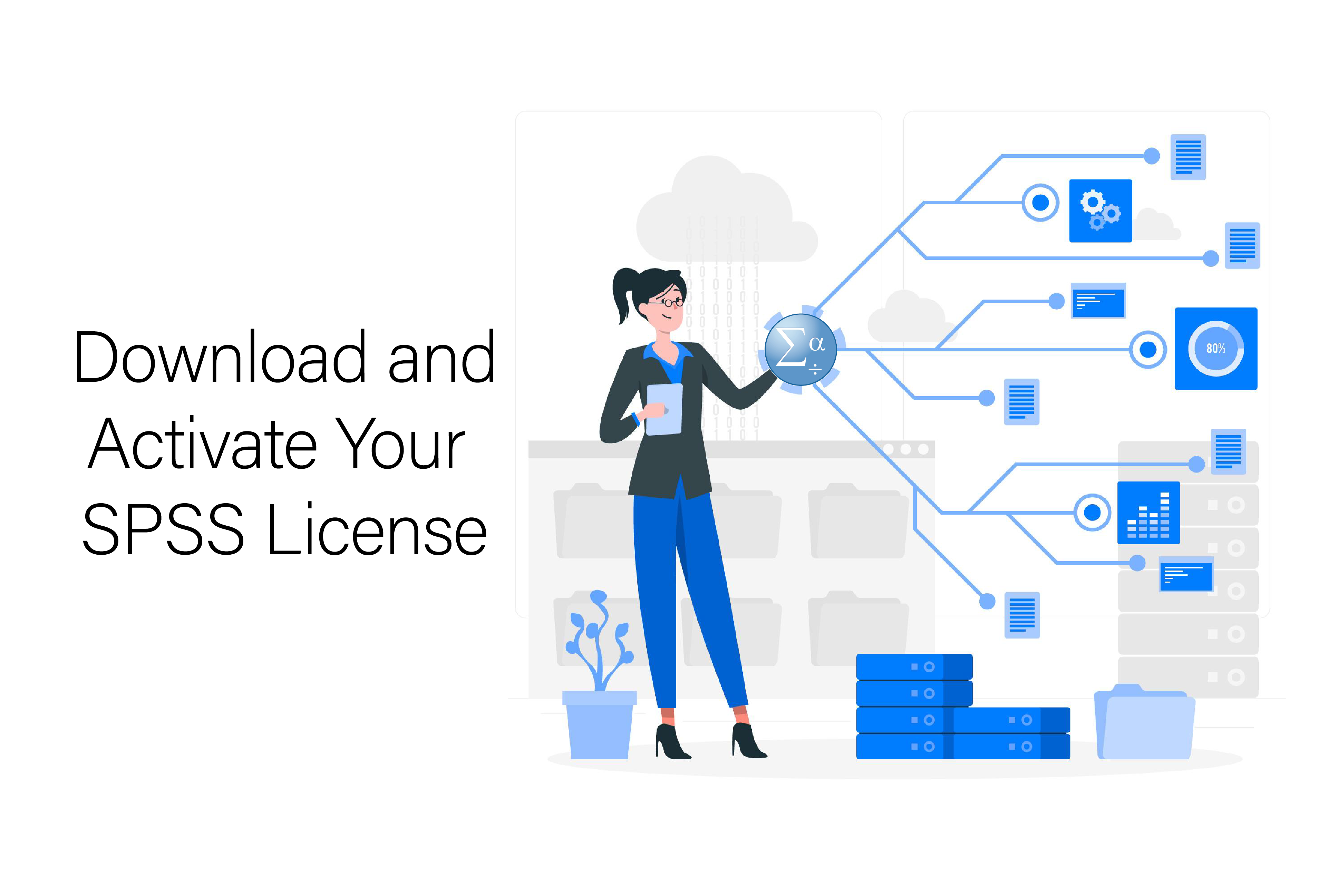Access to SPSS Resources|2025
Access to SPSS Resources: An Overview provides insights into essential tools, guides, and tutorials for mastering SPSS. Explore valuable resources to enhance your data analysis skills effectively!
Statistical analysis plays a crucial role in academic research, business analytics, healthcare data, and various other fields. One of the most widely used software packages for performing statistical analysis is IBM SPSS Statistics. Developed by IBM, SPSS (Statistical Package for the Social Sciences) is recognized for its user-friendly interface, powerful analytics capabilities, and extensive range of statistical tools. This paper aims to provide an in-depth exploration of access to SPSS resources, focusing on downloading SPSS software, particularly for students and researchers, and the availability of free and trial versions of the software.
What is SPSS?
SPSS stands for Statistical Package for the Social Sciences, which was originally developed in 1968 by Norman H. Nie, C. Hadlai “Tex” Hull, and Dale H. Bent. It has evolved into one of the most prominent statistical software tools used in various industries, including social sciences, healthcare, marketing, and education. IBM acquired SPSS in 2009, and it is now branded as IBM SPSS Statistics. The software is renowned for its capability to handle complex data manipulations, perform advanced statistical analysis, and create professional graphs and reports.
SPSS is widely used for tasks such as data management, descriptive statistics, regression analysis, factor analysis, and hypothesis testing. It is designed to cater to users with varying levels of expertise, from beginners to advanced statisticians.
Accessing SPSS Resources
When it comes to using SPSS, individuals often seek access to the software for research or academic purposes. There are multiple avenues for gaining access to SPSS resources, including downloading the software, using trial versions, and exploring free resources.
Access to SPSS Resources Download
For users who need to access SPSS software on a personal computer, the primary method is through a direct download from the IBM website or authorized distributors. The software is available for both Windows and Mac operating systems. Accessing SPSS requires purchasing a license, unless the user opts for a trial version or accesses SPSS through an academic institution.
IBM SPSS Statistics can be downloaded from the official IBM website or through other authorized channels. Users must have a valid license to activate the software for use. The website provides different versions tailored to the specific needs of individuals, businesses, or educational institutions. Additionally, there are also options for academic pricing, which make it more affordable for students and researchers.
Access to SPSS Resources Free Download
While the full version of SPSS is not free, IBM does offer limited free versions of the software. These free downloads provide a great way for users to explore SPSS and determine whether it meets their needs before committing to a purchase.
One such free version is IBM SPSS Statistics for Students, which provides limited functionality but includes enough features for learning purposes. It is important to note that this version is not as comprehensive as the full version of SPSS and may have restrictions on data size or the range of statistical tools available.
In addition to the official free resources, there are also various online platforms and forums where users share resources, such as data sets or learning materials, to help users familiarize themselves with SPSS. While the software itself may not be freely available, many resources that support learning how to use SPSS can be accessed without cost.
Access to SPSS Resources Free
IBM offers several ways for students and academic institutions to access SPSS free of charge or at a discounted rate. Many universities and colleges provide free access to IBM SPSS for students and faculty members. This access is often available via institutional licenses or on-campus computers. For example, students enrolled in research-focused courses may be granted free access to SPSS through their institution’s IT department.
Some institutions also offer remote access to SPSS, allowing students to use the software from anywhere, provided they have an internet connection. This is especially beneficial for students who do not have personal access to a licensed copy of the software.
In addition, IBM has been known to offer promotions or temporary free trials of SPSS. These promotions allow users to access the full version of the software for a limited period, usually 14 to 30 days. Such trial periods offer an excellent opportunity to explore the full functionality of IBM SPSS Statistics without having to commit to a purchase.
SPSS Download for Students
IBM SPSS Statistics is often made available to students at a discounted price or as part of an academic license. The academic version is a powerful tool for students who need to perform statistical analyses for coursework or research projects. This version provides the same robust features as the full commercial version but is available at a fraction of the cost.
Students who wish to access SPSS for educational purposes can usually find discounts or specific offers on IBM’s website. In some cases, universities have partnerships with IBM, providing students with free or heavily discounted access to SPSS software. For students looking to obtain SPSS for their personal computers, they can take advantage of these educational discounts and download the software directly from IBM or their institution’s software portal.
IBM SPSS Statistics Trial
For individuals who are not affiliated with an academic institution, IBM offers a trial version of SPSS Statistics. This trial version is fully functional for a limited time, often 14 days. It provides users with a complete experience of the software’s capabilities, allowing them to explore its extensive suite of statistical tools.
The IBM SPSS Statistics trial is ideal for those who want to evaluate the software before deciding whether to invest in a full license. During the trial period, users can perform statistical analyses, create data visualizations, and gain hands-on experience with the software’s features. Once the trial expires, users must purchase a full version to continue using SPSS.
Alternatives to SPSS
While IBM SPSS Statistics is a widely used statistical software package, it is not the only option available for users who need to perform statistical analysis. There are several free and open-source alternatives to SPSS that individuals may consider.
- R: R is a popular open-source programming language and software environment for statistical computing and graphics. It is widely used in academia and research and offers a comprehensive set of statistical tools. While R has a steeper learning curve compared to SPSS, it is a powerful alternative for users with programming skills.
- PSPP: PSPP is a free software application that is designed to be a free alternative to SPSS. It provides many of the same statistical functions as SPSS, including descriptive statistics, hypothesis testing, and regression analysis. However, PSPP has fewer features than SPSS and may not be as user-friendly for beginners.
- JASP: JASP is another free alternative to SPSS that focuses on providing a user-friendly interface for statistical analysis. It is designed to be intuitive for users who are new to statistics and offers a wide range of statistical tests and visualizations.
Conclusion
Accessing SPSS resources is essential for anyone who needs to conduct statistical analysis, whether in an academic setting or as part of their professional work. SPSS is a powerful and versatile tool, and there are multiple ways to access the software, depending on the user’s needs and budget. While the full version of IBM SPSS Statistics requires purchasing a license, there are options for free downloads, trial versions, and academic discounts for students. Furthermore, there are free alternatives such as R, PSPP, and JASP that may meet the needs of some users.
Ultimately, the ability to download SPSS resources or access the software through academic channels provides valuable opportunities for students and researchers to develop their statistical analysis skills. Whether through free trials, student discounts, or alternative software, individuals can find the right solution to meet their analytical needs without significant financial investment.
Needs help with similar assignment?
We are available 24x7 to deliver the best services and assignment ready within 3-4 hours? Order a custom-written, plagiarism-free paper