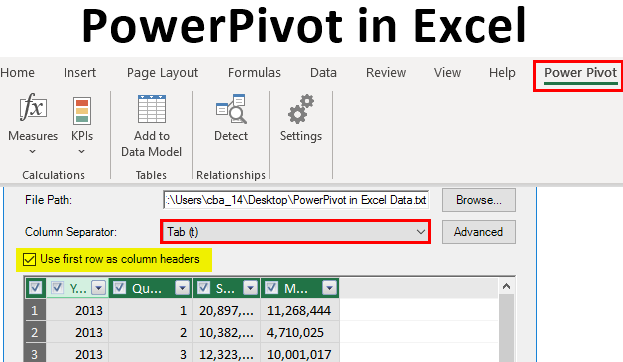Breaking Down Excel PowerPivot: A Game-Changer for Assignment Success|2025
Breaking Down Excel PowerPivot: Learn how to leverage PowerPivot for advanced data analysis, creating powerful models, and improving your Excel skills for better reporting and decision-making. In the world of data analysis and business intelligence, Microsoft Excel remains one of the most powerful tools. However, as data complexity grows, Excel’s standard functionalities may not always be enough. That’s where PowerPivot comes in. PowerPivot, a feature introduced by Microsoft, has revolutionized how data models are built, analyzed, and visualized within Excel. It is a game-changer, enabling users to work with large datasets and create sophisticated models with ease, making it an essential skill for students and professionals alike.
This guide will explore PowerPivot in-depth, demonstrating how this tool can help you master complex data analysis tasks for your assignments. We will also delve into PowerPivot’s integration with Power BI, its various features, and resources like Power Pivot and Power BI PDF, Microsoft Excel 2013: Building Data Models with PowerPivot PDF, and more. Let’s uncover how PowerPivot can be the key to success in your Excel assignments.
What is PowerPivot?
PowerPivot is an Excel add-in that provides advanced data modeling capabilities. Unlike traditional Excel features, PowerPivot allows you to work with large datasets from multiple sources, perform powerful calculations, and create sophisticated data models all within Excel. With PowerPivot, you can integrate and analyze data from multiple sources (databases, external files, web data) and easily manage relationships between various datasets.
PowerPivot takes Excel’s capabilities to the next level by enabling you to:
- Handle large volumes of data efficiently
- Create relationships between different data tables
- Perform advanced calculations with DAX (Data Analysis Expressions)
- Build interactive reports and dashboards
- Improve data analysis and reporting accuracy
PowerPivot is an essential tool for anyone working with data, especially for tasks such as advanced Excel assignments or business intelligence-related projects.
How PowerPivot Enhances Your Excel Assignments
For students and professionals alike, Excel assignments often require handling large volumes of data and performing complex analysis. PowerPivot significantly simplifies this process, and mastering it can give you a competitive edge when completing data-related tasks. Here’s how PowerPivot can benefit your Excel assignments:
Handling Large Data Volumes
One of the biggest limitations of standard Excel is its handling of large data sets. PowerPivot’s data engine, built on the VertiPaq compression technology, allows users to work with millions of rows of data without slowing down performance. This is ideal for students working on assignments that require the analysis of large datasets or building models with substantial amounts of data.
Simplified Data Integration
PowerPivot allows you to import data from multiple sources and easily integrate them into a single model. You can connect data from SQL Server, Access, Excel, and even web-based sources. By merging data from various sources, you can create a comprehensive model that’s much more accurate and powerful than models built from a single dataset.
Advanced Calculations with DAX
DAX (Data Analysis Expressions) is a formula language used in PowerPivot to create powerful calculated columns and measures. DAX is designed specifically for handling data in PowerPivot and Power BI, enabling users to create custom calculations that go beyond the basic Excel functions. Students can use DAX for more advanced analysis, including time-based calculations, aggregations, and financial models.
Relationships Between Data Tables
One of the most powerful features of PowerPivot is the ability to create relationships between multiple tables. In traditional Excel, you might use VLOOKUP or INDEX MATCH to link different tables. However, PowerPivot allows you to establish relationships between tables using primary and foreign keys, just like in relational databases. This makes it easier to work with complex data models and create more sophisticated analyses.
Efficient Reporting and Visualization
Once your data is modeled in PowerPivot, you can easily generate dynamic reports and dashboards that allow you to present your findings. The integration of PowerPivot with Power BI enables you to create visually appealing reports that are interactive and can be easily updated with new data.
Getting Started with PowerPivot in Excel
To use PowerPivot in Excel, you need to have Excel 2010 or later. In Excel 2013 and later, PowerPivot comes built-in as an add-in, but you may need to enable it. Here are the steps to get started:
Enabling PowerPivot in Excel
- For Excel 2013 and later: PowerPivot is already available as an add-in. To enable it, go to File > Options > Add-ins and select COM Add-ins. Then check the box for PowerPivot.
- For Excel 2010: You need to download and install the PowerPivot add-in from Microsoft’s website.
Importing Data
Once PowerPivot is enabled, you can begin importing data. Click the PowerPivot tab and choose Manage. This opens the PowerPivot window, where you can add data from various sources, such as Excel tables, databases, and external data feeds.
Creating Relationships
To create relationships between tables, you can use the Diagram View in PowerPivot. This view allows you to visually manage relationships, which is especially useful when you have multiple tables that need to be connected.
Using DAX Formulas
To create custom calculations, you’ll need to use DAX. DAX is similar to Excel formulas but optimized for working with large datasets and data models. Common functions in DAX include CALCULATE, SUMX, AVERAGEX, and FILTER.
Creating PivotTables and Reports
Once your data is ready, you can create PivotTables to summarize the data. These PivotTables can be used to perform various analyses and generate reports. With PowerPivot, you can create calculated fields, apply filters, and group your data more effectively than with standard PivotTables.
PowerPivot and Power BI: A Seamless Integration
PowerPivot’s integration with Power BI, Microsoft’s business intelligence platform, further enhances its capabilities. Power BI provides powerful visualization tools and allows you to build dynamic, interactive dashboards. PowerPivot, on the other hand, is ideal for modeling and transforming the data before it’s used in Power BI.
By using PowerPivot and Power BI together, you can:
- Import large datasets into Power BI from PowerPivot models
- Create dynamic visualizations and dashboards from PowerPivot data models
- Share reports and collaborate with others through Power BI’s cloud-based features
For students working on assignments or business professionals building reports, this integration makes it easier to visualize and share findings with others.
Resources for Learning PowerPivot and Power BI
To get the most out of PowerPivot, you should familiarize yourself with various learning materials. Below are some excellent resources that can help you build expertise in PowerPivot and Power BI:
Power Pivot and Power BI PDF
One of the best ways to learn PowerPivot is by downloading Power Pivot and Power BI PDFs. These PDFs provide a comprehensive overview of PowerPivot and its integration with Power BI, making them a great reference for assignments and real-world applications. Look for PDFs that cover advanced topics like creating complex DAX formulas, optimizing data models, and building reports.
Microsoft Excel 2013: Building Data Models with PowerPivot PDF
For users working with older versions of Excel, Microsoft Excel 2013: Building Data Models with PowerPivot PDF is a fantastic resource. It walks you through how to create and manage data models in Excel using PowerPivot, with step-by-step instructions and examples.
Power Query Book PDF Free Download
Power Query is another essential tool that works alongside PowerPivot for data transformation. If you want to learn how to clean and reshape data before importing it into PowerPivot, the Power Query book PDF free download is a must-have. It covers all the features of Power Query, making it easier to work with raw data and prepare it for analysis.
Excel Power Pivot and Power Query for Dummies PDF
For beginners, the Excel Power Pivot and Power Query for Dummies PDF is an excellent resource. This guide breaks down complex concepts into easy-to-understand steps and includes practical examples to help you get started with PowerPivot and Power Query.
Master Your Data with Excel and Power BI PDF Download
To take your skills to the next level, the Master Your Data with Excel and Power BI PDF is a comprehensive guide that focuses on data analysis, visualization, and reporting using both PowerPivot and Power BI. This resource is perfect for students looking to create polished assignments and presentations.
Why GETSPSSHELP.COM is the Best Website for PowerPivot Help
Mastering PowerPivot and Power BI can be a challenging task, especially when it comes to handling complex data models and advanced calculations. That’s where getspsshelp.com comes in. We offer comprehensive support and resources for students and professionals who need help with PowerPivot and Power BI.
At GetSPSSHelp.com, we provide:
- Expert PowerPivot tutorials and step-by-step guidance
- Assistance with building complex data models using PowerPivot and Power BI
- Help with DAX formulas and data relationships
- Resources like Power Pivot and Power BI PDF for in-depth learning
- Assignment help for advanced Excel tasks involving PowerPivot
Our team of experts is here to help you succeed, whether you need help with a specific assignment or you want to build advanced data models for your project. With getspsshelp.com, you’ll have access to the best resources and personalized support to help you master PowerPivot and Power BI.
In conclusion, PowerPivot is a powerful tool that can transform the way you work with data in Excel. By learning PowerPivot and its integration with Power BI, you’ll be equipped to handle complex data analysis tasks with ease. For students looking to succeed in their Excel assignments and professionals aiming to improve their data skills, mastering PowerPivot is a game-changer.
Let getspsshelp.com guide you on your journey to mastering PowerPivot and achieving success in your assignments. With expert support, resources, and tutorials, we make learning PowerPivot easy and efficient. Start today and see the difference it can make in your Excel projects!
Needs help with similar assignment?
We are available 24x7 to deliver the best services and assignment ready within 3-4 hours? Order a custom-written, plagiarism-free paper