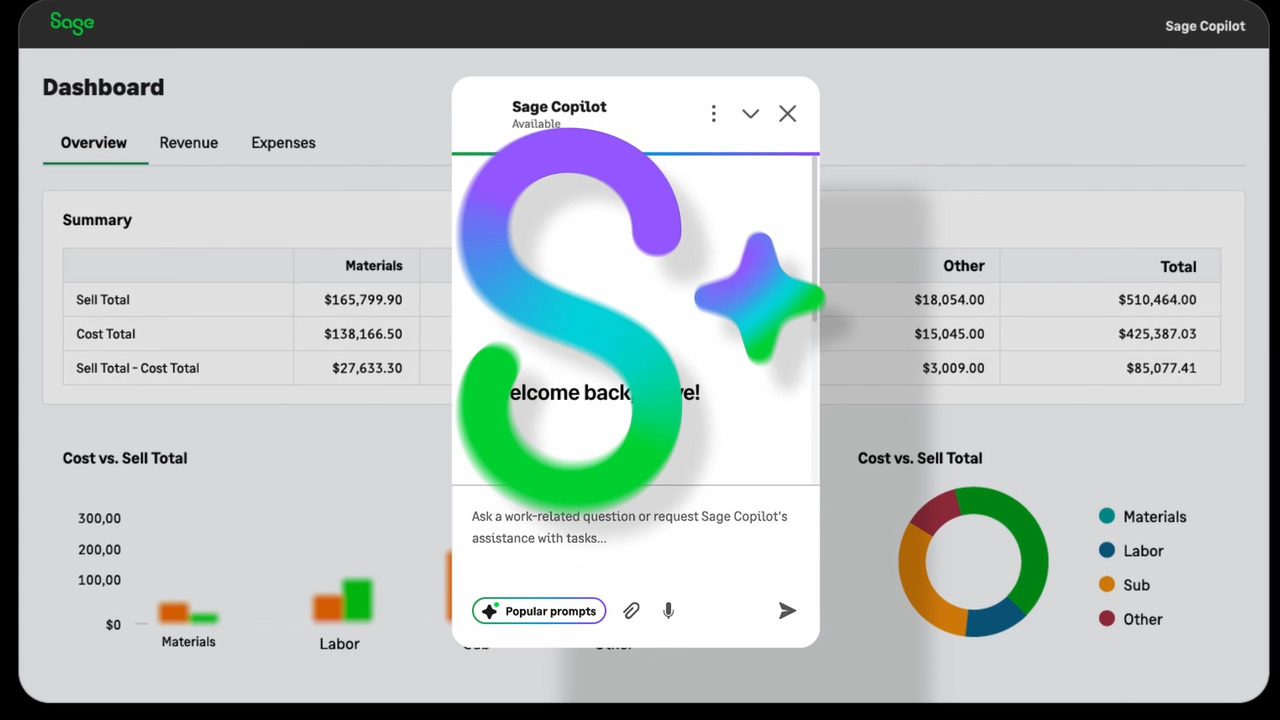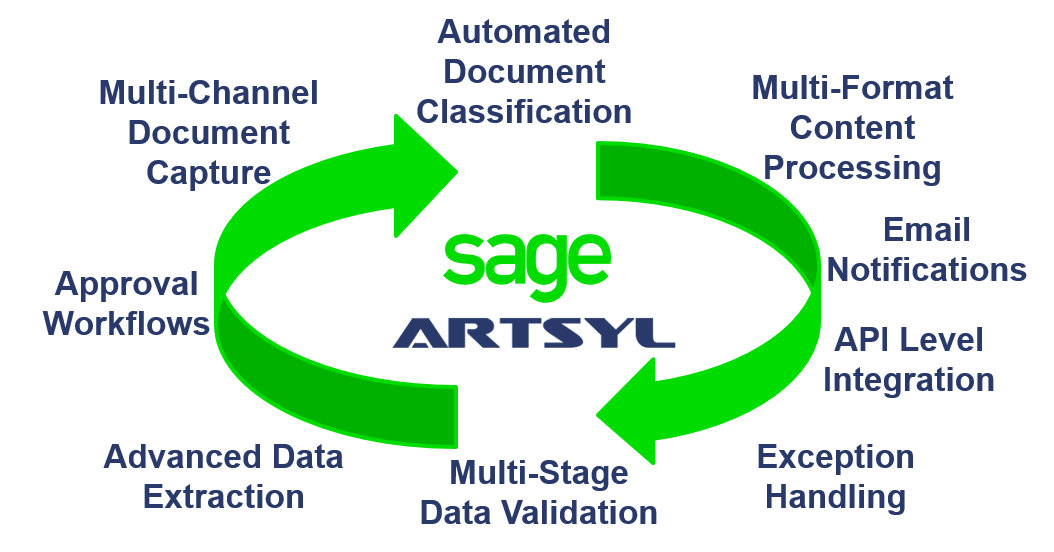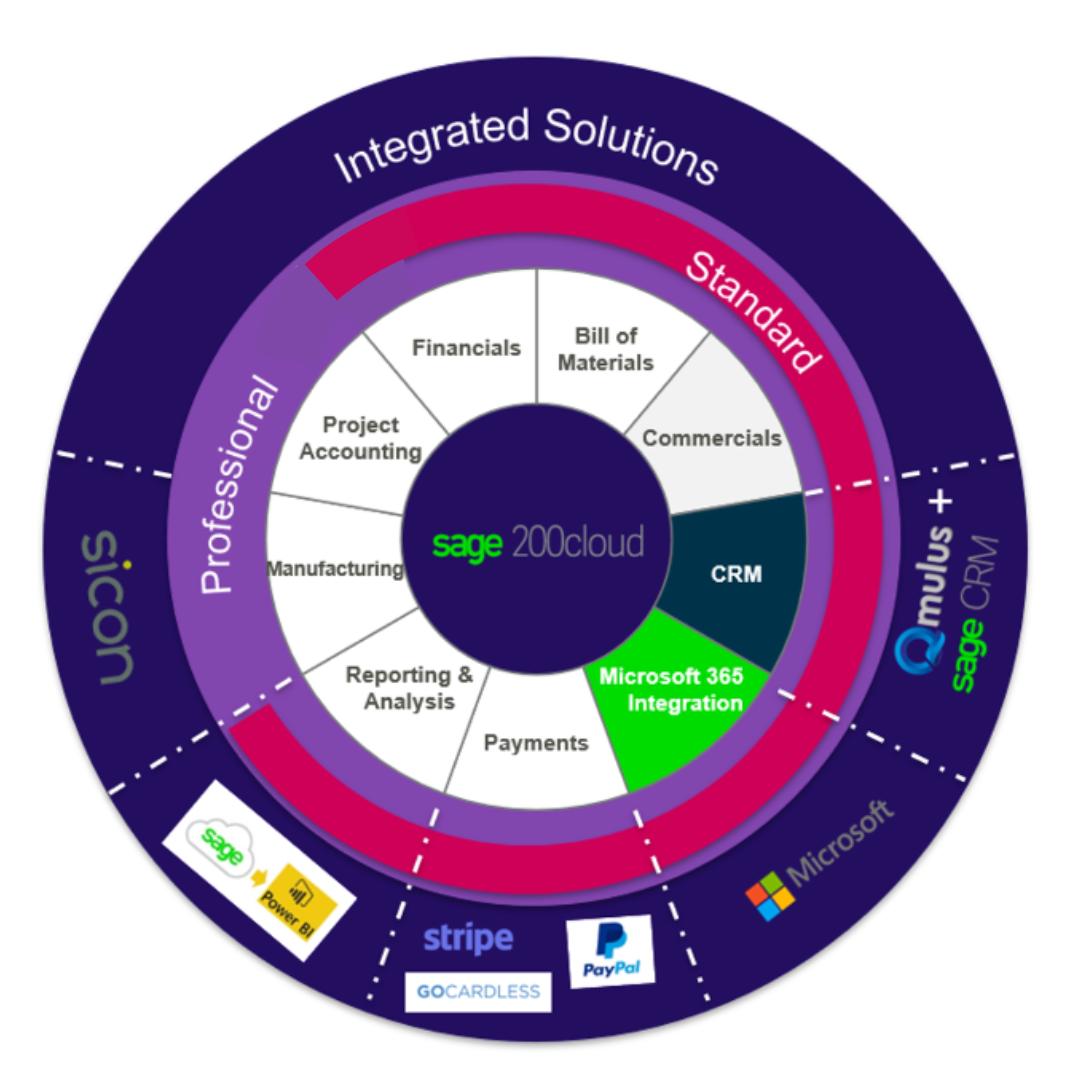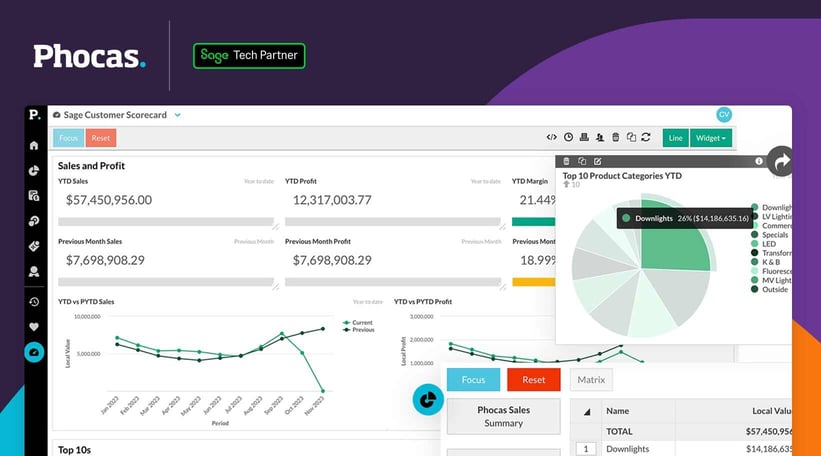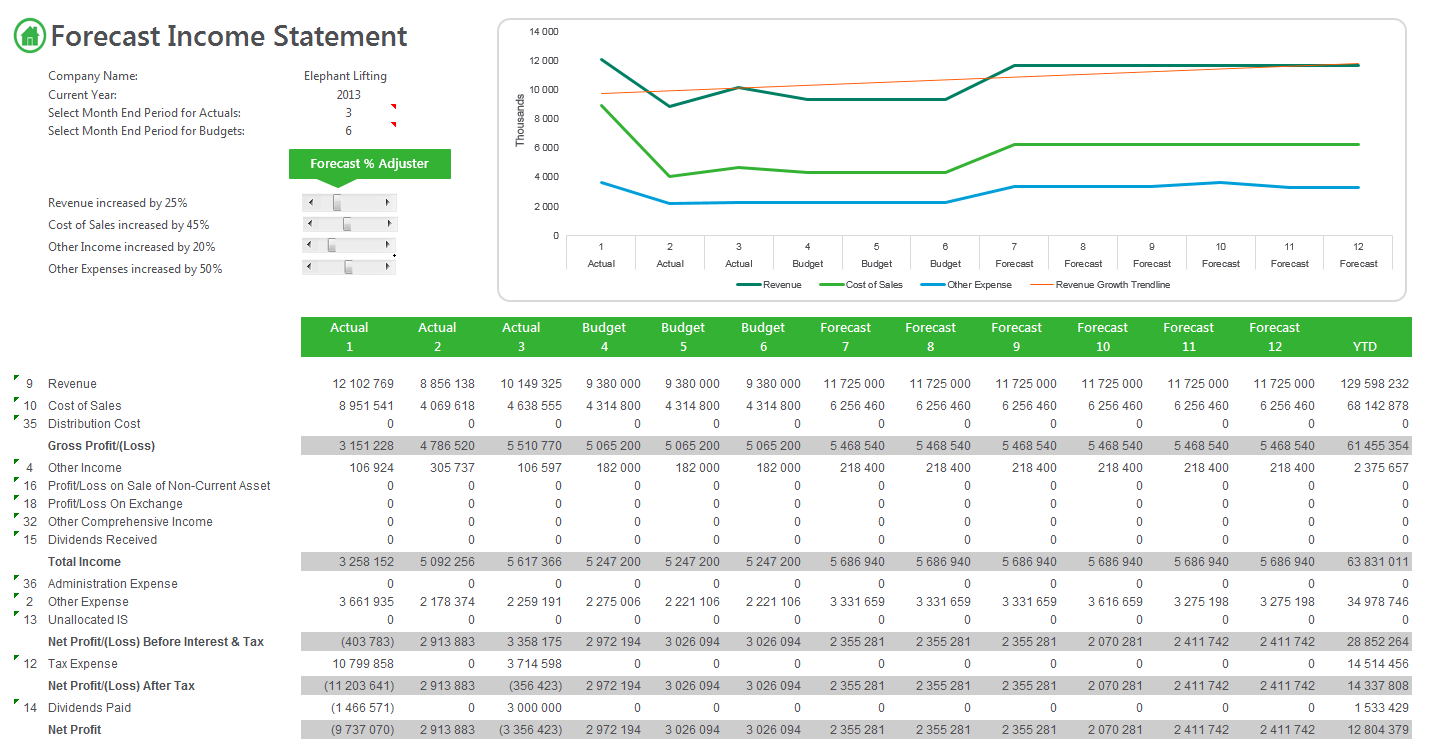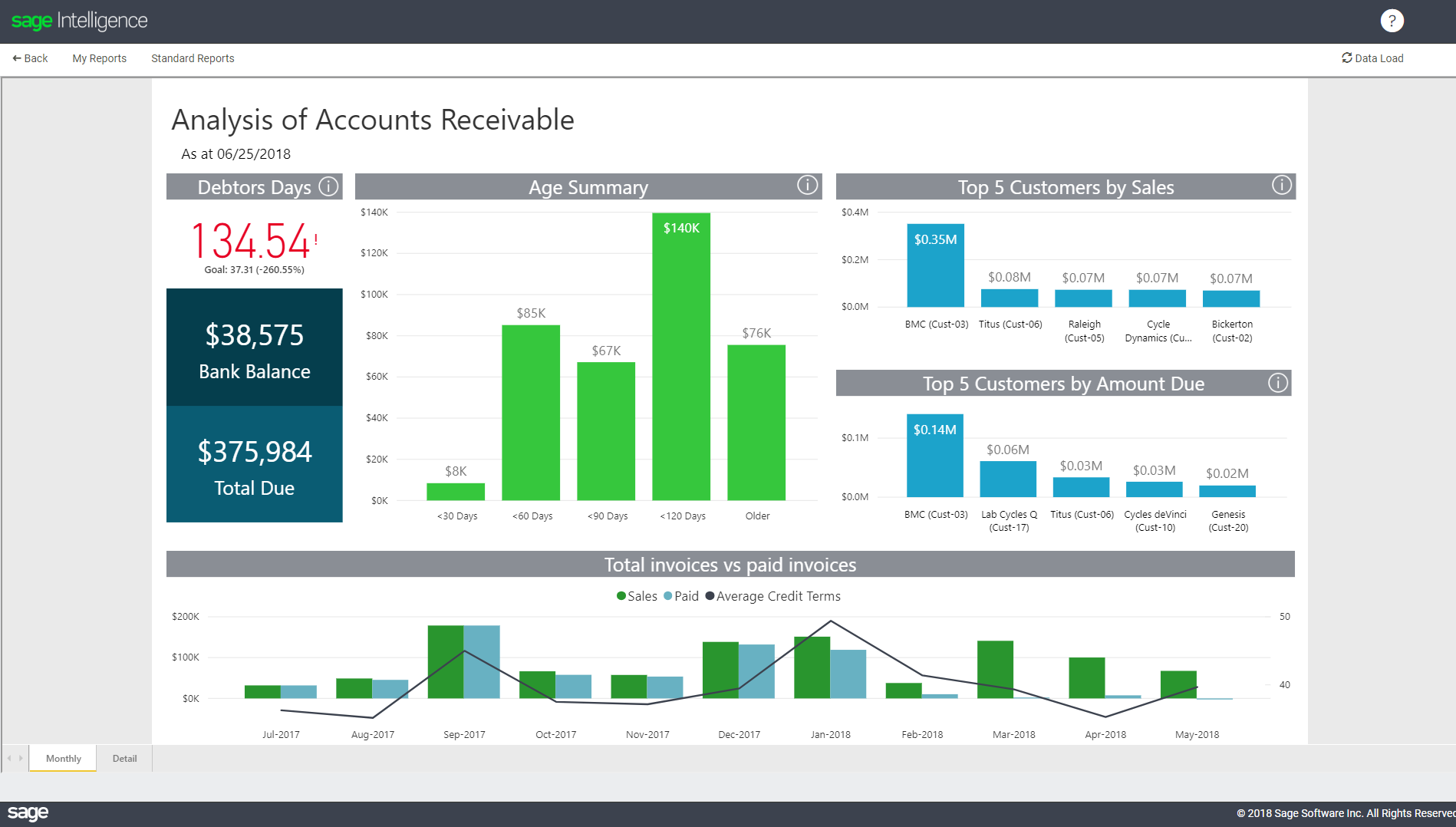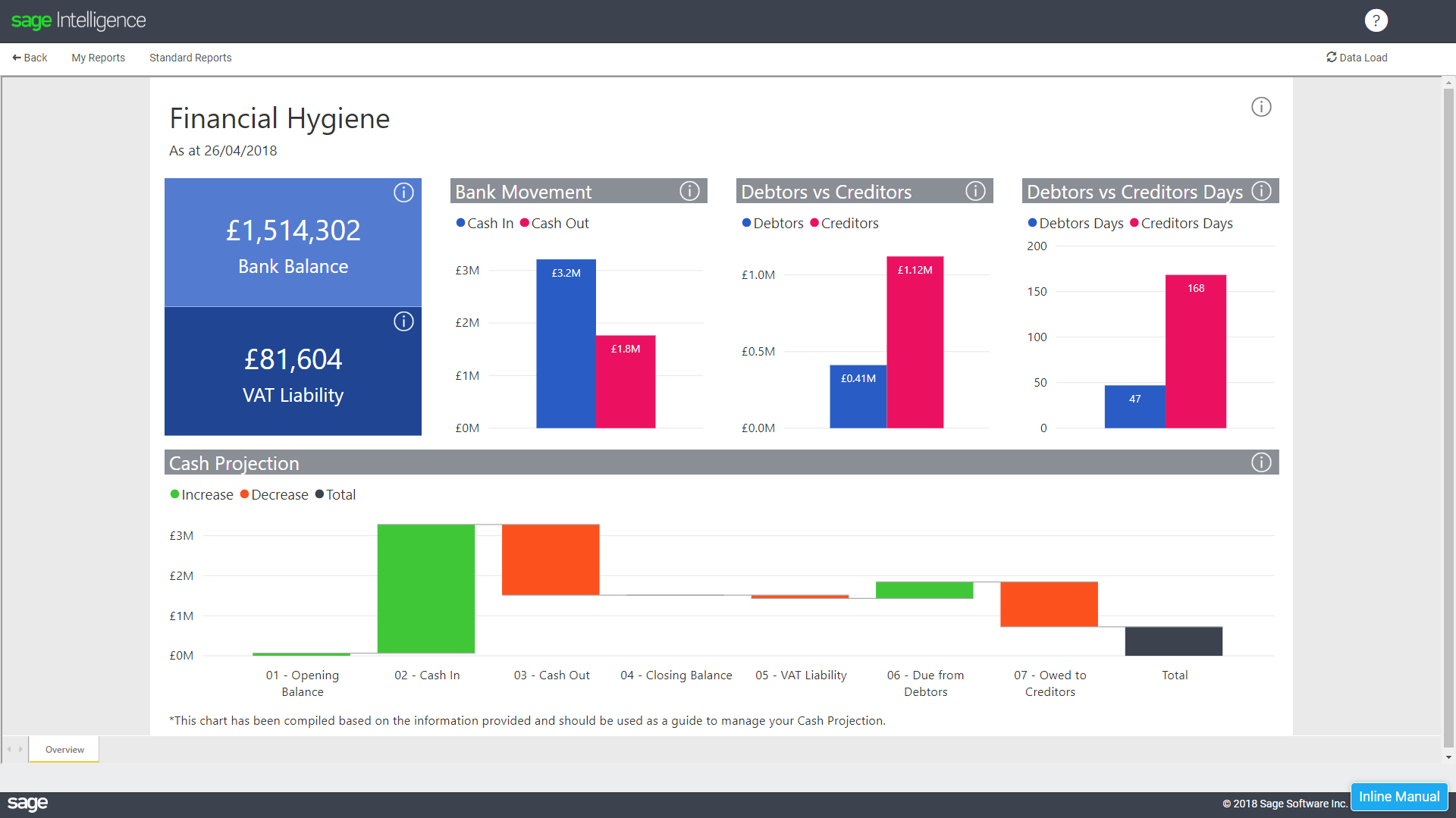How SAGE Enhances Data Security and Privacy in Accounting|2025
Discover How SAGE Enhances Data Security and Privacy in Accounting. Learn about its robust features designed to protect sensitive financial information and ensure compliance.
In today’s digital era, data security and privacy are crucial aspects of financial management. Organizations rely heavily on accounting software to manage financial transactions, maintain compliance, and ensure business continuity. SAGE, a widely used accounting software, provides comprehensive security features that help businesses protect sensitive financial data. This paper explores how SAGE enhances data security and privacy in accounting, discussing key security features, privacy controls, regulatory compliance, and best practices for businesses using the software.
Importance of Data Security and Privacy in Accounting
Accounting involves handling sensitive financial data, including payroll records, tax filings, bank transactions, and customer information. Unauthorized access, data breaches, and cyber threats can lead to financial losses, reputational damage, and legal consequences. Effective security measures ensure:
- Confidentiality – Preventing unauthorized access to financial records.
- Integrity – Ensuring the accuracy and reliability of financial data.
- Availability – Ensuring that financial data is accessible when needed.
- Compliance – Meeting legal and regulatory requirements to protect sensitive data.
SAGE accounting software integrates advanced security and privacy measures to address these concerns.
SAGE’s Security Features
User Authentication and Role-Based Access Control
SAGE employs multi-factor authentication (MFA) to ensure that only authorized users can access the system. Role-based access control (RBAC) restricts user permissions based on job roles, ensuring that employees only access the data necessary for their responsibilities. This reduces the risk of internal data breaches and unauthorized modifications.
Data Encryption
SAGE utilizes encryption protocols such as AES-256 and SSL/TLS to protect data in transit and at rest. This prevents unauthorized entities from intercepting or altering financial transactions, ensuring the security of sensitive financial information.
Regular Software Updates and Patch Management
Cyber threats continuously evolve, and outdated software can expose vulnerabilities. SAGE regularly releases updates and security patches to mitigate risks. Automated updates ensure that businesses remain protected against emerging threats.
Cloud Security and Backup Solutions
Many businesses use SAGE’s cloud-based solutions, such as SAGE Business Cloud Accounting. These solutions feature:
- Secure cloud storage with encrypted backups to prevent data loss.
- Automated backups to ensure data recovery in case of system failures or cyberattacks.
- Disaster recovery solutions that guarantee business continuity.
Audit Trails and Activity Logs
SAGE maintains comprehensive audit trails and activity logs that track user actions, modifications, and system access. This feature enhances transparency and accountability, helping businesses detect suspicious activities and prevent fraud.
Fraud Detection and Prevention Mechanisms
SAGE integrates fraud detection tools that flag unusual transactions and potential security threats. Artificial Intelligence (AI) and machine learning algorithms analyze financial patterns to identify anomalies, reducing the risk of fraud and financial mismanagement.
SAGE’s Privacy Controls
Data Masking and Anonymization
To protect personally identifiable information (PII), SAGE offers data masking and anonymization features. These controls ensure that sensitive customer and employee information is not exposed in unauthorized reports or searches.
GDPR and Regulatory Compliance
SAGE complies with data protection regulations such as:
- General Data Protection Regulation (GDPR) in the European Union
- Data Protection Act in the UK
- Health Insurance Portability and Accountability Act (HIPAA) for health-related financial records
- Sarbanes-Oxley Act (SOX) for corporate financial transparency
These compliance measures ensure that businesses using SAGE adhere to legal data privacy requirements, avoiding fines and legal complications.
Third-Party Integrations with Secure APIs
SAGE allows integrations with third-party applications via secure APIs that encrypt data exchanges. This prevents unauthorized access or data leaks when businesses use additional tools for financial reporting and analytics.
Customizable Data Retention Policies
SAGE provides businesses with the ability to define data retention policies, ensuring that outdated financial records are securely deleted or archived according to legal requirements. This reduces the risk of unnecessary data exposure.
Regulatory Compliance and Legal Considerations
Compliance with International Accounting Standards
SAGE helps businesses comply with international accounting standards, such as:
- International Financial Reporting Standards (IFRS)
- Generally Accepted Accounting Principles (GAAP)
- Payment Card Industry Data Security Standard (PCI DSS) for credit card transactions
Cybersecurity Laws and Financial Data Protection
Many jurisdictions have stringent cybersecurity laws requiring businesses to implement data protection measures. SAGE ensures compliance with:
- Cybersecurity Maturity Model Certification (CMMC) for government contractors
- California Consumer Privacy Act (CCPA) for businesses handling consumer data
- ISO 27001 certification for information security management
By adhering to these regulations, businesses using SAGE can protect customer information while avoiding legal risks.
Best Practices for Businesses Using SAGE
To maximize data security and privacy, businesses should adopt the following best practices:
- Implement Strong Password Policies – Require employees to use complex passwords and change them regularly.
- Enable Multi-Factor Authentication (MFA) – Add an extra layer of security beyond passwords.
- Restrict Access Based on Need-to-Know Basis – Limit employee access to sensitive financial data.
- Regularly Update Software and Security Patches – Protect against vulnerabilities and cyber threats.
- Conduct Employee Training on Cybersecurity – Educate staff on phishing, fraud detection, and safe data handling practices.
- Perform Regular Security Audits and Penetration Testing – Identify potential security gaps and fix them proactively.
- Backup Financial Data Frequently – Ensure secure cloud or offline backups to prevent data loss.
- Monitor and Respond to Security Alerts – Stay vigilant against potential breaches.
Challenges and Future Improvements
While SAGE provides robust security and privacy features, challenges remain:
- Cybersecurity Threat Evolution – Hackers continually develop new attack methods, requiring ongoing updates.
- Human Error Risks – Employees may unintentionally expose sensitive data; continuous training is essential.
- Integration with Third-Party Applications – Ensuring that all integrations maintain high-security standards is critical.
Future improvements in SAGE’s security framework may include:
- Enhanced AI-Driven Fraud Detection – More sophisticated fraud analytics to identify suspicious activities in real-time.
- Biometric Authentication – Fingerprint or facial recognition for secure logins.
- Blockchain for Financial Security – Decentralized ledgers to enhance transaction integrity.
- Zero-Trust Security Model Implementation – Continuous verification of users and devices to mitigate insider threats.
Conclusion
Data security and privacy are essential for modern accounting practices. SAGE enhances financial data protection through encryption, user authentication, fraud detection, and compliance with global regulations. Businesses using SAGE should implement strong cybersecurity practices, conduct regular audits, and stay updated with security advancements to minimize risks. As technology evolves, continued investment in cybersecurity innovations will further strengthen SAGE’s role in securing financial data and maintaining privacy in accounting.
By leveraging SAGE’s security features effectively, businesses can ensure data integrity, protect sensitive financial information, and comply with legal requirements, thereby fostering trust and operational efficiency in the accounting landscape.
Needs help with similar assignment?
We are available 24x7 to deliver the best services and assignment ready within 3-4 hours? Order a custom-written, plagiarism-free paper