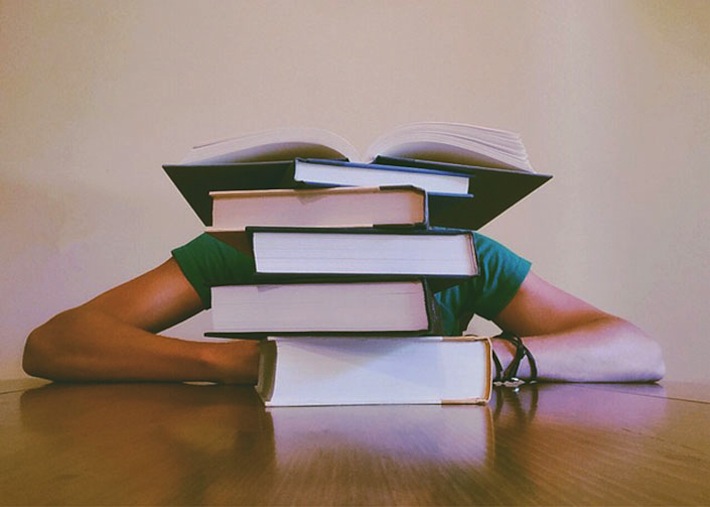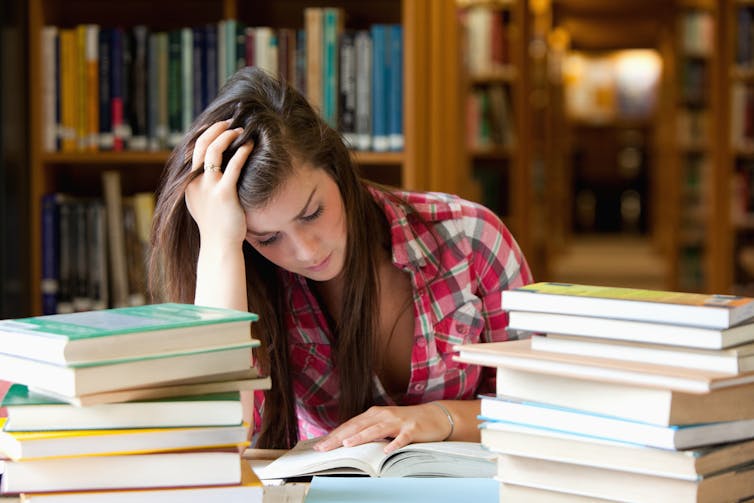Challenges SPSS PhD Students Face While Analyzing Data|2025
Explore the common Challenges SPSS PhD Students Face While Analyzing Data, including data management, statistical complexity, and software limitations, and discover strategies to overcome them for successful research outcomes.
SPSS (Statistical Package for the Social Sciences) is a powerful software tool widely used by researchers and students, including PhD candidates, for statistical analysis. Despite its capabilities, many students encounter challenges during their data analysis process. These challenges can stem from a lack of technical expertise, conceptual understanding, and contextual application of SPSS in research. This article explores the most common difficulties PhD students face while analyzing data with SPSS and provides strategies to overcome them.
Limited Understanding of Statistical Concepts
One of the most significant challenges is the lack of foundational knowledge in statistics. SPSS provides a wide range of tools for statistical analysis, but understanding which tests to use and interpreting the results requires a solid grasp of statistical concepts. For instance:
- Choosing the Right Test: Many students struggle to identify the appropriate statistical tests for their research questions. Misunderstandings about parametric vs. non-parametric tests, assumptions of normality, or the need for sample size calculations can lead to erroneous results.
- Interpreting Results: SPSS outputs detailed tables, but interpreting these results accurately is often challenging. Misinterpretation of p-values, confidence intervals, or regression coefficients can compromise the validity of research findings.
Solutions:
- Enroll in advanced statistics courses or workshops to build a strong foundation.
- Use textbooks or online resources to clarify concepts relevant to your research.
- Consult with a statistician or supervisor for guidance.
Data Management and Cleaning
PhD students often underestimate the importance of data preparation. Issues related to missing data, duplicate entries, outliers, and inconsistent coding can complicate analysis.
- Handling Missing Data: Missing values can distort statistical analyses. Students often struggle to decide whether to impute, ignore, or analyze missing data.
- Data Transformation: Preparing data for analysis often requires merging datasets, creating new variables, or standardizing scales, which can be complex without prior experience.
- Coding Errors: Mislabeling variables, improper data entry, or inconsistent coding can lead to inaccurate results.
Solutions:
- Familiarize yourself with SPSS’s data cleaning and transformation tools.
- Use systematic approaches to document and track changes made during data cleaning.
- Leverage resources like tutorials, forums, or professional consultations.
Navigating SPSS Interface and Features
SPSS has a user-friendly interface, but its extensive features can overwhelm new users. Many PhD students struggle to locate specific functions or commands, leading to inefficiencies and errors.
- Syntax vs. GUI: While the graphical user interface (GUI) is intuitive, some advanced analyses require the use of SPSS syntax, which can be intimidating for those unfamiliar with programming.
- Customization and Add-ons: Knowing how to customize settings or integrate SPSS with other tools (e.g., R or Python) is another common hurdle.
Solutions:
- Start with SPSS tutorials to learn basic and advanced features.
- Practice using SPSS syntax for repeatable and efficient workflows.
- Explore add-ons and integrations gradually, focusing on tools relevant to your study.
Difficulty in Hypothesis Testing
Hypothesis testing is a core aspect of statistical research, yet many students find it challenging to correctly formulate and test hypotheses using SPSS.
- Null vs. Alternative Hypotheses: Students often struggle to frame hypotheses that align with their research objectives.
- Errors in Testing: Failing to check assumptions like normality, homogeneity of variance, or linearity can invalidate test results.
Solutions:
- Clearly define research objectives and hypotheses before beginning analysis.
- Use pre-analysis checks in SPSS to test assumptions.
- Consult academic advisors or statistical consultants for feedback on your hypothesis-testing approach.
Dealing with Complex Statistical Models
Advanced analyses, such as structural equation modeling (SEM), hierarchical linear modeling (HLM), or multivariate analysis of variance (MANOVA), can be particularly daunting for PhD students.
- Model Specification: Identifying the correct variables and their relationships requires advanced knowledge.
- Model Fit and Diagnostics: Evaluating goodness-of-fit indices or diagnosing model errors can be complex without sufficient expertise.
Solutions:
- Break down complex models into simpler components and analyze step by step.
- Use resources like tutorials, workshops, or statistical textbooks specific to your method.
- Seek expert guidance when dealing with advanced modeling.
Time Constraints
PhD students often face tight deadlines for data analysis as part of their dissertation work. Learning SPSS, cleaning data, and performing analyses under time pressure can lead to errors and frustration.
Solutions:
- Create a detailed timeline for data analysis and allocate extra time for unexpected challenges.
- Focus on mastering essential SPSS skills early in the research process.
- Outsource complex tasks to experts if necessary, ensuring ethical collaboration.
Balancing Software Use and Research Context
A common mistake is over-relying on SPSS to produce results without critically analyzing their relevance or implications within the research context. SPSS is a tool, not a substitute for critical thinking.
Solutions:
- Continuously relate statistical findings back to your research questions.
- Discuss findings with peers, mentors, or domain experts to ensure meaningful interpretation.
Limited Access to Resources and Support
Some PhD students lack access to institutional support, SPSS licenses, or expert guidance, especially in resource-constrained settings.
Solutions:
- Explore free or discounted SPSS licenses offered through universities.
- Join online forums and communities for peer support.
- Leverage open-access resources, such as tutorials and webinars.
Fear of Making Mistakes
The fear of errors can paralyze some students, causing them to delay or avoid critical analysis tasks. This is often compounded by a lack of confidence in using SPSS or interpreting results.
Solutions:
- Practice regularly to build confidence in using SPSS.
- Use small datasets to test and refine analysis techniques before applying them to larger datasets.
- Seek feedback from advisors or peers to validate your work.
Communicating Results Effectively
Analyzing data is only part of the research process; presenting findings clearly and concisely is equally important. Many students struggle to:
- Create Meaningful Visuals: Charts, graphs, and tables generated in SPSS may need customization to effectively communicate results.
- Write Interpretations: Translating statistical results into coherent narratives can be challenging, especially for non-technical audiences.
Solutions:
- Use SPSS features to create and customize visuals for clarity.
- Study examples of well-written statistical interpretations in academic journals.
- Attend workshops or seek mentorship on academic writing.
Conclusion
PhD students face a variety of challenges while analyzing data with SPSS, from technical difficulties to conceptual misunderstandings. Overcoming these challenges requires a combination of education, practice, and support. By proactively addressing these issues, students can harness the full potential of SPSS to produce high-quality, impactful research. Institutions and educators should also play an active role in equipping students with the skills and resources needed to navigate these challenges effectively.
Needs help with similar assignment?
We are available 24x7 to deliver the best services and assignment ready within 3-4 hours? Order a custom-written, plagiarism-free paper