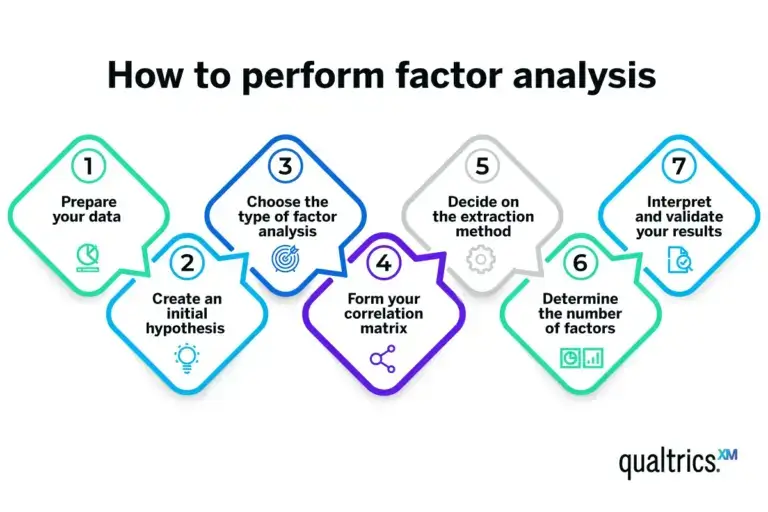How to Conduct Factor Analysis in SPSS|2025
Learn how to conduct factor analysis in SPSS with this comprehensive guide. Discover the steps to identify underlying variables, interpret results, and enhance your data analysis skills! Factor analysis is a statistical method used to uncover the underlying relationships between variables by identifying groups or clusters known as factors. SPSS (Statistical Package for the Social Sciences) provides a straightforward way to perform factor analysis, making it an invaluable tool for researchers in fields like psychology, sociology, and marketing. This guide walks you through the step-by-step process of conducting factor analysis in SPSS, ensuring clarity and accuracy in your analysis.
What is Factor Analysis?
Factor analysis is used to:
- Reduce Dimensionality: Simplify large datasets by combining correlated variables into factors.
- Identify Underlying Constructs: Detect hidden patterns or structures within a dataset.
- Improve Data Interpretation: Make complex data more understandable and manageable.
There are two main types of factor analysis:
- Exploratory Factor Analysis (EFA): Used when you do not have prior assumptions about the structure of the data.
- Confirmatory Factor Analysis (CFA): Used to test hypotheses or confirm a predetermined factor structure.
This guide focuses on EFA, which is more commonly conducted in SPSS.
Step-by-Step Guide to Conducting Factor Analysis in SPSS
1. Prepare Your Data
Before performing factor analysis, ensure your data is suitable:
- Sufficient Sample Size: Aim for at least 10 observations per variable.
- Normality: Check if your data is approximately normally distributed.
- No Multicollinearity: Ensure variables are not excessively correlated (check correlations below 0.9).
2. Load Your Data into SPSS
- Open SPSS and import your dataset.
- Go to File > Open > Data and select your file.
- Ensure all variables intended for factor analysis are included and appropriately coded.
3. Check Assumptions for Factor Analysis
- Kaiser-Meyer-Olkin (KMO) Measure:
- Measures sampling adequacy. Values above 0.6 indicate that factor analysis is appropriate.
- Bartlett’s Test of Sphericity:
- Tests if your variables are correlated. A significant p-value (< 0.05) confirms suitability for factor analysis.
To run these tests:
- Go to Analyze > Dimension Reduction > Factor.
- Move your variables to the “Variables” box.
- Click “Descriptives” and select “KMO and Bartlett’s test.”
4. Choose the Extraction Method
The extraction method determines how factors are derived. The most commonly used methods include:
- Principal Component Analysis (PCA): Extracts maximum variance and is useful for data reduction.
- Principal Axis Factoring (PAF): Suitable when the focus is on uncovering latent constructs.
In SPSS:
- Go to Analyze > Dimension Reduction > Factor.
- Under “Extraction,” select your desired method (e.g., PCA).
- Specify the number of factors to extract or let SPSS determine this automatically based on eigenvalues (>1).
5. Determine the Number of Factors
The number of factors to retain can be determined using:
- Eigenvalues: Retain factors with eigenvalues greater than 1.
- Scree Plot: Look for the “elbow” point where eigenvalues level off.
- Parallel Analysis: Compare eigenvalues with randomly generated data.
In SPSS:
- Check “Scree plot” in the “Extraction” window.
- Review the results in the output file.
6. Perform Factor Rotation
Rotation simplifies the interpretation of factors by maximizing high loadings and minimizing low ones. Common rotation methods include:
- Varimax (Orthogonal): Produces uncorrelated factors.
- Oblimin (Oblique): Allows factors to be correlated.
To apply rotation in SPSS:
- Click “Rotation” in the Factor Analysis dialog box.
- Choose your desired method (e.g., Varimax).
7. Interpret the Factor Loadings
Factor loadings indicate the relationship between variables and factors:
- Values > 0.4 are typically considered significant.
- Review the rotated component matrix for clear groupings.
If necessary, suppress small coefficients to simplify interpretation:
- Go to “Options” and set a loading threshold (e.g., 0.4).
8. Save Factor Scores
Factor scores are new variables representing each case’s score on the extracted factors. To save these:
- Check “Save as variables” in the Factor Analysis dialog box.
- SPSS will create new columns in the dataset for the factor scores.
Best Practices for Factor Analysis
- Understand Your Variables:
- Ensure your variables are conceptually related.
- Avoid including irrelevant or redundant variables.
- Validate Your Results:
- Replicate the analysis on a different dataset.
- Use reliability analysis (e.g., Cronbach’s alpha) to assess the consistency of factors.
- Document Your Process:
- Record all decisions, including extraction methods, rotation types, and number of factors retained.
Example: Factor Analysis in SPSS
Scenario
A researcher collects data on customer satisfaction using a survey with the following variables:
- Quality of Service
- Pricing
- Staff Behavior
- Ambiance
- Product Variety
Steps
- Check Assumptions:
- Run KMO and Bartlett’s tests.
- Ensure the dataset meets sampling adequacy and correlation criteria.
- Perform Factor Analysis:
- Use PCA as the extraction method.
- Retain factors with eigenvalues > 1.
- Interpret Results:
- Review the rotated component matrix.
- Identify patterns, such as “Service Quality” and “Product Variety” forming separate factors.
- Save Factor Scores:
- Use these scores for further analysis, such as regression or cluster analysis.
Common Challenges and Solutions
- Low KMO Values:
- Remove variables with low communalities (< 0.3).
- Increase the sample size.
- Complex Factor Structures:
- Use oblique rotation to account for correlated factors.
- Reevaluate the number of factors retained.
- Difficulty Interpreting Factors:
- Review variable definitions and context.
- Consult domain experts for insights.
Applications of Factor Analysis
Factor analysis is widely used in various fields:
- Psychology: Identifying underlying traits in personality tests.
- Education: Analyzing student performance across subjects.
- Marketing: Grouping customer preferences or behaviors.
- Healthcare: Understanding patient satisfaction or symptoms clustering.
Conclusion
Factor analysis in SPSS is a powerful tool for uncovering hidden patterns and reducing data complexity. By following this step-by-step guide, you can confidently conduct factor analysis, interpret results, and apply findings to your research or projects. Practice regularly, validate your results, and stay informed about best practices to enhance your skills and outcomes. Getspsshelp.com offers expert assistance for students and professionals with factor analysis in SPSS, ensuring accurate data interpretation and reliable results. Whether you’re working on a research project or an academic assignment, their support helps simplify complex statistical concepts and improve your analysis efficiency.
Needs help with similar assignment?
We are available 24x7 to deliver the best services and assignment ready within 3-4 hours? Order a custom-written, plagiarism-free paper