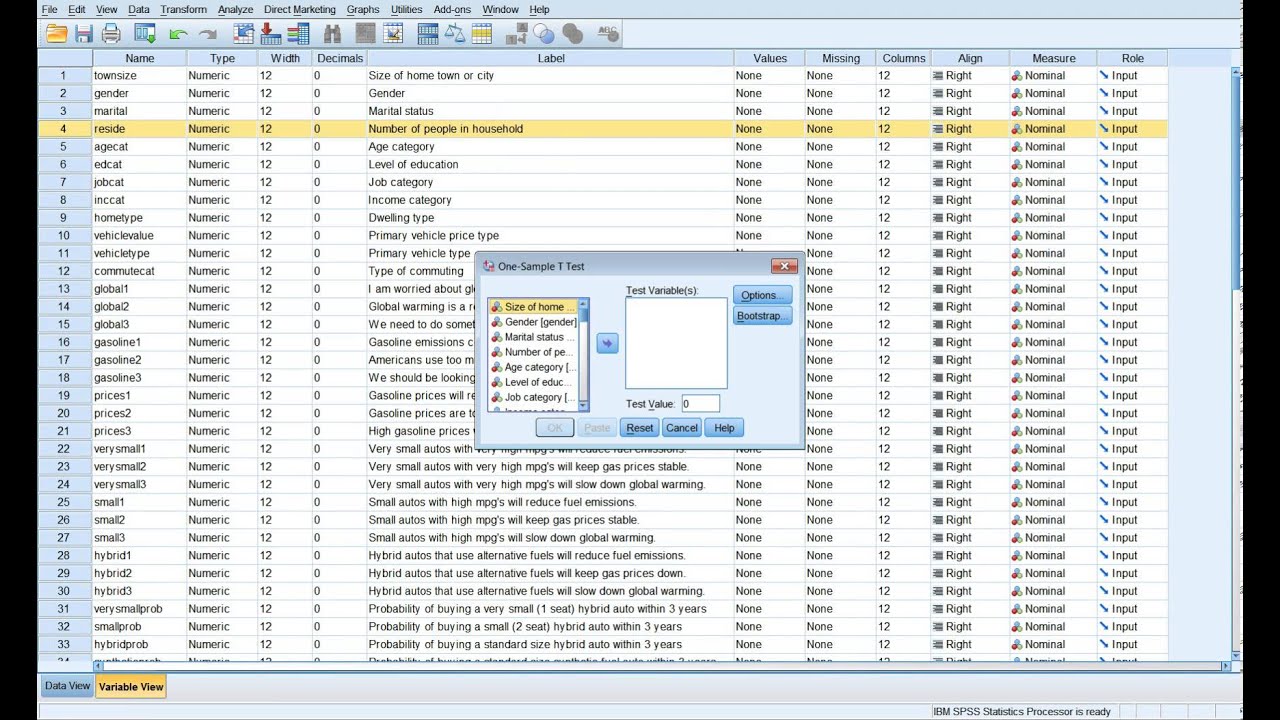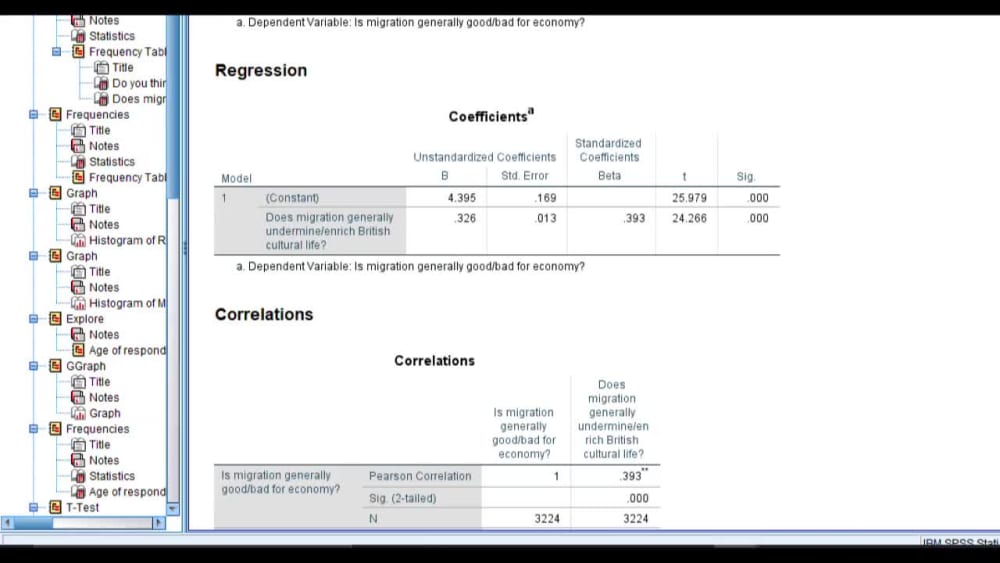Hypothesis Testing in SPSS: A Detailed Guide for Students|2025
Hypothesis Testing in SPSS is a fundamental aspect of statistical analysis, allowing researchers to draw conclusions about populations based on sample data. SPSS (Statistical Package for the Social Sciences) offers a robust platform for performing various hypothesis tests with precision and ease. This detailed guide will walk students through the essentials of hypothesis testing in SPSS, utilizing high-search-volume keywords to ensure accessibility and relevance.
Understanding Hypothesis Testing
What is Hypothesis Testing? Hypothesis testing is a statistical method used to determine whether there is enough evidence in a sample of data to support or reject a specific claim about a population parameter. The process involves:
- Formulating a null hypothesis (H₀) and an alternative hypothesis (Hₐ).
- Choosing a significance level (α), typically 0.05.
- Performing the test and calculating the test statistic.
- Comparing the p-value to α to decide whether to reject H₀.
Keywords:
- What is hypothesis testing in SPSS
- Steps in hypothesis testing
- Null and alternative hypotheses explained
Types of Hypothesis Tests in SPSS
-
One-Sample T-Test:
- Compares the mean of a single sample to a known value or population mean.
-
Independent Samples T-Test:
- Compares the means of two independent groups.
-
Paired Samples T-Test:
- Compares the means of two related groups (e.g., pre-test and post-test scores).
-
ANOVA (Analysis of Variance):
- Compares the means of three or more groups.
-
Chi-Square Test:
- Tests the association between categorical variables.
-
Correlation Tests:
- Examines relationships between continuous variables (e.g., Pearson’s r, Spearman’s rho).
Keywords:
- Types of hypothesis tests in SPSS
- SPSS t-test tutorial
- SPSS ANOVA guide
Preparing Data for Hypothesis Testing
1. Cleaning and Checking Data:
- Handle missing values and outliers.
- Ensure variables are correctly coded and labeled in SPSS.
2. Checking Assumptions: Each hypothesis test in SPSS has specific assumptions:
- Normality: Use histograms, Q-Q plots, or the Shapiro-Wilk test.
- Homogeneity of Variance: Test using Levene’s test for equality of variances.
- Independence: Ensure data points are not related (except in paired tests).
Keywords:
- Preparing data for SPSS analysis
- SPSS assumption checks
- Handling missing data SPSS
Performing Hypothesis Tests in SPSS
1. One-Sample T-Test:
- Go to Analyze > Compare Means > One-Sample T-Test.
- Select the variable and enter the test value.
- Click “OK” to generate results.
2. Independent Samples T-Test:
- Navigate to Analyze > Compare Means > Independent-Samples T-Test.
- Assign the grouping variable and define groups.
- Click “OK” to view the output.
3. Paired Samples T-Test:
- Go to Analyze > Compare Means > Paired-Samples T-Test.
- Select the paired variables.
- Click “OK” to run the analysis.
4. ANOVA:
- Access Analyze > Compare Means > One-Way ANOVA.
- Define the dependent variable and factor.
- Use “Post Hoc” tests for group comparisons.
- Click “OK” to perform the test.
5. Chi-Square Test:
- Navigate to Analyze > Descriptive Statistics > Crosstabs.
- Assign row and column variables.
- Enable “Chi-Square” under statistics.
- Click “OK” to generate results.
6. Correlation Tests:
- Go to Analyze > Correlate > Bivariate.
- Select variables and choose the correlation type (Pearson or Spearman).
- Click “OK” to compute correlations.
Keywords:
- How to run t-tests in SPSS
- SPSS ANOVA tutorial
- Performing chi-square test in SPSS
Interpreting SPSS Output for Hypothesis Tests
1. P-Value:
- The p-value indicates the probability of observing the data if the null hypothesis is true.
- If p < α (e.g., 0.05), reject the null hypothesis.
2. Test Statistic:
- The test statistic (e.g., t, F, χ²) quantifies the difference or relationship.
- Compare the test statistic to critical values if needed.
3. Effect Size:
- Measures the magnitude of the difference or relationship.
- Examples: Cohen’s d, eta-squared, Cramér’s V.
4. Confidence Intervals:
- Provide a range of values within which the population parameter likely lies.
- Interpret alongside the test results.
Keywords:
- Interpreting SPSS output
- Understanding p-values in SPSS
- Effect size in hypothesis testing
Visualizing Results in SPSS
1. Graphs for T-Tests:
- Use bar charts to display group means with error bars.
2. ANOVA Results:
- Create boxplots to visualize group differences.
3. Correlation:
- Use scatterplots with trend lines.
4. Chi-Square Test:
- Generate clustered bar charts to display observed vs. expected frequencies.
Keywords:
- SPSS visualization tools
- Creating charts in SPSS
- Visualizing hypothesis test results
Common Challenges and Solutions
1. Small Sample Sizes:
- Small samples can reduce statistical power.
- Solution: Consider non-parametric tests or increase sample size.
2. Violations of Assumptions:
- Normality violations can lead to inaccurate results.
- Solution: Use non-parametric alternatives (e.g., Mann-Whitney U test).
3. Misinterpretation of Results:
- Students often confuse statistical significance with practical significance.
- Solution: Report and interpret effect sizes.
Keywords:
- SPSS small sample solutions
- Handling assumption violations in SPSS
- Avoiding misinterpretation in SPSS
Reporting Hypothesis Test Results
1. Follow APA Guidelines:
- Clearly report test type, test statistic, degrees of freedom, p-value, and effect size.
Example: “An independent samples t-test showed a significant difference in test scores between Group A (M = 85, SD = 5) and Group B (M = 78, SD = 6), t(38) = 3.25, p < .01, d = 1.02.”
2. Include Visuals:
- Enhance clarity with relevant charts and plots.
Keywords:
- Reporting SPSS results APA style
- SPSS reporting examples
- Writing SPSS test results
Frequently Asked Questions
1. How do I decide which hypothesis test to use?
- The choice depends on your research question, data type, and assumptions.
2. Can SPSS handle large datasets?
- Yes, SPSS is designed for efficient processing of large datasets.
3. What should I do if my data violates test assumptions?
- Use non-parametric tests available in SPSS.
Keywords:
- Choosing hypothesis tests in SPSS
- SPSS large dataset analysis
- Non-parametric tests in SPSS
Conclusion
Hypothesis testing in SPSS is an indispensable skill for students conducting statistical analysis. By understanding the fundamentals, preparing data appropriately, performing tests accurately, and interpreting results effectively, students can draw meaningful conclusions from their data. Mastery of SPSS tools for hypothesis testing not only enhances academic performance but also builds a strong foundation for professional research endeavors.
Needs help with similar assignment?
We are available 24x7 to deliver the best services and assignment ready within 3-4 hours? Order a custom-written, plagiarism-free paper