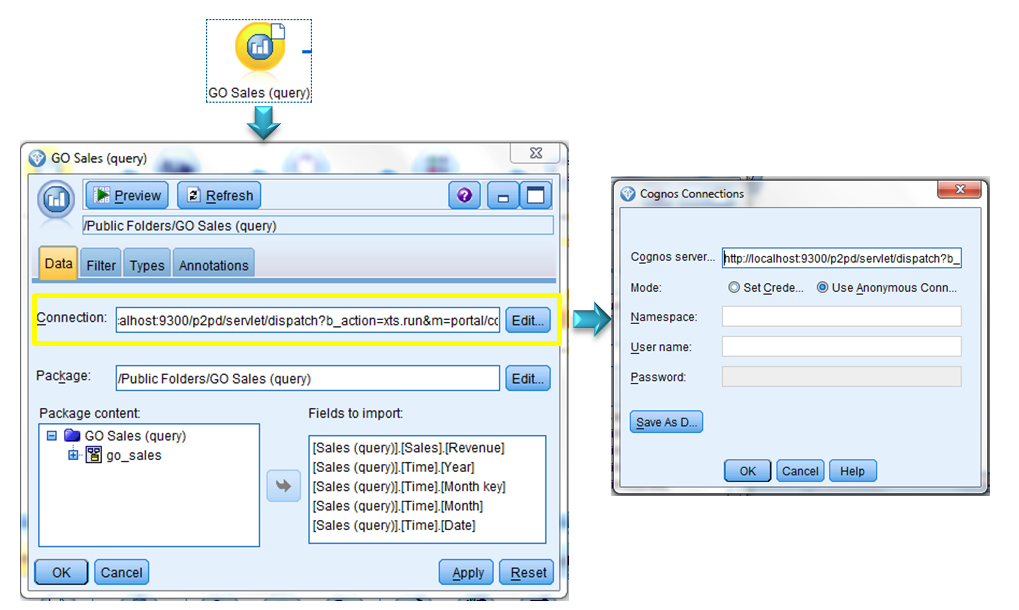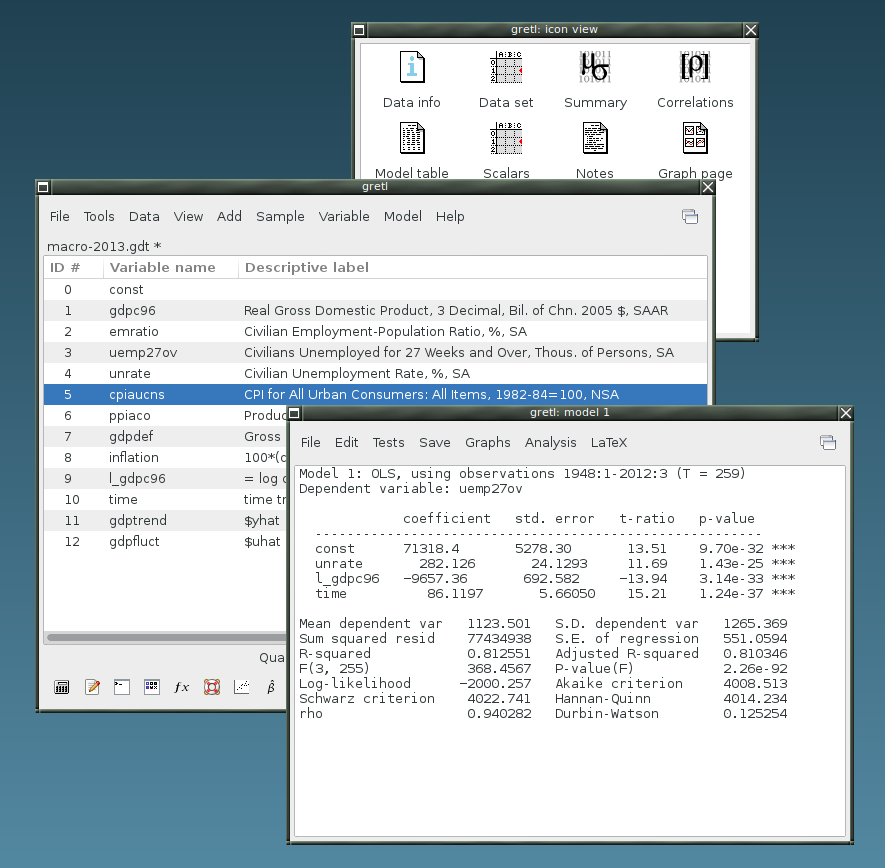Integrating SPSS with Other Software|2025
/in SPSS Articles /by BesttutorIntegrating SPSS with Other Software boosts your data analysis capabilities. Learn how to combine SPSS with tools like Excel, R, and Python for enhanced functionality and seamless workflow.
The Statistical Package for the Social Sciences (SPSS) is one of the most widely used statistical software tools in academic, social science, and business research. SPSS allows users to conduct complex data analysis, manage data efficiently, and generate detailed statistical reports. With the rapid advancement of computing technology, it has become crucial to integrate SPSS with other software applications, especially programming languages like Python. This paper explores the integration of SPSS with Python, the importance of SPSS, and how combining SPSS with Python enhances the analysis process.
Table of Contents
ToggleIntroduction to SPSS
SPSS (Statistical Package for the Social Sciences) is an advanced data analysis tool that helps users perform a wide range of statistical analyses. It has been a go-to tool for researchers and analysts across multiple disciplines, including economics, psychology, education, and healthcare. SPSS is used to analyze datasets, manage data, and create detailed graphical representations of data, making it an essential tool in the social sciences.
SPSS is part of IBM’s data analytics solutions and is now known as IBM SPSS Statistics. The software offers an easy-to-use interface with a point-and-click environment that allows users to access advanced statistical analysis and generate detailed reports. The version 26 of SPSS, for example, includes new features such as improved visualizations, more flexible analysis options, and integration capabilities with other software and programming languages like Python.
Importance of SPSS
SPSS offers numerous benefits that have made it the preferred statistical software for both novice and advanced researchers. Below are the top 10 reasons for the importance of SPSS in data analysis:
- User-Friendly Interface: SPSS has a straightforward and user-friendly interface that allows even non-programmers to carry out complex statistical analyses.
- Comprehensive Data Analysis: SPSS supports a variety of statistical methods, including descriptive statistics, hypothesis testing, regression analysis, and multivariate analysis.
- Data Management Capabilities: SPSS makes it easy to organize and clean large datasets, ensuring accurate and reliable results.
- Compatibility: SPSS can import data from various sources, including Excel, CSV files, and databases, and export data into different formats like PDF, Excel, and HTML.
- Visualizations: SPSS provides powerful tools to create high-quality graphs and charts, which are critical for presenting research findings effectively.
- Reproducibility: SPSS scripts can be saved and reused, ensuring reproducibility of the analysis and increasing efficiency in repetitive tasks.
- Data Mining: SPSS provides built-in data mining capabilities, which help in discovering patterns and trends in large datasets.
- Quality Assurance: SPSS is widely used in academic and research institutions, making it a reliable and trusted tool for statistical analysis.
- Wide Adoption: Many academic institutions, businesses, and government agencies use SPSS, making it a standard in many industries.
- Customizability: SPSS is customizable through the use of syntax and programming languages like Python, allowing for advanced functionality and flexibility.
Why Use SPSS for Data Analysis?
SPSS has long been recognized as an excellent tool for data analysis, particularly in the social sciences. One of the primary reasons for using SPSS is its ability to handle large and complex datasets while maintaining accuracy and efficiency. Researchers often turn to SPSS because it simplifies the process of performing advanced statistical analyses without requiring advanced programming skills. Here are a few reasons why SPSS remains an essential tool for data analysis:
- Time Efficiency: SPSS automates many statistical procedures, reducing the time required for analysis and ensuring that results are obtained quickly and accurately.
- Advanced Statistical Methods: SPSS allows for the use of sophisticated statistical techniques, such as factor analysis, cluster analysis, and survival analysis, which are essential for in-depth research.
- Integration with Other Software: SPSS can be integrated with other software tools and programming languages, such as Python and R, to enhance its functionality and facilitate more complex analyses.
Integrating SPSS with Python
The integration of SPSS with Python has become a game-changer for researchers and analysts who need to perform more advanced or customized data analysis. SPSS provides native support for Python, which allows users to extend the capabilities of SPSS and add custom functionalities that are not available in the standard SPSS environment. This integration is achieved through the SPSS Python Essentials, which allow users to write Python scripts and execute them directly within SPSS.
SPSS Python Essentials
The SPSS Python Essentials package is a powerful tool that integrates Python with SPSS Statistics. This package enables users to call Python scripts from within SPSS, which allows for greater flexibility and control over data manipulation and analysis. By using Python, users can automate repetitive tasks, create custom functions, and work with more complex data structures than what SPSS alone can handle.
With Python, SPSS users can access a wide range of additional libraries, such as NumPy for numerical computation, Pandas for data manipulation, and Matplotlib for advanced plotting and visualization. This integration enhances the analytical capabilities of SPSS, allowing users to conduct more advanced analyses, automate workflows, and visualize data more effectively.
Benefits of Python-SPSS Integration
- Custom Programming: Python integration allows users to write custom algorithms and functions to handle specific tasks or analyses, which can be saved and reused.
- Access to Python Libraries: By integrating Python with SPSS, users can access a vast collection of Python libraries for machine learning, data visualization, and statistical analysis.
- Enhanced Automation: Repetitive tasks, such as data cleaning, transformation, and visualization, can be automated using Python scripts, saving valuable time and effort.
- Complex Analysis: Python enables the execution of complex statistical models that SPSS may not natively support, such as deep learning models and advanced regression techniques.
- Data Visualization: Python’s Matplotlib and Seaborn libraries provide enhanced plotting capabilities, making it easier to create complex and customized visualizations for data presentation.
How to Use Python in SPSS
Using Python in SPSS involves installing the Python Essentials, which can be found as part of the SPSS installation package. Once installed, the integration can be accessed through the Syntax Editor, where Python scripts can be written and executed. Some of the basic tasks that can be automated with Python include:
- Importing and Exporting Data: Python can automate the process of importing and exporting data from SPSS to other formats (e.g., CSV, Excel, or databases).
- Data Cleaning: Python can be used to clean and preprocess data by removing outliers, handling missing values, and transforming variables.
- Statistical Analysis: Python can enhance SPSS’s statistical capabilities by running complex algorithms like machine learning models, Bayesian analysis, or network analysis.
- Visualizations: Python can create high-quality plots and graphs, offering more control over how data is displayed.
Statistical Package for Social Sciences (SPSS) Version 26
SPSS Version 26, released by IBM, is one of the most recent iterations of this powerful software tool. Version 26 includes several enhancements that make it more flexible and compatible with modern technologies, including improved integration with Python, a streamlined interface, and advanced statistical analysis features.
One of the key features of SPSS Version 26 is its enhanced Python integration, which makes it easier for users to run Python code within the SPSS environment. This version also provides better support for cloud-based storage and collaboration, making it ideal for teams working together on large datasets.
Additionally, SPSS Version 26 includes new statistical procedures and an expanded suite of data management tools. The addition of the SPSS Modeler, a machine learning tool, further enhances the capabilities of SPSS for data mining and predictive analytics.
Statistical Package for Social Sciences Download
SPSS is available for download from IBM’s official website or authorized resellers. To download SPSS, users must purchase a license or subscribe to a plan that suits their needs. IBM offers different versions, including SPSS Statistics and SPSS Modeler, each designed for specific types of analyses.
For those who prefer a trial before making a purchase, IBM also provides a free trial version of SPSS that allows users to experience the software’s core functionality for a limited time.
Conclusion
Integrating SPSS with Python offers researchers and analysts a powerful combination of tools for data analysis, management, and visualization. By leveraging Python’s flexibility and extensive libraries, users can significantly enhance their SPSS workflows and perform more advanced analyses than would be possible using SPSS alone. The integration of SPSS with Python also opens the door to automating tasks, improving reproducibility, and creating custom solutions for complex data challenges.
With continued advancements in technology and data analysis techniques, the integration of SPSS with programming languages like Python is likely to become even more essential for data-driven research. SPSS will remain a cornerstone in the toolkit of social scientists, business analysts, and researchers, while Python’s versatility will enable users to tailor their analytical approaches to meet the unique demands of their data.
GetSPSSHelp stands out as a premier choice for SPSS assignment assistance due to its team of highly qualified experts with extensive knowledge in statistical analysis and software usage. The platform is committed to ensuring timely delivery of assignments, even when deadlines are tight, without compromising on quality. By offering personalized solutions tailored to the specific requirements of each student, GetSPSSHelp guarantees accuracy and relevance in every assignment. The service is also highly affordable, combining competitive pricing with premium quality standards. Furthermore, its 24/7 customer support ensures that students receive prompt and reliable assistance, making it a dependable partner for all SPSS-related academic needs.
Needs help with similar assignment?
We are available 24x7 to deliver the best services and assignment ready within 3-4 hours? Order a custom-written, plagiarism-free paper