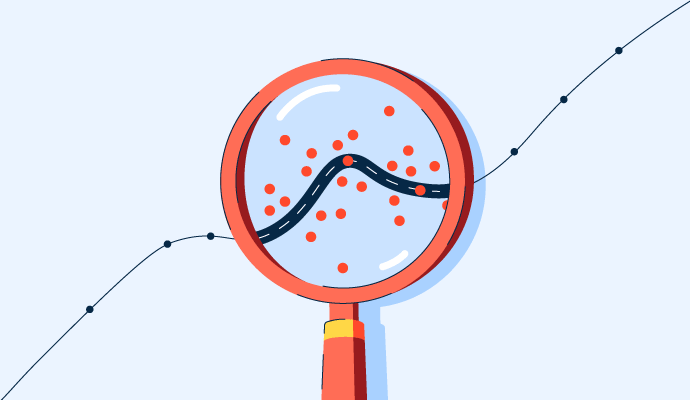Regression Analysis in SPSS: A Complete Walkthrough for Students|2025
Understanding Regression Analysis
What is Regression Analysis? Regression analysis is a statistical method used to examine the relationship between a dependent variable (outcome) and one or more independent variables (predictors). There are various types of regression analysis, including:
- Linear Regression: Examines the relationship between a continuous dependent variable and one or more continuous or categorical independent variables.
- Logistic Regression: Used when the dependent variable is binary (e.g., yes/no, success/failure).
- Multiple Regression: Extends linear regression to include multiple independent variables.
Keywords:
- What is regression analysis
- Types of regression analysis in SPSS
- Linear regression tutorial SPSS
Preparing Your Data for Regression Analysis
1. Data Cleaning:
- Handle missing values using imputation or deletion techniques.
- Standardize variables to ensure consistency in measurement units.
- Check for outliers using boxplots or scatterplots.
2. Assumption Testing: Before running regression, ensure the data meets key assumptions, such as:
- Linearity: The relationship between independent and dependent variables should be linear.
- Independence: Observations must be independent of each other.
- Homoscedasticity: Variance of residuals should remain constant across levels of the independent variable.
- Normality: Residuals should be normally distributed.
Keywords:
- Preparing data for regression SPSS
- SPSS assumption testing
- Regression outliers SPSS
Performing Linear Regression in SPSS
Step 1: Load Your Data
- Open SPSS and load your dataset.
- Verify that your variables are correctly defined in the Variable View.
Step 2: Access the Regression Menu
- Navigate to Analyze > Regression > Linear.
- Select your dependent variable and move it to the “Dependent” box.
- Select one or more independent variables and move them to the “Independent(s)” box.
Step 3: Configure Options
- Click on “Statistics” and check boxes for estimates, confidence intervals, and collinearity diagnostics.
- Under “Plots,” choose options to visualize residuals.
- Click “OK” to run the analysis.
Keywords:
- How to run linear regression in SPSS
- Linear regression step-by-step SPSS
- SPSS regression menu explained
Interpreting SPSS Regression Output
1. Model Summary:
- R-Square: Represents the proportion of variance in the dependent variable explained by the independent variable(s). Values closer to 1 indicate a better fit.
- Adjusted R-Square: Adjusts for the number of predictors, useful for multiple regression models.
2. ANOVA Table:
- Tests whether the regression model is significant overall. A p-value < 0.05 indicates the model explains a significant amount of variance.
3. Coefficients Table:
- Unstandardized Coefficients (B): Represents the change in the dependent variable for a one-unit change in the predictor.
- Standardized Coefficients (Beta): Allows comparison of the relative importance of predictors.
- Significance (p-value): Indicates whether the predictor has a statistically significant effect.
Keywords:
- Interpreting SPSS regression output
- SPSS R-Square explained
- SPSS regression coefficients tutorial
Performing Logistic Regression in SPSS
Step 1: Define Variables
Ensure your dependent variable is binary and coded appropriately (e.g., 0 and 1).
Step 2: Access Logistic Regression Menu
- Navigate to Analyze > Regression > Binary Logistic.
- Select your dependent variable and independent variables.
Step 3: Configure Options
- Under “Statistics,” select goodness-of-fit and classification plots.
- Click “OK” to run the analysis.
Keywords:
- Logistic regression SPSS tutorial
- Binary logistic regression SPSS
- SPSS logistic regression step-by-step
Visualizing Regression Results in SPSS
-
Scatterplots:
- Navigate to Graphs > Chart Builder to create scatterplots that visualize the relationship between variables.
-
Residual Plots:
- Use residual plots to check assumptions like homoscedasticity.
-
Bar and Line Charts:
- Ideal for visualizing logistic regression classifications or trends.
Keywords:
- Visualizing regression in SPSS
- SPSS scatterplot tutorial
- Residual plots SPSS
Common Challenges and Solutions
1. Multicollinearity:
Occurs when independent variables are highly correlated.
- Solution: Check the Variance Inflation Factor (VIF) in the coefficients table. A VIF > 10 indicates multicollinearity.
2. Non-Significant Predictors:
Not all variables may contribute significantly to the model.
- Solution: Consider removing non-significant predictors to improve model fit.
3. Model Overfitting:
Occurs when the model is too complex and fits the training data too well.
- Solution: Use cross-validation techniques to test model robustness.
Keywords:
- SPSS multicollinearity
- SPSS non-significant predictors
- Avoiding overfitting in SPSS
Reporting Regression Results
Follow APA guidelines to present regression results clearly:
- Model Summary: Report R-Square and Adjusted R-Square.
- Significance Testing: Include ANOVA results and p-values.
- Coefficients: Present unstandardized and standardized coefficients, along with confidence intervals.
- Visuals: Include relevant charts and plots for clarity.
Example: “A linear regression was conducted to predict exam scores based on study hours. The model explained 75% of the variance in exam scores (R² = .75, F(1, 98) = 15.3, p < .001). Study hours significantly predicted exam scores (β = .87, p < .001).”
Keywords:
- Reporting SPSS results APA
- Regression reporting SPSS
- SPSS regression example report
Frequently Asked Questions
1. What is the difference between linear and logistic regression?
- Linear regression predicts continuous outcomes, while logistic regression predicts binary outcomes.
2. Can SPSS handle non-linear regression?
- Yes, SPSS supports non-linear regression through specialized modules.
3. How do I save my regression output?
- Save your output as an SPSS Output file (.spv) or export it as a PDF or Word document.
Keywords:
- SPSS linear vs logistic regression
- Saving SPSS output files
- SPSS non-linear regression tutorial
Conclusion
Regression analysis in SPSS is a versatile tool for academic research, enabling students to uncover meaningful relationships and test hypotheses effectively. By following this complete walkthrough, you can confidently prepare data, run analyses, interpret outputs, and present results. With practice and attention to detail, mastering regression analysis in SPSS becomes an achievable goal.
Needs help with similar assignment?
We are available 24x7 to deliver the best services and assignment ready within 3-4 hours? Order a custom-written, plagiarism-free paper