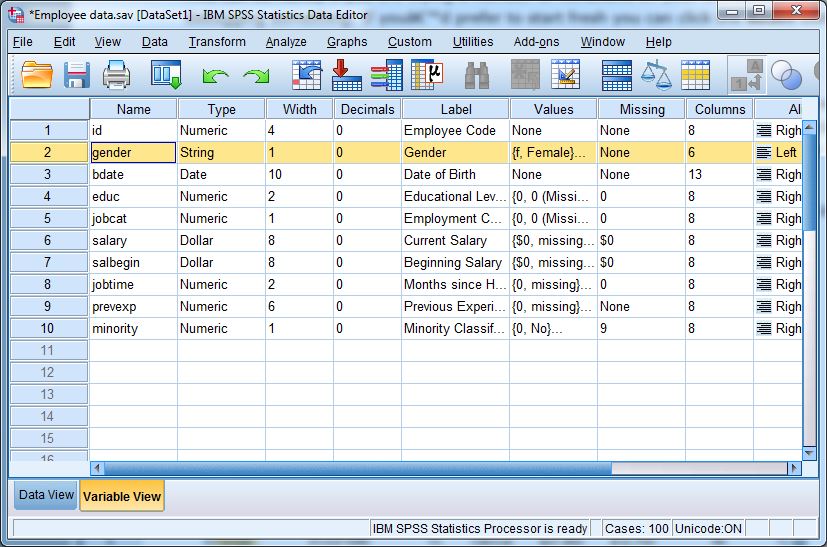SPSS Assignment Examples|2025
SPSS Assignment Examples showcase practical applications of statistical analysis, helping students understand key concepts and improve their academic performance. SPSS (Statistical Package for the Social Sciences) is a powerful software used for statistical analysis, widely employed in fields like sociology, psychology, education, and market research. Mastering SPSS assignments can be daunting, especially for beginners. However, studying sample solutions can provide a deeper understanding of how to approach these tasks effectively. This guide highlights various SPSS assignment examples and demonstrates how to learn from them, ensuring that you develop the skills necessary to excel in data analysis.
Why Learn From SPSS Assignment Examples?
Analyzing SPSS assignment examples can:
- Provide a practical context for theoretical knowledge.
- Demonstrate efficient techniques for data manipulation and analysis.
- Help identify common mistakes and how to avoid them.
- Offer templates and formats that you can adapt for your assignments.
Key Components of an SPSS Assignment
Before diving into examples, it’s essential to understand the typical components of an SPSS assignment:
- Dataset Description: Overview of the dataset, including variables, sample size, and data types.
- Research Questions or Hypotheses: Clear articulation of the objectives.
- Analysis Plan: Explanation of the statistical methods to be used.
- Execution in SPSS: Steps for performing data cleaning, transformation, and analysis.
- Interpretation of Results: Summarization of findings with relevant visualizations.
- Conclusion and Recommendations: Insights derived from the analysis.
SPSS Assignment Examples and Solutions
1. Descriptive Statistics Assignment
Example Scenario: A researcher wants to summarize demographic data of survey respondents, including age, gender, and income level.
Solution Steps:
- Load the dataset into SPSS.
- Use Analyze > Descriptive Statistics > Frequencies to summarize categorical variables (e.g., gender).
- Use Analyze > Descriptive Statistics > Descriptives for continuous variables (e.g., age, income).
- Generate visualizations such as histograms for continuous data and bar charts for categorical data.
Interpretation: Highlight key statistics like mean, median, and mode for continuous variables and frequency distributions for categorical variables.
2. Hypothesis Testing Assignment
Example Scenario: A psychologist investigates whether there is a significant difference in stress levels between men and women.
Solution Steps:
- Define the null and alternative hypotheses.
- Null Hypothesis (): There is no difference in stress levels between genders.
- Alternative Hypothesis (): There is a difference in stress levels between genders.
- Use Analyze > Compare Means > Independent-Samples T Test.
- Specify the grouping variable (gender) and the test variable (stress level).
Output Interpretation:
- Examine the p-value in the output.
- If , reject the null hypothesis and conclude that stress levels differ significantly by gender.
3. Regression Analysis Assignment
Example Scenario: A marketer examines the relationship between advertising budget and sales revenue.
Solution Steps:
- Load the dataset into SPSS.
- Use Analyze > Regression > Linear.
- Specify the dependent variable (sales revenue) and independent variable (advertising budget).
- Review the coefficients table and the R-squared value in the output.
Interpretation:
- Highlight the strength and direction of the relationship.
- Discuss the implications of the R-squared value and whether the model explains a significant proportion of the variance in sales revenue.
4. ANOVA Assignment
Example Scenario: A company tests three different training methods to determine their effect on employee productivity.
Solution Steps:
- Define the null hypothesis: All training methods result in the same productivity.
- Use Analyze > Compare Means > One-Way ANOVA.
- Specify the dependent variable (productivity) and factor (training method).
Output Interpretation:
- Examine the F-statistic and p-value.
- If , conclude that at least one training method differs significantly.
- Perform post-hoc tests to identify specific group differences.
5. Factor Analysis Assignment
Example Scenario: A survey includes 20 items measuring customer satisfaction, and the researcher wants to identify underlying factors.
Solution Steps:
- Use Analyze > Dimension Reduction > Factor.
- Select the variables to include in the analysis.
- Choose extraction and rotation methods (e.g., Principal Component Analysis with Varimax rotation).
Output Interpretation:
- Review the eigenvalues and scree plot to determine the number of factors.
- Examine factor loadings to interpret the dimensions.
6. Time Series Analysis Assignment
Example Scenario: A financial analyst predicts stock prices based on historical data.
Solution Steps:
- Load the dataset into SPSS.
- Use Analyze > Forecasting > Create Models.
- Select the dependent variable (stock price) and specify the time variable.
- Choose a forecasting method (e.g., ARIMA).
Output Interpretation:
- Assess model fit through measures like Mean Absolute Percentage Error (MAPE).
- Discuss trends and provide forecasts.
Tips for Analyzing SPSS Assignment Examples
- Understand the Dataset:
- Review variable types, missing data, and overall structure.
- Ensure you comprehend the research context.
- Break Down the Solution:
- Focus on one step at a time.
- Understand the rationale behind each SPSS operation.
- Practice Replicating the Example:
- Use the same dataset or a similar one.
- Attempt to replicate the steps without referring to the solution.
- Experiment with Variations:
- Modify variables or analysis parameters to observe changes in output.
- Explore alternative methods to achieve similar results.
Common Mistakes to Avoid in SPSS Assignments
- Ignoring Data Preparation: Always clean and preprocess the dataset before analysis.
- Misinterpreting Output: Understand statistical concepts to avoid drawing incorrect conclusions.
- Overlooking Assumptions: Check the assumptions of statistical tests (e.g., normality, homogeneity of variance).
- Failing to Document: Maintain a clear record of steps taken for reproducibility.
Resources for SPSS Assignment Help
- Official SPSS Documentation: Comprehensive guides from IBM.
- Online Tutorials: Websites like Coursera, Udemy, and YouTube offer detailed SPSS tutorials.
- Sample Datasets: Access free datasets for practice from platforms like Kaggle and Open Science Framework (OSF).
- Forums and Communities: Engage with SPSS users on forums like ResearchGate and Stack Overflow.
Benefits of Learning From SPSS Assignment Examples
- Enhanced Understanding: Practical exposure to different statistical techniques.
- Skill Development: Improved proficiency in SPSS operations.
- Confidence Building: Familiarity with diverse scenarios boosts confidence in handling assignments.
- Time Efficiency: Pre-existing solutions save time and effort during learning.
By studying these SPSS assignment examples and their solutions, you can build a strong foundation in data analysis. Practice, persistence, and consistent learning will help you master SPSS and excel in your assignments. Remember to always approach each assignment methodically, leveraging these examples as a roadmap to success.
Needs help with similar assignment?
We are available 24x7 to deliver the best services and assignment ready within 3-4 hours? Order a custom-written, plagiarism-free paper