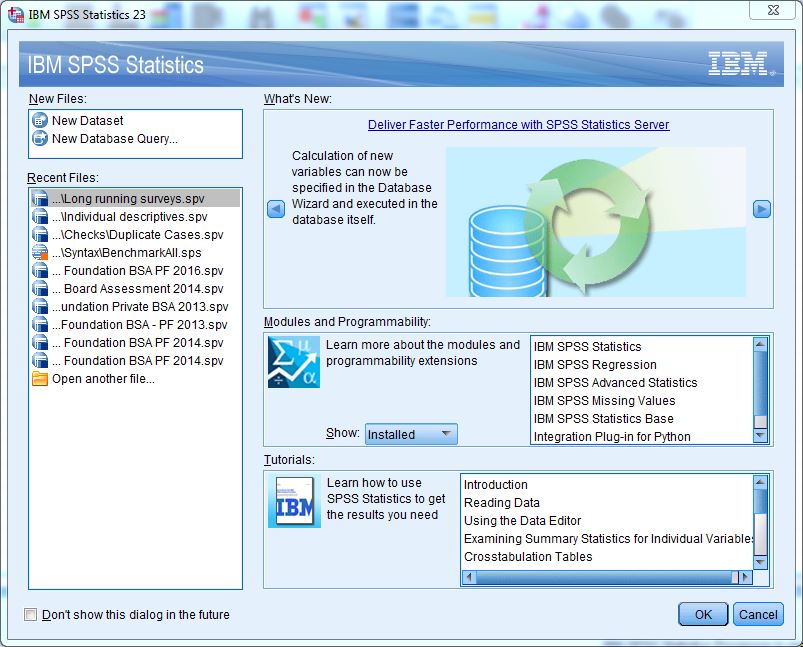SPSS Data Entry and Coding: A Beginner’s Guide|2025
Data analysis is a cornerstone of research, and SPSS (Statistical Package for the Social Sciences) is one of the most widely used tools for this purpose. For beginners, understanding how to perform data entry and coding in SPSS can be daunting. This guide will walk you through the essential steps, tips, and techniques for effective SPSS data entry and coding, ensuring that you start your data analysis journey on the right foot.
Why Is SPSS Data Entry and Coding Important?
Accurate data entry and coding are fundamental to ensuring valid and reliable results. Here’s why it matters:
- Minimizes Errors: Proper data entry reduces mistakes that could compromise your analysis.
- Enhances Data Organization: Coding helps categorize and manage variables effectively.
- Facilitates Analysis: Clean and coded data are easier to analyze and interpret.
Getting Started With SPSS Data Entry
1. Setting Up Your Data File
Before entering data, it’s crucial to set up your SPSS data file properly:
- Open SPSS and select File > New > Data.
- Define the variables in the Variable View tab:
- Name: Assign a unique name to each variable (e.g., “Age”, “Gender”).
- Type: Choose the appropriate variable type (e.g., Numeric, String).
- Label: Add a descriptive label for each variable.
- Values: For categorical variables, assign numeric codes (e.g., 1 = Male, 2 = Female).
- Measure: Specify the scale of measurement (e.g., Nominal, Ordinal, Scale).
2. Entering Data
Once the variables are set up, switch to the Data View tab to input your data:
- Each row represents a case (e.g., a survey respondent).
- Each column corresponds to a variable.
- Enter data manually or copy-paste from a spreadsheet.
Best Practices for Data Entry
- Double-Check Variable Setup: Ensure variable names, types, and labels are correct before entering data.
- Avoid Missing Values: Use a consistent code (e.g., -99) for missing data and document it.
- Validate Entries: Regularly review your data for typos or inconsistencies.
Introduction to Coding in SPSS
Coding is the process of transforming raw data into a structured format for analysis. It involves assigning numeric or symbolic codes to represent different categories or responses.
1. Why Coding Is Essential
- Simplifies data entry and storage.
- Makes it easier to perform statistical analyses.
- Enhances consistency and reduces ambiguity.
2. Coding Categorical Variables
Categorical variables, such as gender or education level, require coding to be analyzed in SPSS. Follow these steps:
- In the Variable View, select the variable you want to code.
- Click on the Values cell and define the codes:
- Enter the numeric value (e.g., 1).
- Add the corresponding label (e.g., Male).
- Repeat for all categories.
3. Recoding Variables
Sometimes, you may need to recode variables to group categories or create new ones. Use the following steps:
- Go to Transform > Recode into Same Variables or Recode into Different Variables.
- Select the variable to recode and specify the new values.
- Save the recoded variable with a new name if creating a separate variable.
4. Using SPSS Syntax for Coding
While the SPSS interface is user-friendly, using syntax provides greater flexibility and efficiency:
- Open the Syntax Editor (File > New > Syntax).
- Write commands, such as:
RECODE Gender ("Male" = 1) ("Female" = 2) INTO Gender_Code. EXECUTE. - Run the syntax to execute the coding.
Tips for Effective SPSS Data Entry and Coding
- Plan Ahead:
- Define variables and coding schemes before data collection.
- Use a data dictionary to document codes and labels.
- Be Consistent:
- Use uniform coding practices across variables.
- Avoid mixing numeric and string values in the same variable.
- Leverage SPSS Tools:
- Use the Data Validation feature to check for inconsistencies.
- Utilize the Define Variable Properties tool to streamline variable setup.
- Save Regularly:
- Save your work frequently to prevent data loss.
- Maintain backup copies of your data file.
Common Challenges in SPSS Data Entry and Coding
1. Handling Missing Data
- Identify missing values using Analyze > Descriptive Statistics > Frequencies.
- Use appropriate strategies to handle missing data:
- Imputation techniques for small datasets.
- Excluding cases or variables with excessive missing data.
2. Dealing With Large Datasets
- Import data directly from spreadsheets or databases to save time.
- Use SPSS’s Split File and Select Cases options to manage subsets of data.
3. Avoiding Typographical Errors
- Use drop-down menus and predefined codes to minimize manual entry errors.
- Double-check entries against the original data source.
Practical Example: Data Entry and Coding in SPSS
Scenario
A researcher conducts a survey on job satisfaction among employees. The dataset includes variables such as:
- Age (continuous variable)
- Gender (categorical variable: Male, Female)
- Job Satisfaction (categorical variable: Satisfied, Neutral, Dissatisfied)
Steps
- Define Variables:
- In Variable View, create variables: Age, Gender, Job_Satisfaction.
- Assign labels and codes (e.g., Gender: 1 = Male, 2 = Female).
- Enter Data:
- Switch to Data View and input data for each respondent.
- Code Variables:
- Use Transform > Recode to create grouped age categories (e.g., 1 = “Under 30”, 2 = “30-50”, 3 = “Above 50”).
- Analyze Data:
- Perform descriptive statistics and visualize results using bar charts or histograms.
Learning Resources for SPSS Data Entry and Coding
- Official SPSS Documentation: Comprehensive guides from IBM.
- Online Tutorials: Platforms like YouTube, Coursera, and Udemy offer detailed walkthroughs.
- Practice Datasets: Use open datasets from platforms like Kaggle or Data World to hone your skills.
- Community Forums: Engage with SPSS users on forums like Stack Overflow or ResearchGate.
Conclusion
Mastering SPSS data entry and coding is essential for accurate and efficient data analysis. By understanding the basics of variable setup, coding practices, and common challenges, beginners can build a strong foundation in SPSS. Practice regularly, leverage available resources, and follow best practices to enhance your skills and confidence in working with SPSS.
Needs help with similar assignment?
We are available 24x7 to deliver the best services and assignment ready within 3-4 hours? Order a custom-written, plagiarism-free paper